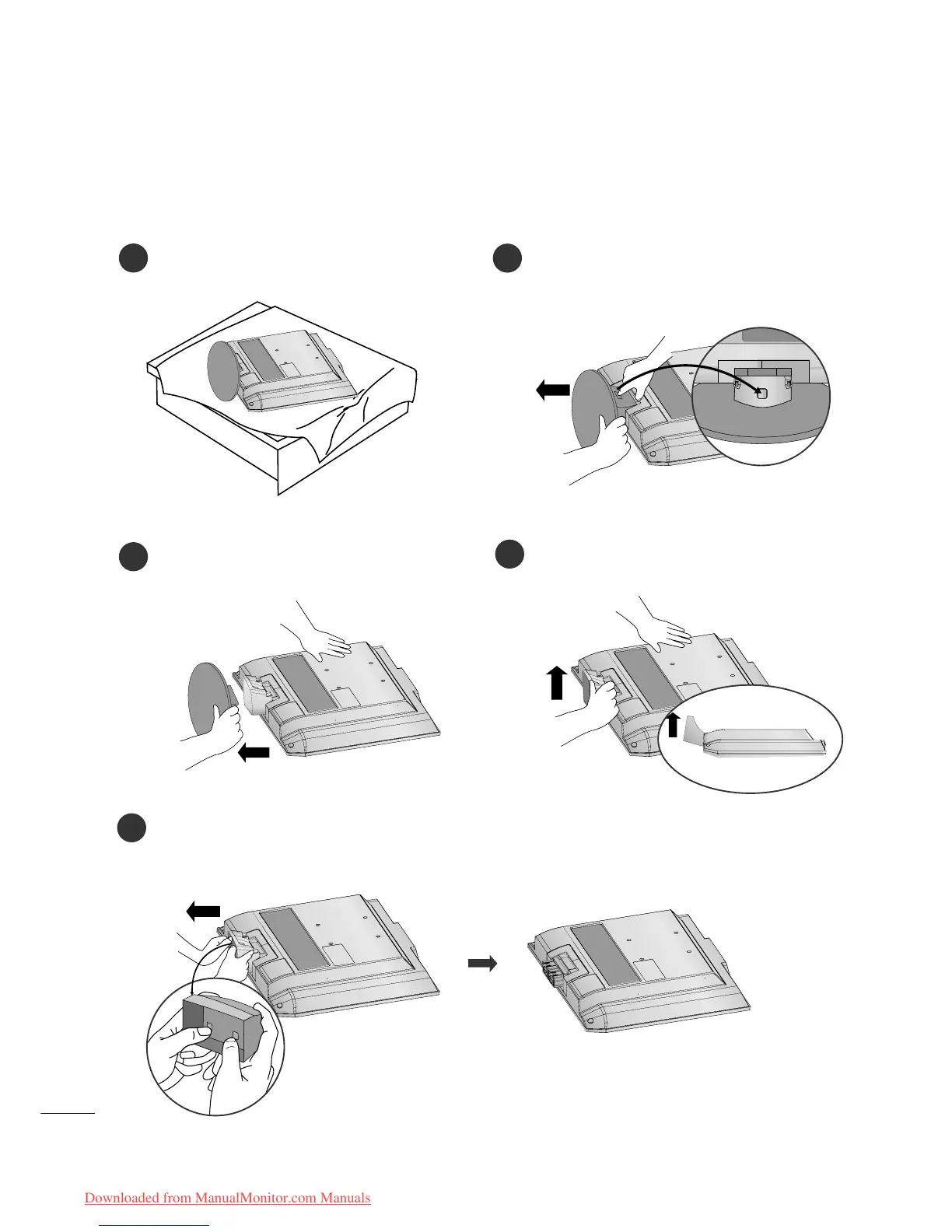4
PREPARATION
DETACHING STAND
1
2
3
Place the set screen side down on a cushion or
soft cloth.
Pull cover base backward while pressing button
on stand body.
Hold cover base and pull while shaking it back-
ward to separate from stand body.
4
Hold the stand and pull it upward.
5
Pull stand body to separate from set while
pressing both latches.
■
The image shown may be somewhat different from your set.
