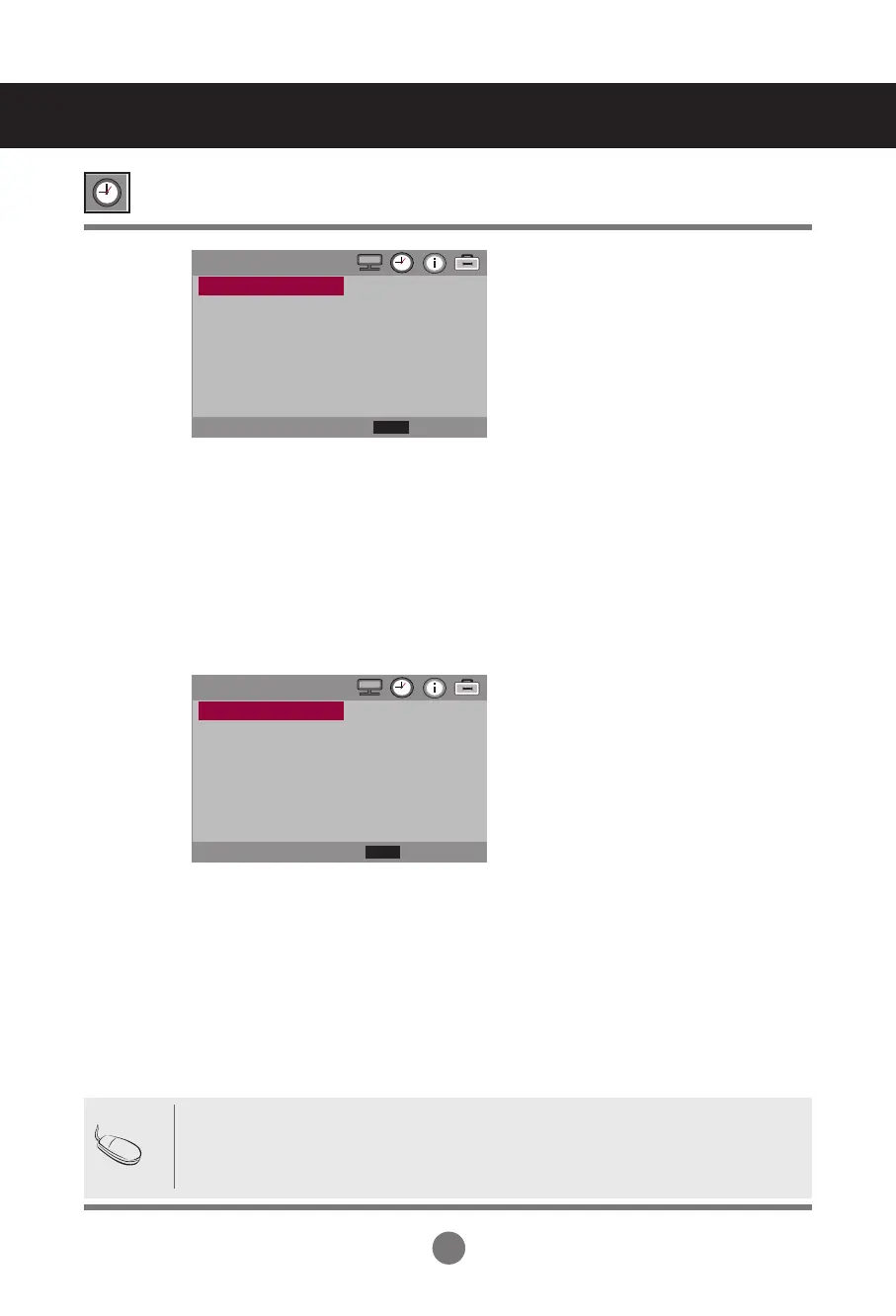16
Clock Hour
Clock Minute
Week Day
On/Off Timer
Adjusting the Time function
• In the event of power interruption (disconnection or power failure), the clock must be reset.
• Once the on or off time is set, these functions operate daily at the preset time.
• Off time function overrides On time function if they are set to the same time.
• When On time is operated, input screen is turned on as it was turned off.
Note
If the current time is incorrect, reset the clock manually.
Press the the ◄ ► button to set the hour(00 to 23).
If the current time is incorrect, reset the clock manually.
Press the the
◄ ►
button to set the minutes(00 to 59).
If the current day is incorrect, reset the day manually.
Press the the
◄ ►
button to set the day(MON, TUE, WED, THU, FRI, SAT, SUN).
The off time automatically switches the set to standby at the pre-set time.
• Schedule : Use the user-defined settings.
(Everyday, MON, TUE, WED, THU, FRI, SAT, SUN).
• On Hour : Use the user-defined settings.(00 to 23)
• On Minute : Use the user-defined settings.(00 to 59)
• On Timer Enable : Use the user-defined settings.(On, Off)
• Off Hour : Use the user-defined settings.(00 to 23)
• Off Minute : Use the user-defined settings .(00 to 59)
• Off Timer Enable : Use the user-defined settings.(On, Off)
User Menus
Time
00
00
FRI
>
Off
Off
>
◄► Move
Clock Hour
Clock Minute
Week Day
On/Off Timer
Sleep Time
Auto Sleep
Power Saving
ON / OFF TIMER
Everyday
00
00
Off
00
00
Off
◄► Move
Schedule
On Hour
On Minute
On Timer Enable
Off Hour
Off Minute
Off Timer Enable
Select
Back
MENU
▲
▼
Select
Back
MENU
▲
▼
