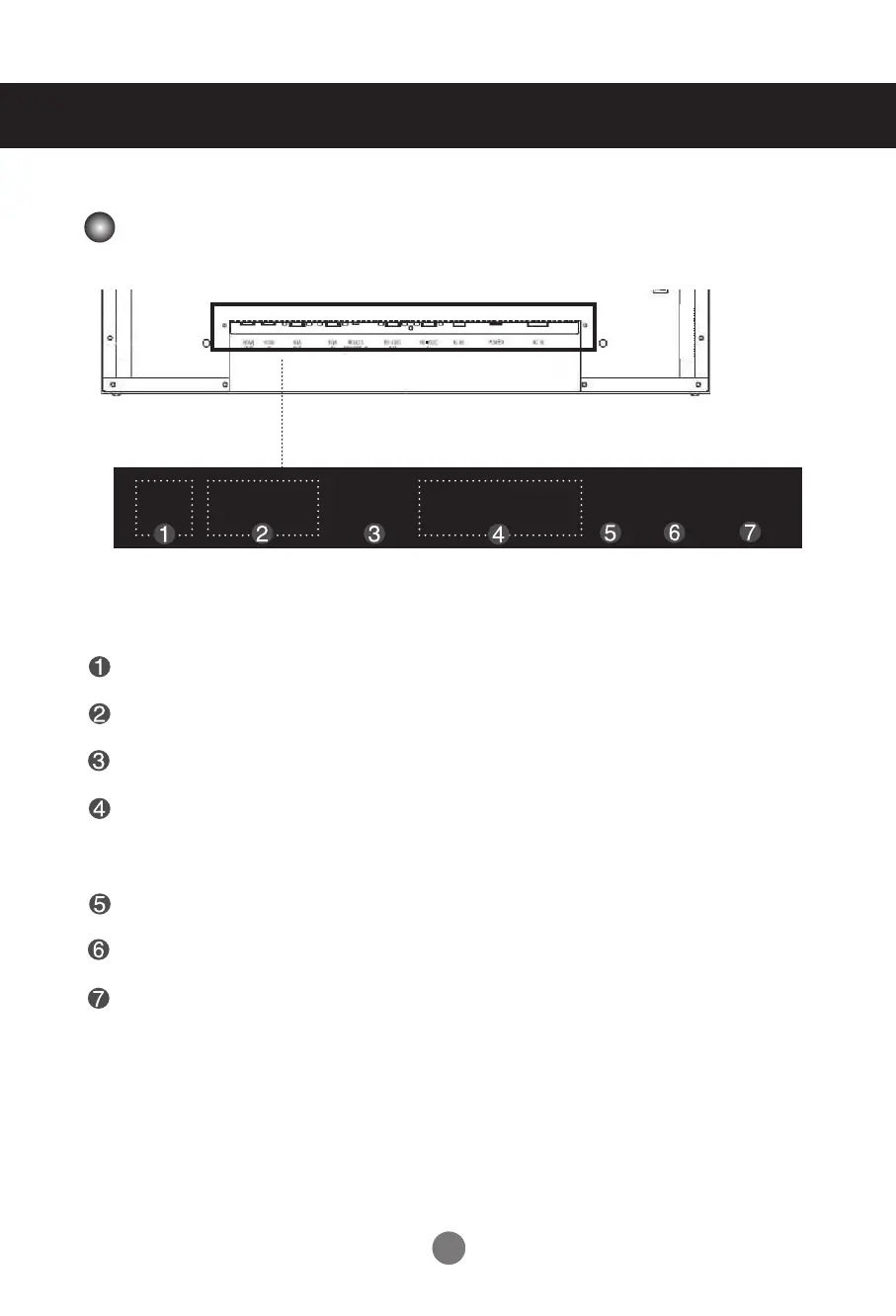66
Name and Function of the Parts
* The product image in the user's guide could be different from the actual image.
Rear View
HDMI IN Ports : HDMI signal to HDMI port with HDMI cable.
RGB IN/OUT : RGB signal to RGB port with RGB cable.
EXT. IR : External IR.
RS-232C Serial IN/OUT Port : Connect to the RS-232C port on a PC. For control the
another set, connect a RS-232C Cable from RS-232C
out port to another set's RS-232C input port.
RJ45(eZ-NET) Port : Connect the LAN cable for eZ-NET Manager control.
Power Switch : AC Power On/Off Switch.
AC Power Connector : Connect the power cord.
HDMI
IN
RGB
OUT
RGB
IN
S-232CRS-232C
OUT
EXT. IR RS-232C
IN
RJ45 POWER AC IN
