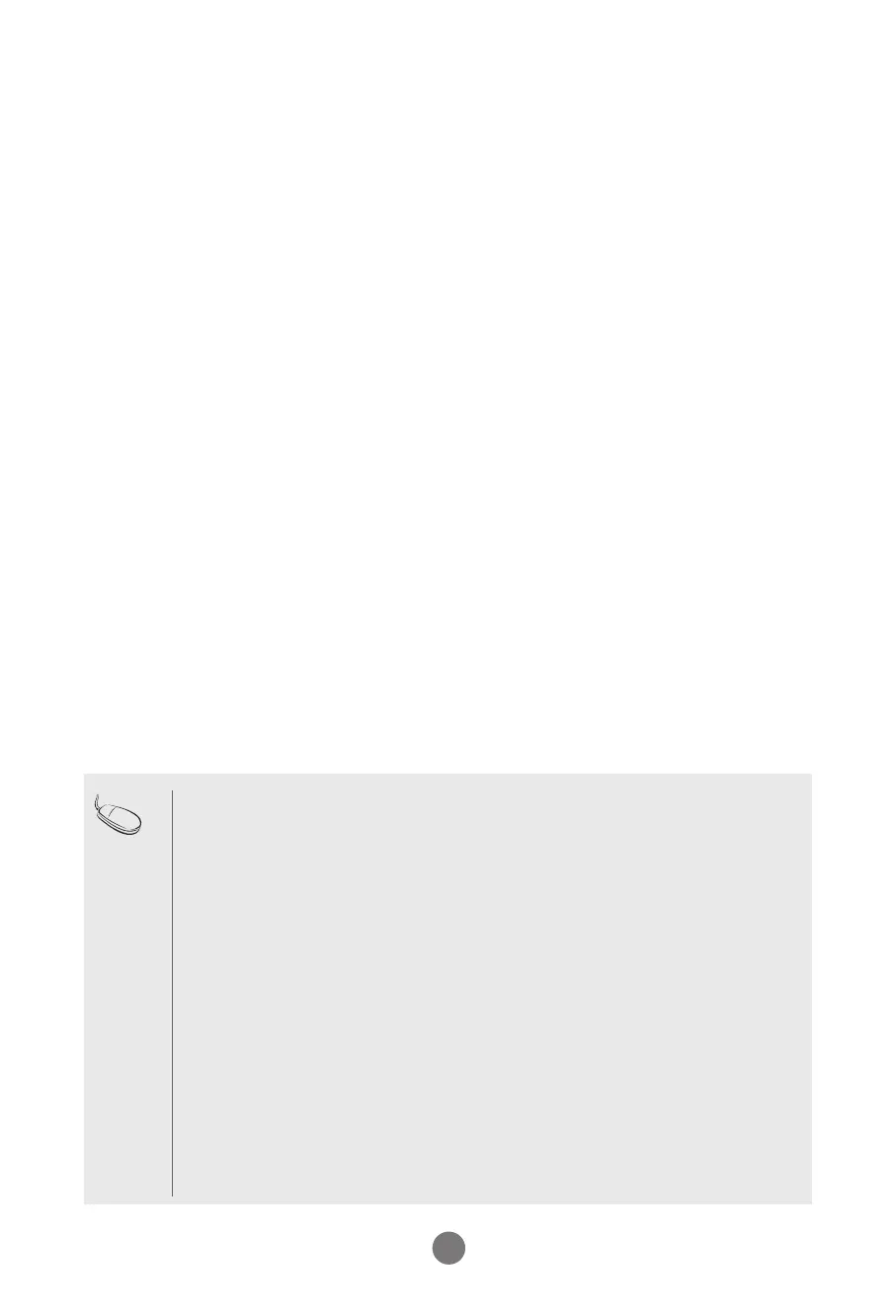2
Note
• Image sticking is a phenomenon that exhibits temporary retained image or permanent "ghost"
image, due to the prolonged display of static images, which causes chemical or electrical
damage on the display components.
• It is recommended to avoid displaying a fixed static image which is the most common cause of
image sticking.
• When a displayed image is not required, it is recommended to display a Dynamic Image, or an
Active moving Screen Saver.
• Typical Example of Image Sticking
1) For general usage, such as television broadcasting, image sticking can occur on channel
numbers or logos displayed in a fixed position for long periods of time.
2) The displays used at airports and other public transportation stations for displaying customer
information, tend to have the same image or similar contents. Image Sticking occurs when
this type of format or content is used for a long period of time.
3) Letter box format is consistently used with DVD or VCR.
4) When OSD (On Screen Display) such as "Menu" is consistently present on the screen.
• To reduce image sticking or lower the possibility of the phenomena, either use image a sticking
prevention functions inherent in the product such as Orbiter or White Wash, or use special
application contents by the customer.
• Power down the product for a period of time that matches that which caused the issue.
- if image sticking occurred after 10 hours, power down the product for 30 minutes.
- if image sticking occurred after 20 hours, power down the product for 1 hour.
• This phenomenon is common to all manufactures and in consequence the manufactures
warranty does not cover the product bearing this phenomenon.
