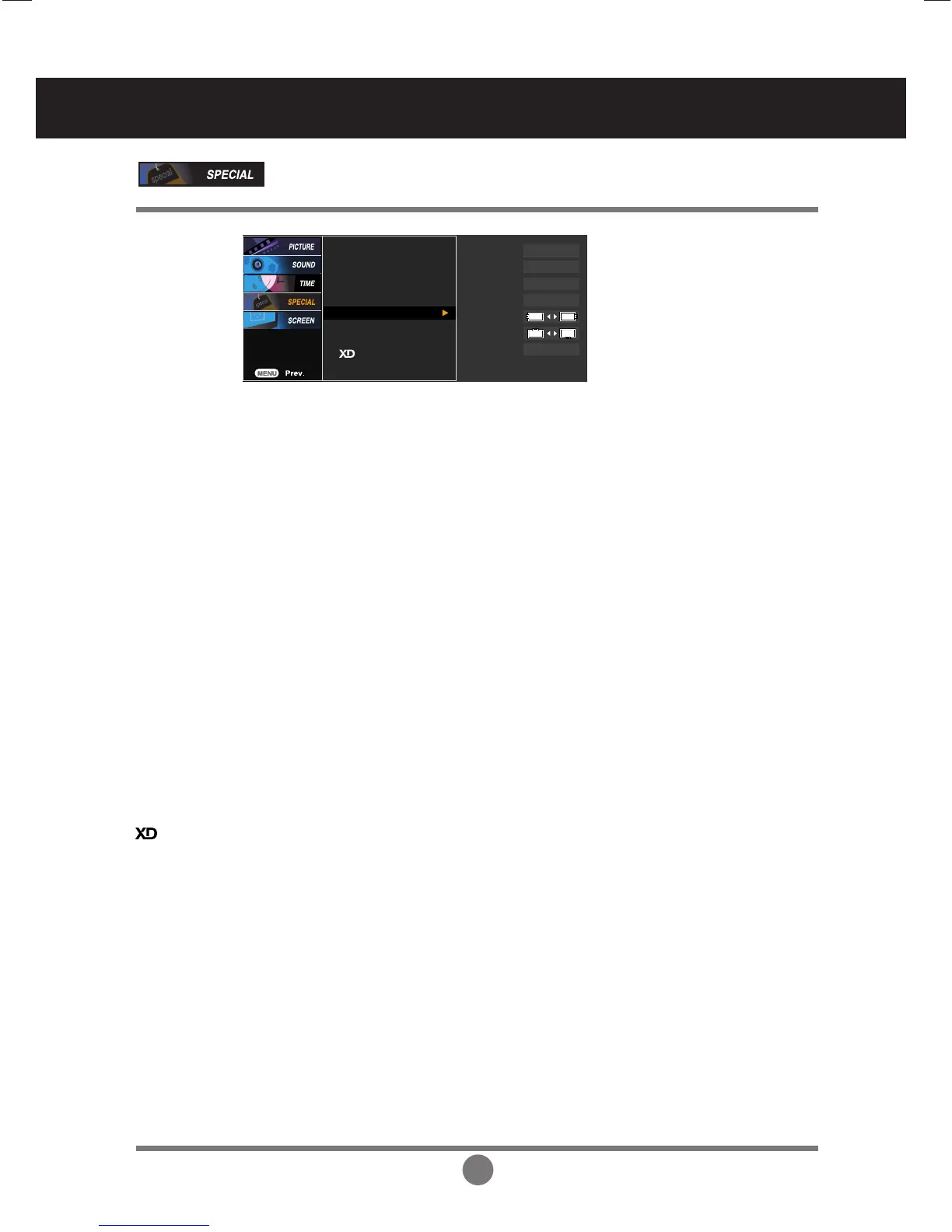30
Use this function to set the Logo Display Lamp on the front side of the product to On
or Off. If you set On, the lamp will automatically be turned on.
Logo Light
Selecting the options
Power
Indicator
Use this function to set the power indicator on the front side of the product to
On or Off.
If you set Off, it will go off. If you set On at any time, the power indicator will
automatically be turned on.
Demo
Use it to see the difference between XD demo on and XD Demo off.
(XD Demo function is not available in RGB PC/ HDMI/DVI PC mode.)
Adjust the horizontal size of the screen taking into account the size of the
bezel.
Adjust the vertical size of the screen taking into account the size of the bezel.
• H Size
• V Size
• Reset
Select the location of the Tile by setting an ID.
• Tile ID
Function to initialize and release Tile.
All Tile setting are released when selecting Tile recall and the screen returns
to Full screen.
•
H-Position
Moving the screen position vertically.
•
V-Position
Moving the screen position horizontally.
