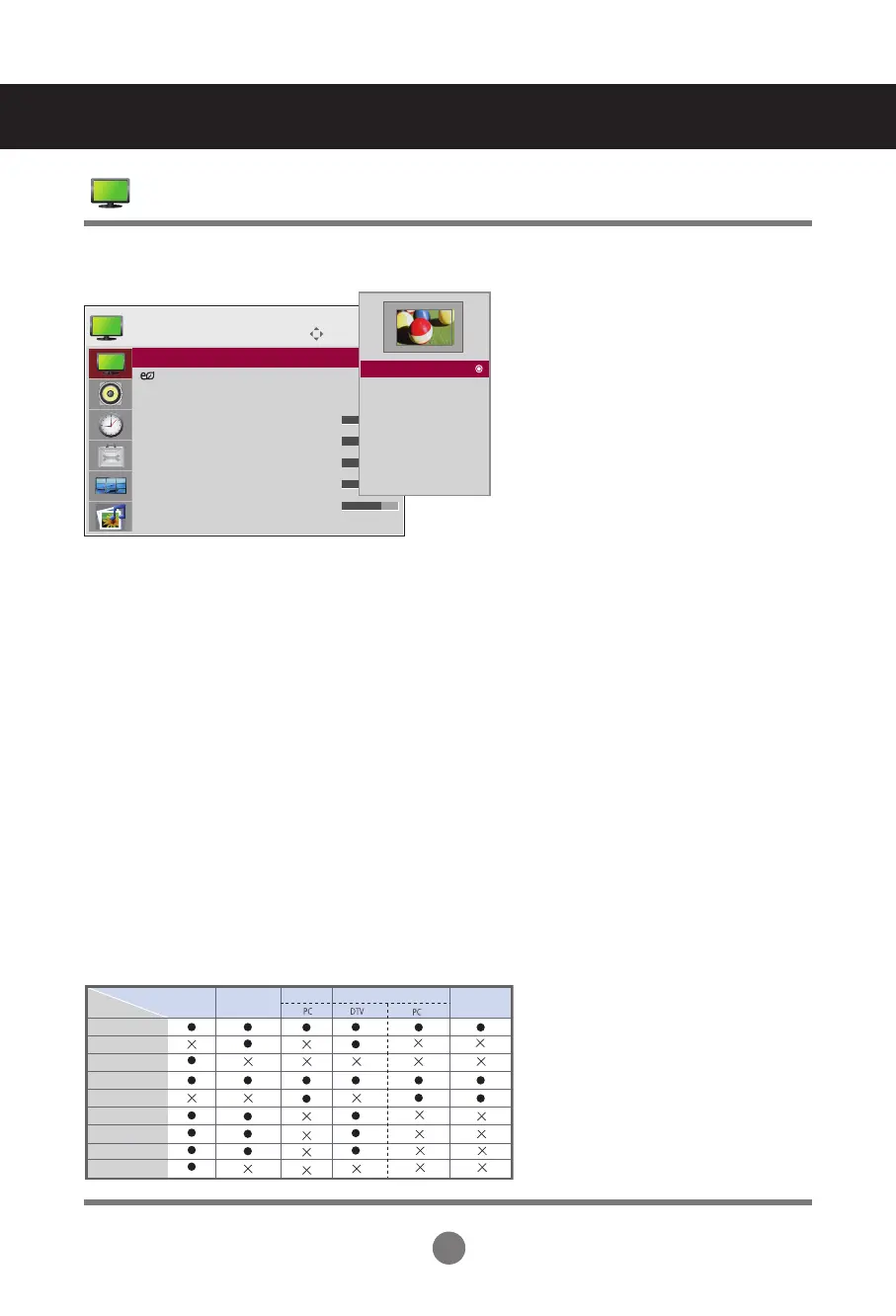23
User Menus
Adjusting Screen Color
Aspect Ratio
To select the image size of the screen.
16:9 :
Widescreen mode.
Just Scan :
Allows you to enjoy the transmitted data fully without any images cut off.
(*This menu is activated only in 1080P,1080i,720P (HDMI/DVI-DTV, Component mode)
Original :
The aspect ratio is not adjusted from the original. It is set by the program being watched.
4:3 :
This picture format is 4:3 aspect ratio.
1:1 : The aspect ratio is not adjusted from the original. Used in PC mode.
(Only HDMI/ DVI PC, RGB PC)
14:9 :
14:9 programs are viewed normally in 14:9 with black bars added to the top and bottom.
4:3 programs are magnified on the top/bottom and left/right sides.
Zoom :
4:3 programs are magnified until they fill the 16:9 screen. The top and bottom will be cut off.
Cinena Zoom 1 :
Choose Cinema Zoom when you wish the picture to be altered, both horizontally
extended and vertically cropped. The picture adopting a compromise between
alteration and screen coverage.
Full Wide :
When TV receives the wide screen signal,it will lead you to adjust the picture
horizontally or vertically, in a linear proportion,to fill the entire screen fully.
H - 80
ENG
KOR
AV
ᬱᅙ⪵໕እ
ᯱ࠺⪵໕እ
ᵭ
օษᵭ
ᱥℕ⪵໕
HDMI / DVI
RGB
SuperSign
Component
JAP
GER
FRA
ITA
SPA
POR
RUS
AV
HDMI / DVI
RGB
SuperSign
Component
ARC
MODE
16 : 9
Just Scan
Original
4 : 3
1 : 1
14 : 9
Zoom
Cinema Zoom 1
Full Wide
AV
HDMI / DVI
RGB
SuperSign
Component
ARC
モード
⹖⺁⹗⹗⹋⺁⺑
⹈⺈⹖⺉
⹘ー
⹕⹘ー
⺍⹂
AV
HDMI / DVI
RGB
SuperSign
Komponente
ARC
Modus
16 : 9
Just Scan
Original
4 : 3
1 : 1
14 : 9
Zoom
Kino-Zoom1
Volle Breite
AV
HDMI / DVI
RGB
SuperSign
Composantes
ARC
MODE
16 : 9
Signal original
Format original
4 : 3
1 : 1
14 : 9
Zoom
Zoom cinéma1
Écran large
AV
HDMI / DVI
RGB
SuperSign
Component
ARC
MODO
16 : 9
Solo ricerca
Originale
4 : 3
1 : 1
14 : 9
Zoom
Zoom Cinema 1
Larghezza intera
AV
HDMI / DVI
RGB
SuperSign
Component
ARC
MODO
16 : 9
Escaneo
Original
4 : 3
1 : 1
14 : 9
Zoom
Zoom cine1
Ancho completo
AV
HDMI / DVI
RGB
SuperSign
Componente
ARC
MODO
16 : 9
Definir por programa
Original
4 : 3
1 : 1
14 : 9
Zoom
Cinema Zoom 1
Tela Cheia
AV
HDMI / DVI
RGB
SuperSign
Компонент
ARC
Режим
16 : 9
Исходный
Обычный
4 : 3
1 : 1
14 : 9
Увеличение
Масштаб фильма1
Во весь экран
Move
OK
PICTURE
Aspect Ratio : 16:9
Energy Saving : Off
Picture Mode : Standard
• Backlight 70
• Contrast 90
• Brightness 50
• Sharpness 70
• Color 60
▼
Aspect Ratio : 16:9
16:9
Just scan
Original
4:3
14:9
Zoom
Cinena Zoom 1
Full Wide
16:9
