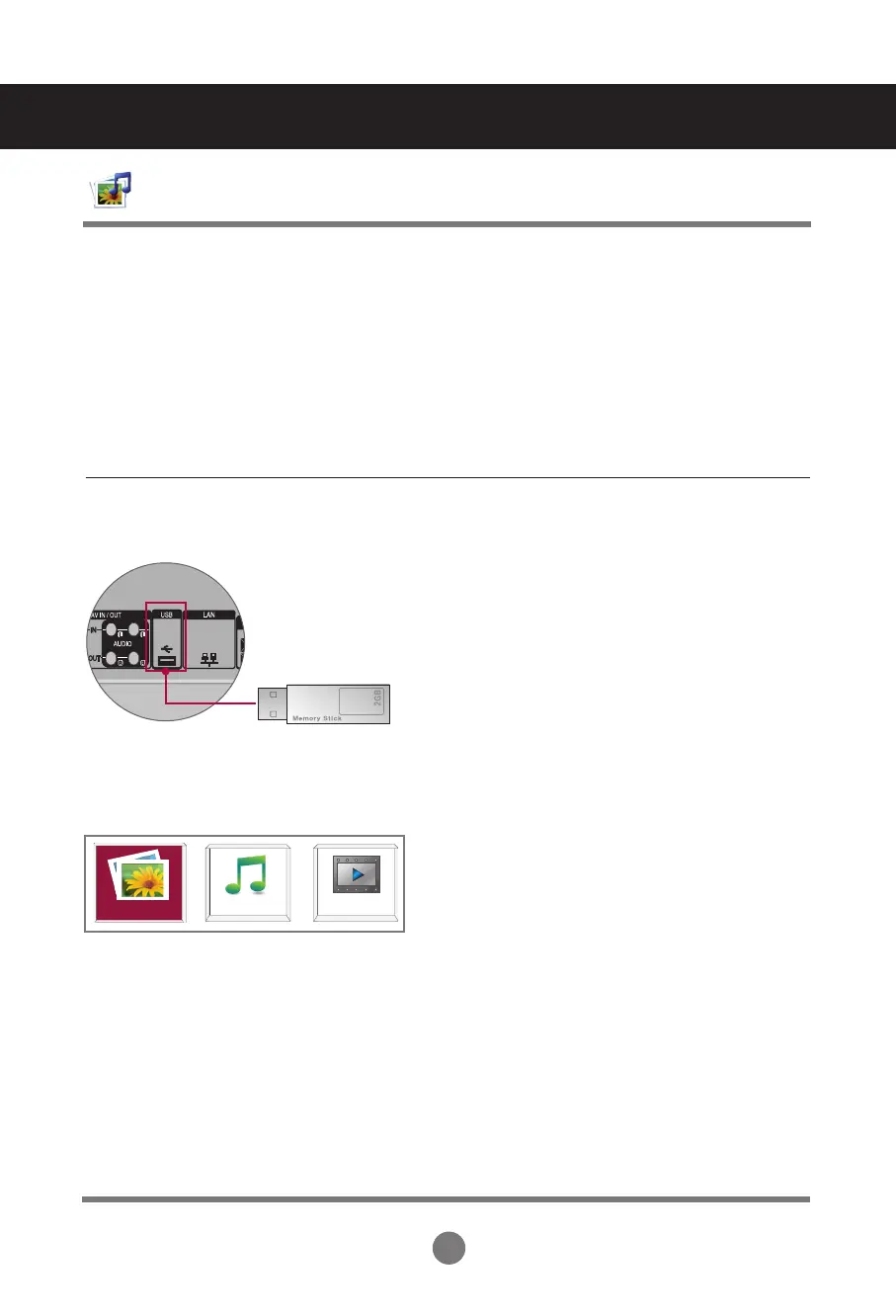35
User Menus
Adjusts the USB options.
When connecting the USB device
When you connect a USB device, this pop up menu is displayed, automatically.
“POP UP MENU” will not be displayed while the OSD including Menu, EPG or Schedule list
is activated.
When the Pop Up menu appears, you can select Music List, Photo List or Movie List in the
MY MEDIA menu.
In USB device, you can not add a new folder or delete the existing folder.
Select PHOTO LIST, MUSIC LIST or MOVIE LIST.
Connect the USB device to the USB jack on the
product
.
PHOTO LIST
MUSIC LIST
MOVIE LIST
2.
1.
USB 메메메 메메
