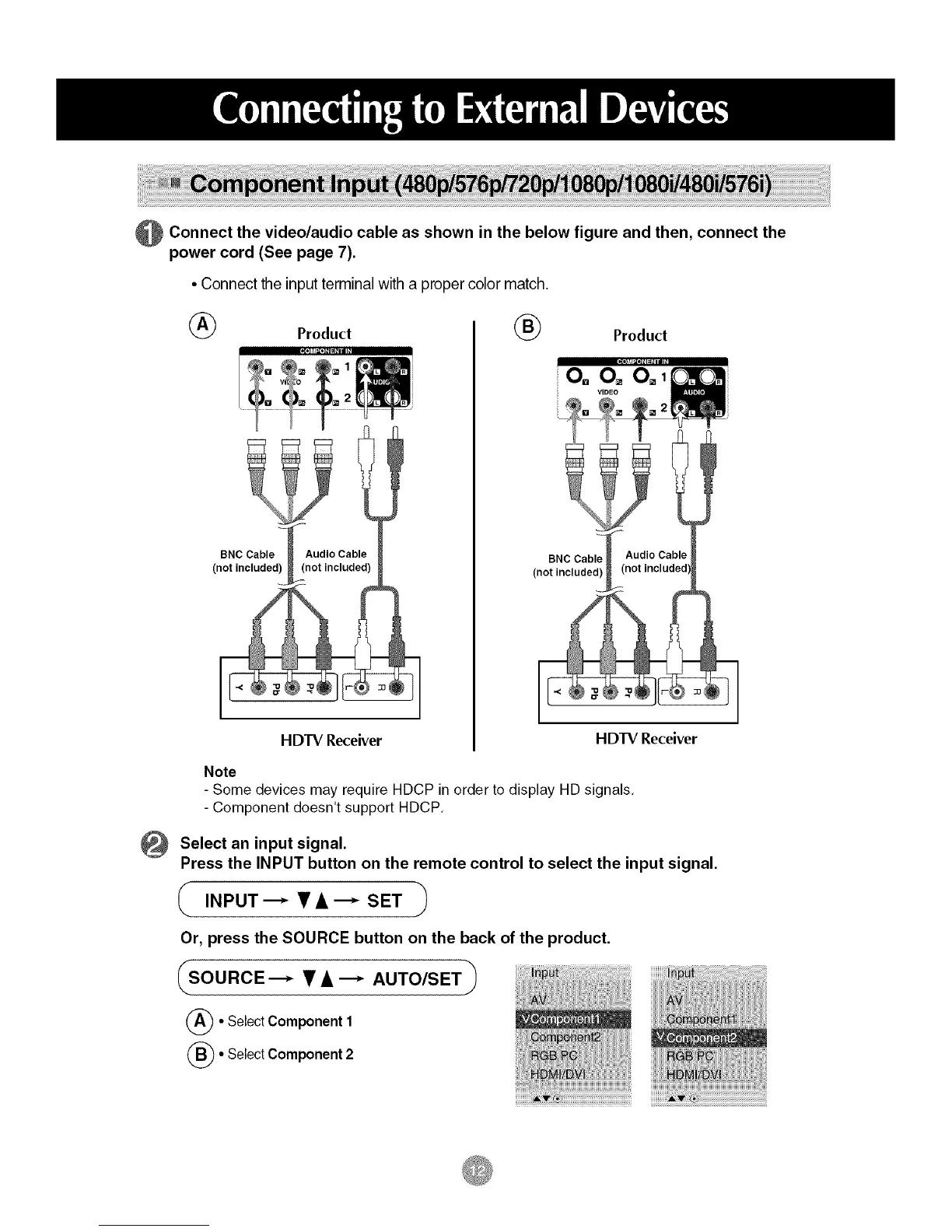Connect the video/audio cable as shown in the below figure and then, connect the
power cord (See page 7).
• Connect the input terminal witha proper color match.
®
Product
@
BNC Cable
(not included)
Audio Cable
(not included)
HDTV Receiver
®
BNC Cable
(not included)
Product
HDTV Receiver
iiiiiii!_i_iiiiiiiiiiiiiH!iHiii!iiiii!!iiWiiili_
_SOU.CE---V•---"AO )
(_• SelectComponent1
(_)• SelectComponent2
Or, press the SOURCE button on the back of the product.
Select an input signal.
Press the INPUT button on the remote control to select the input signal.
(_ INPUT---* _' •---_ SET '_
J
Audio Cable
(not included'
Note
- Some devices may require HDCP in order to display HD signals.
- Component doesn't support HDCP.
