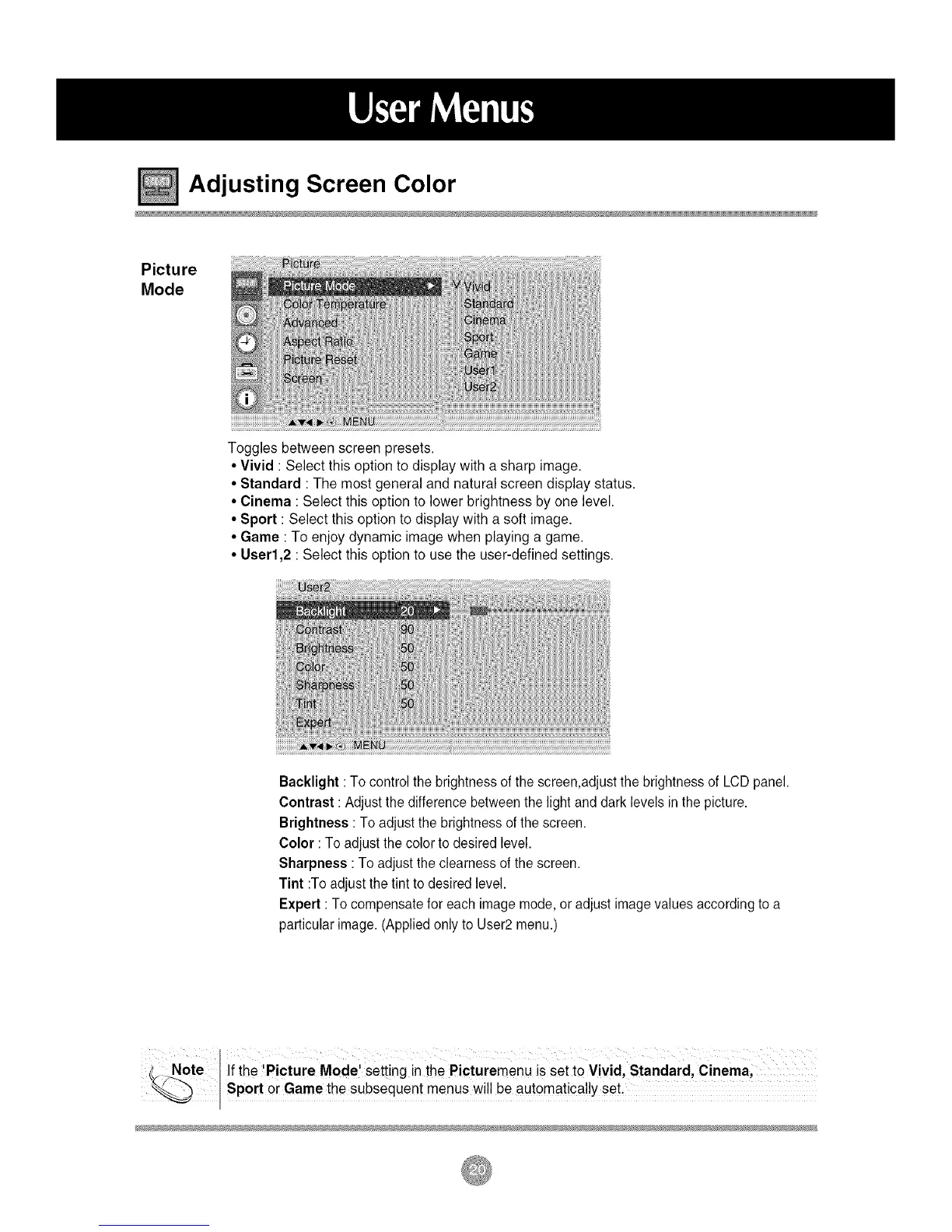Adjusting Screen Color
Picture
Mode
Toggles between screen presets.
• Vivid : Select this option to display with a sharp image.
• Standard :The most general and natural screen display status.
• Cinema : Select this option to lower brightness by one level.
• Sport : Select this option to display with a soft image.
• Game :To enjoy dynamic image when playing a game.
• User1,2 : Select this option to use the user-defined settings.
Backlight : To control the brightness of the screen,adjust the brightness of LCD panel.
Contrast : Adjust the difference between the light and dark levels in the picture.
Brightness : To adjust the brightness ofthe screen.
Color : To adjust the color to desired level.
Sharpness : To adjust the clearness of the screen.
Tint :To adjust the tint to desired level.
Expert : To compensate for each image mode, or adjust image values according to a
particular image. (Applied only to User2 menu.)
_NOte Sport or Game the Subsequent menus will be automatical!y seL
If the 'Picture Mode' setting in the Picturernenu is sett0 Vivid, Standard, Cinema; .......
