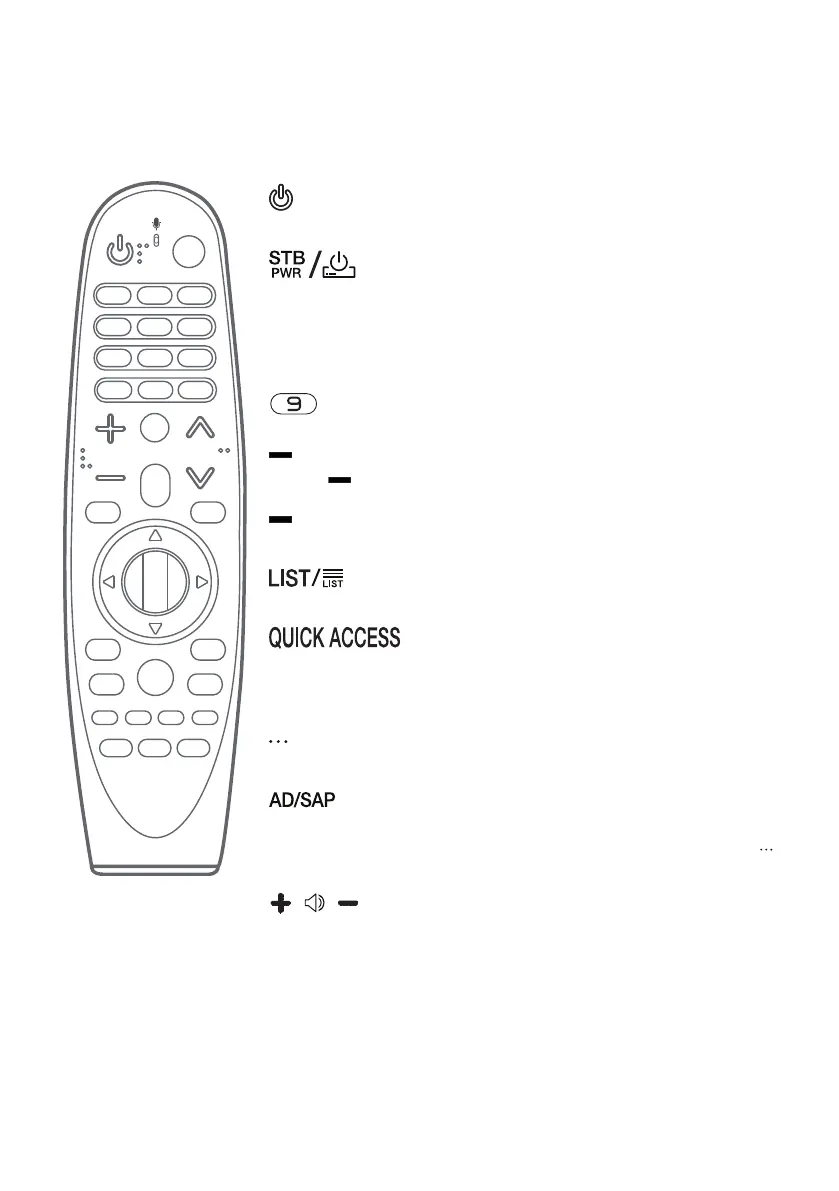3
REMOTE DESCRIPTION
ꔈ
The remote control image shown may differ from the actual product.
ꔈ
The order of description may differ from the actual product.
ꔈ
Some buttons and services may not be provided depending on models or regions.
(POWER)
Turns the TV on or off.
You can turn your set-top box on or off by adding the set-top box to the
universal remote control for your TV.
Number buttons
Enters numbers.
*
Accesses the [QUICK HELP].
(DASH)
Inserts a (DASH) between numbers such as 2-1 and 2-2.
(DASH)*
Enter data broadcast. (Depending on country)
Accesses the saved channels or programmes list.
*
Edits QUICK ACCESS.
(QUICK ACCESS is a feature that allows you to enter a specified app or Live TV
directly by pressing and holding the number buttons.)
(MORE ACTIONS)
Displays more remote control functions.
*
Video/audio descriptions function will be enabled. (Depending on country)
SAP (Secondary Audio Program) feature can also be enabled by pressing the
button. (Depending on country)
(VOL)
Adjusts the volume level.
* To use the button, press and hold for more than 1 second.
