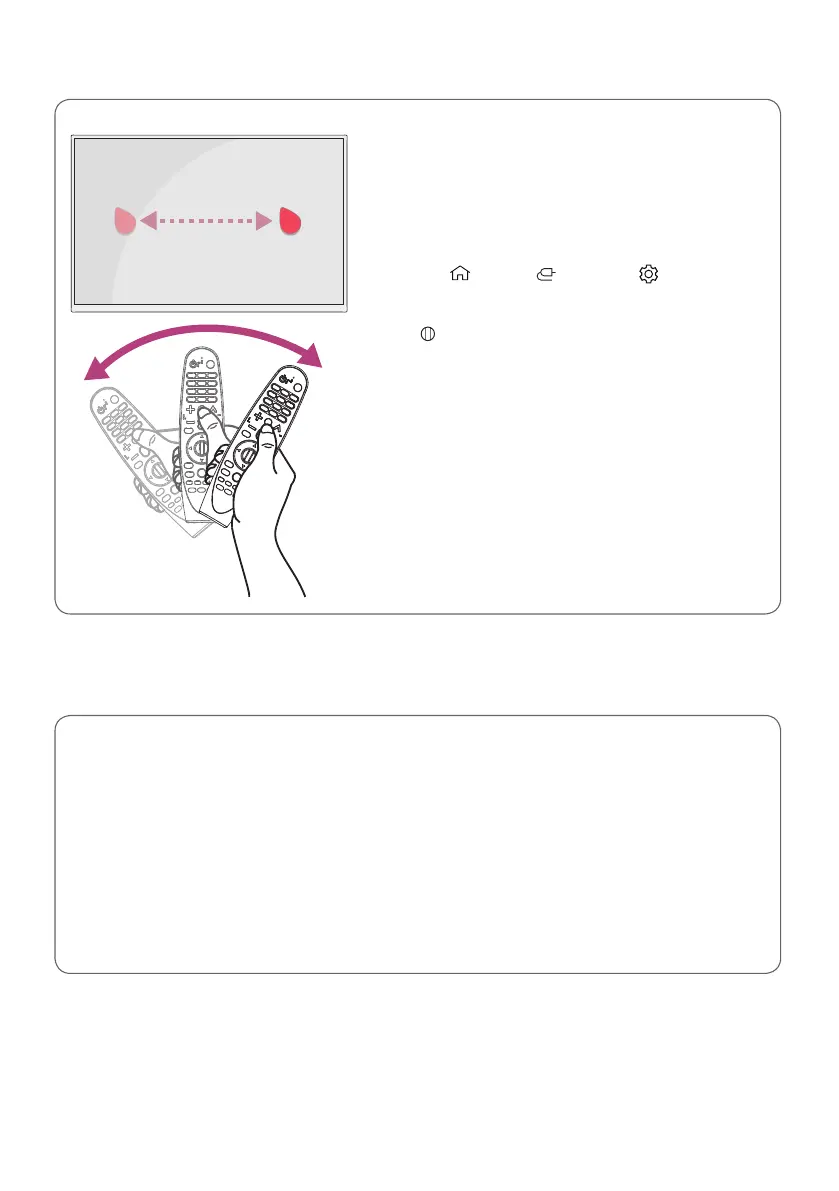7
2. How to use
ꔈ
Shake the Magic Remote slightly to the right and left
or press (HOME), (INPUT), or (Q. Settings)
buttons to make the pointer appear on the screen.
(In some TV models, the pointer will appear when you turn
the Wheel (OK) button.)
ꔈ
If the pointer has not been used for a certain period of
time or Magic Remote is placed on a flat surface, then the
pointer will disappear.
ꔈ
If the pointer is not responding smoothly, you can reset the
pointer by moving it to the edge of the screen.
ꔈ
The Magic Remote depletes batteries faster than a normal
remote due to the additional features.
PRECAUTIONS TO TAKE
ꔈ
Use the remote control within the specified range (within 10 m).
You may experience communication failures when using the device outside the coverage area or if there
are obstacles within the coverage area.
ꔈ
You may experience communication failures depending on the accessories.
Devices such as a microwave oven and wireless LAN operate in the same frequency band (2.4 GHz) as the
Magic Remote. This may cause communication failures.
ꔈ
The Magic Remote may not work properly if a wireless router (AP) is within 0.2 m of the TV. Your wireless
router should be more than 0.2 m away from the TV.
ꔈ
Do not disassemble or heat the batteries.
ꔈ
Do not drop the battery. Avoid extreme shocks to the battery.
ꔈ
Inserting a battery in the wrong way may result in explosion.
