
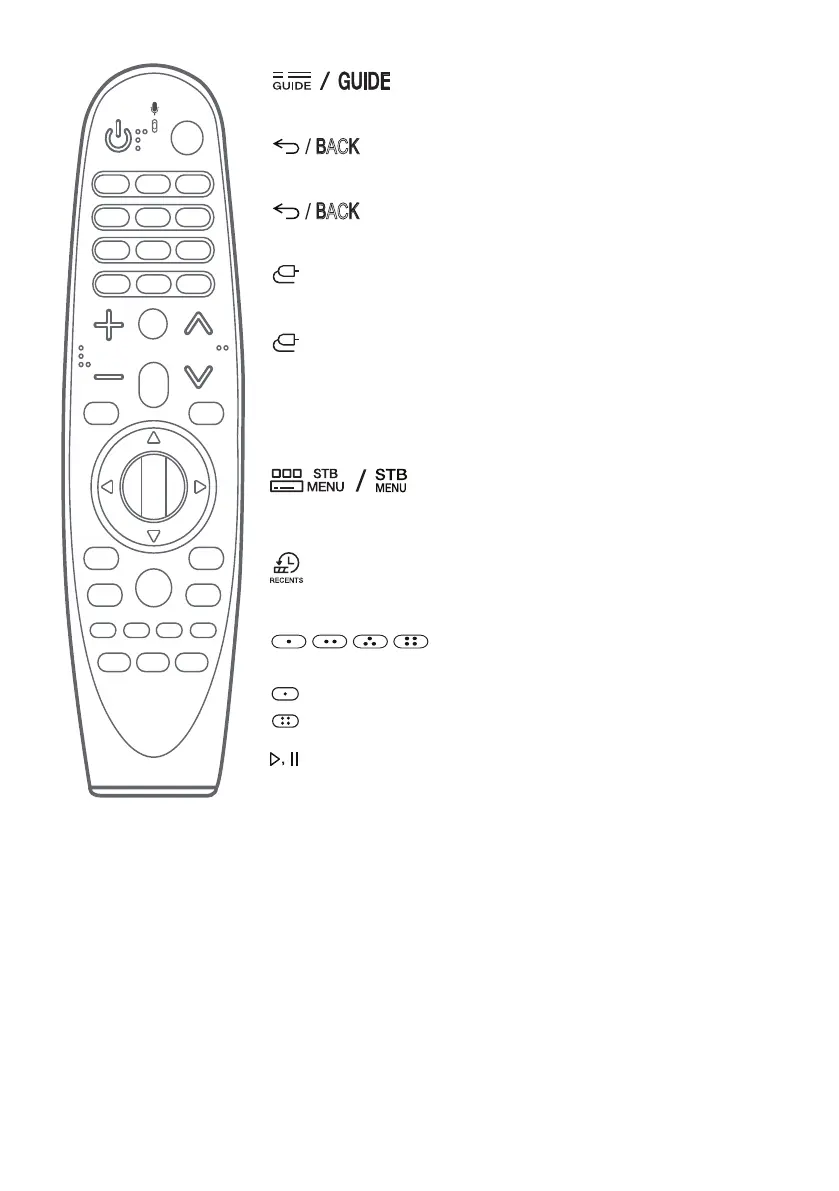 Loading...
Loading...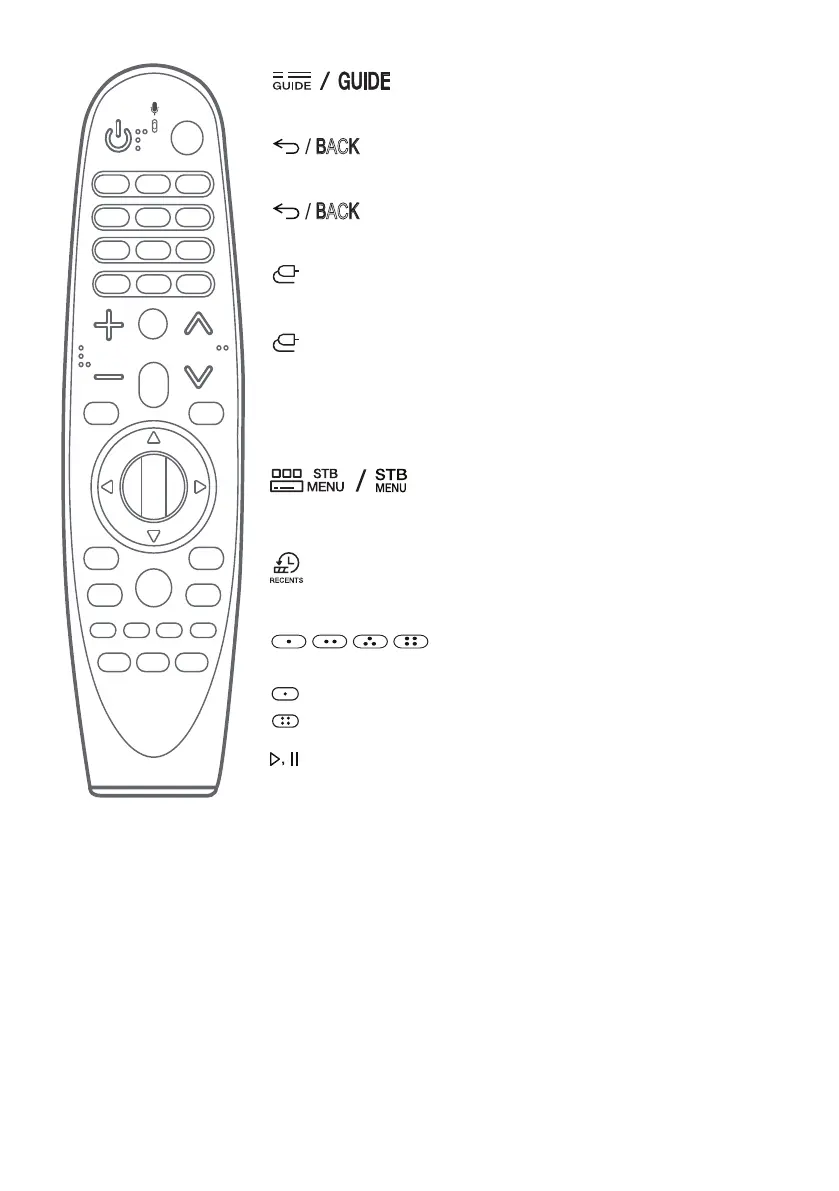
Do you have a question about the LG Magic Remote AN-MR19BA and is the answer not in the manual?
| Compatibility | LG Smart TVs |
|---|---|
| Voice Control | Yes |
| Pointer Function | Yes |
| Scroll Wheel | Yes |
| Motion Control | Yes |
| Model Number | AN-MR19BA |
| Connectivity | Bluetooth, Infrared |
| Compatible Devices | LG Smart TVs |
| Battery Type | AA batteries |
| Buttons | Standard, Volume, Channel, Home |