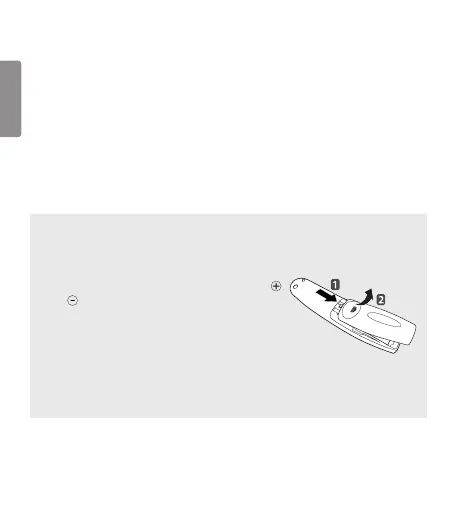2
ENGLISH
• Contents in this manual may be changed without prior notice due to upgrade of
product functions.
• Complete instructions are included in the owner’s manual.
ACCESSORIES
- Magic Remote and Alkaline Batteries (AA)
- Owner’s manual
INSTALLING BATTERIES
• Please read this manual carefully.
• Press the top of the battery cover, slide it back,
and lift the cover as shown below.
• To replace batteries, open the battery cover,
replace alkaline batteries (1.5 V, AA) matching
and ends to the label inside the compartment,
and close the battery cover. Be sure to point the
remote control at the remote control sensor
on the TV.
• To remove the batteries, perform the installation
actions in reverse. Don’t mix old or used batter-
ies with new ones. Close the cover securely.
• Open the battery cover to find the label.
REMOTE DESCRIPTION
• The remote control image shown may differ from the actual product.
• The order of description may differ from the actual product.
• Some buttons are not available for all models.
(Power)
(Compass)
(Home)
(Q. Settings)
(Mute)
(Voice recognition)