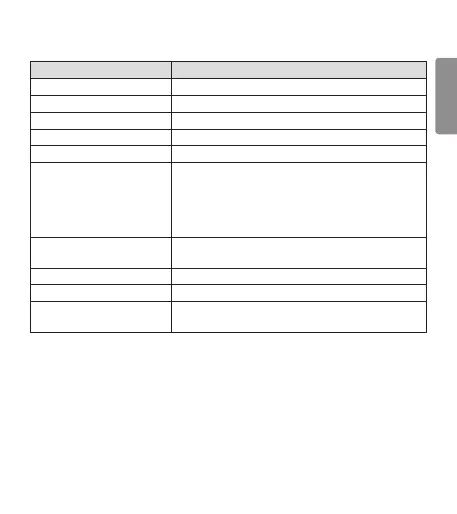5
ENGLISH
USING
How to register (pair) or deregister (unpair)
How to register (pair) the Magic Remote
To use the Magic Remote, rst pair it with your TV.
1 Put batteries into the Magic Remote and turn
the TV on.
2 Point the Magic Remote at your TV and press the
(Voice recognition) on the remote control.
- If the TV fails to register the Magic Remote, try
again after turning the TV off and back on.
How to deregister (unpair) the Magic Remote
1 Press the (Home) and buttons at the
same time, for ve seconds, to unpair the Magic
Remote with your TV.
SPECIFICATIONS
CATEGORIES DETAILS
Model No. AN-MR18VV
Range of frequency 2.4 GHz to 2.4835 GHz
Output Power (Max.) 4 dBm
Channel 40 channels
Reception sensitivity -94.5 dBm
Dimensions
Width 48.3 mm x Length 183.5 mm x Thickness
33.7 mm
(Width 1.9 inches x Length 7.2 inches x Thickness
1.3 inches)
(Tolerance of ± 1 mm (0.03 inches))
Weight
91 g ± 8 g (0.2 lbs ± 0.01 lbs)
(Excluding batteries)
Power source AA 1.5 V, 2 alkaline batteries are used
Power consumption 300 mW
Operational temperature
range
0 °C to 60 °C (32 °F to 140 °F)
• FCC ID: BEJMR650A
