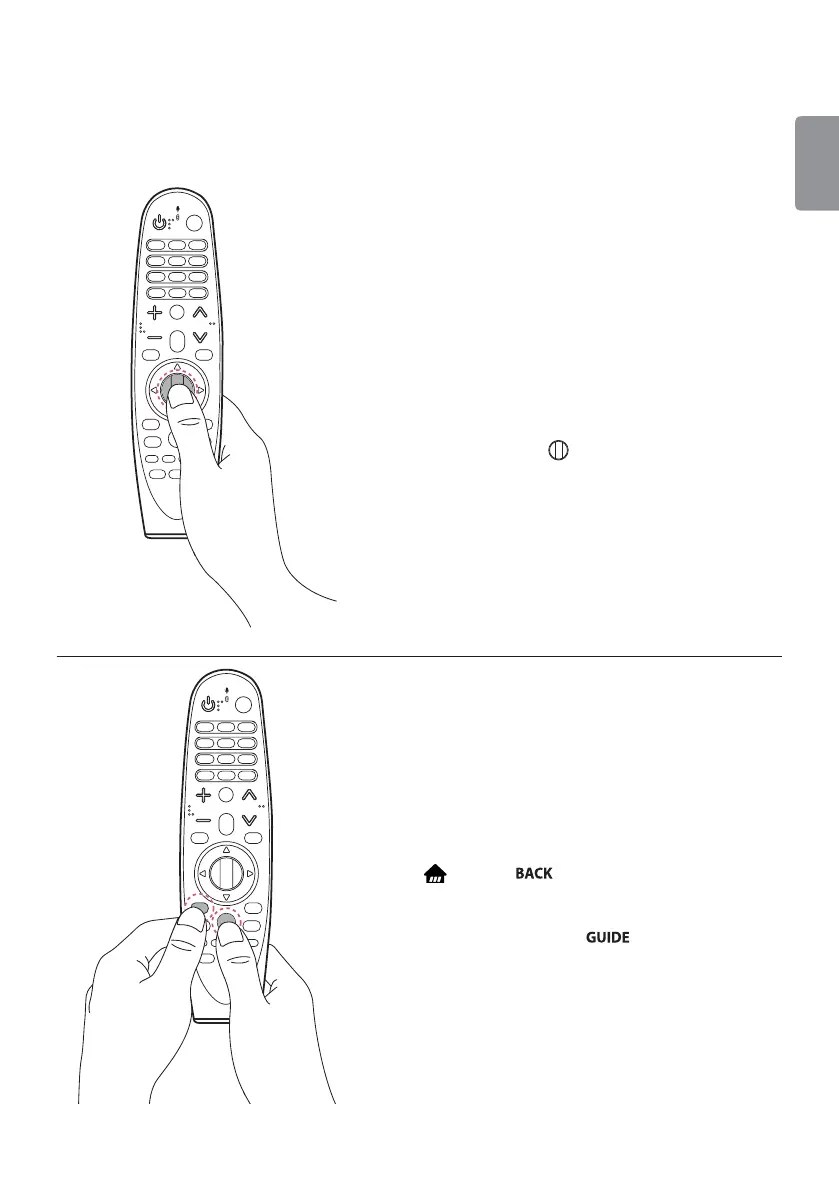ITALIANO
7
Utilizzo
1. Registrazione e annullamento della registrazione
Registrazione del Telecomando Puntatore
Per utilizzare il Telecomando puntatore, è necessario
prima associarlo al TV.
1 Inserire le batterie nel Telecomando puntatore e
accendere il TV.
2 Puntare il Telecomando puntatore in direzione del TV
e premere il tasto
Rotella (OK) del telecomando.
- Se la registrazione del Telecomando puntatore con il
TV non riesce, riprovare dopo aver spento e riacceso
il TV.
Annullamento della registrazione del
Telecomando Puntatore
Premere contemporaneamente i tasti
(INIZIO) e per cinque secondi per dissociare il
Telecomando puntatore dal TV.
Ţ Tenendo premuto il tasto
, l’operazione viene
annullata ed è possibile ripetere la registrazione del
Telecomando puntatore all’istante.