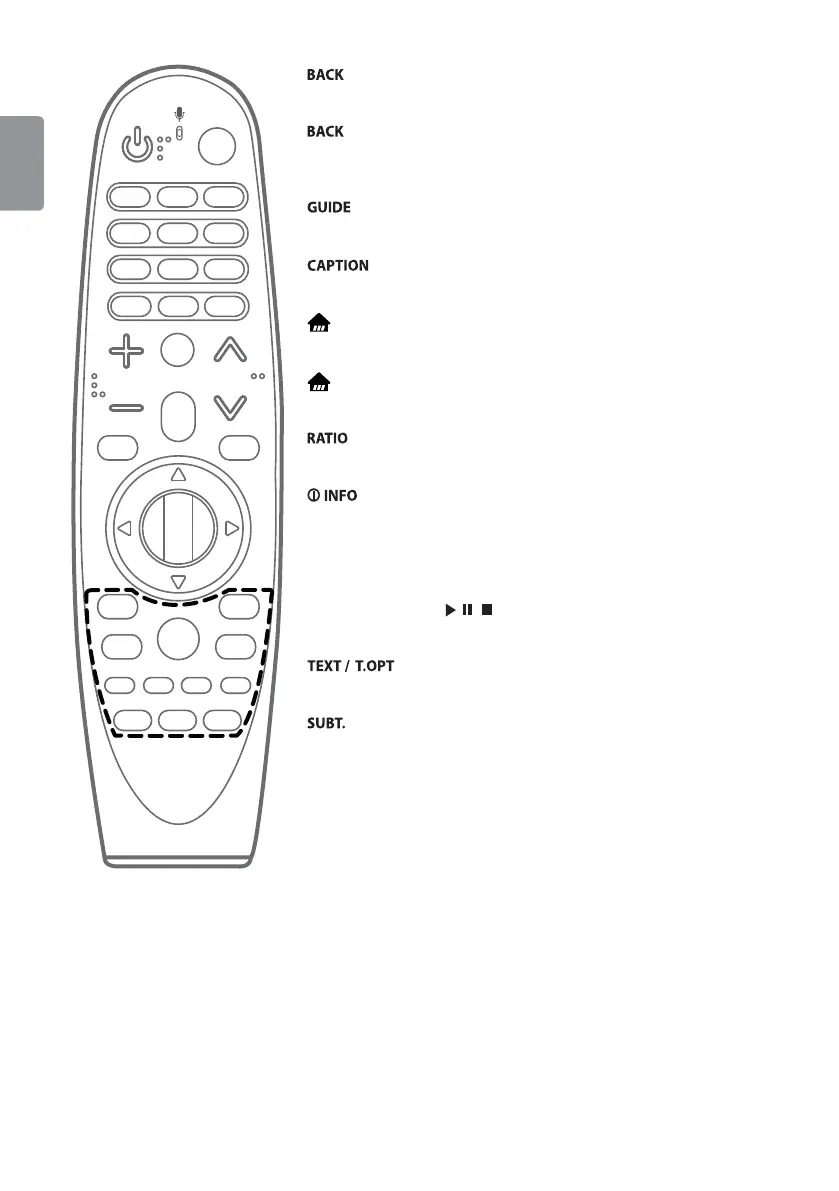PORTUGUÊS
6
Regressa ao nível anterior.
*
Limpa tudo o que é apresentado no ecrã e volta ao último conteúdo
apresentado.
Mostra o guia de canais ou programação.
Activa ou desactiva as legendas.
(Início)
Acede aos menus Início.
* (Início)
Apresenta os registos anteriores. (Depende do país)
Redimensiona uma imagem.
Apresenta informações sobre o programa atual.
Botões coloridos
Estes permitem aceder a funções especiais em alguns dos menus.
Botões de controlo (
, , )
Controlam conteúdo multimédia.
(Botões de TELETEXTO)
Estes botões são utilizados para teletexto.
(Legendas)
Memoriza o idioma de legendas preferido no modo digital.