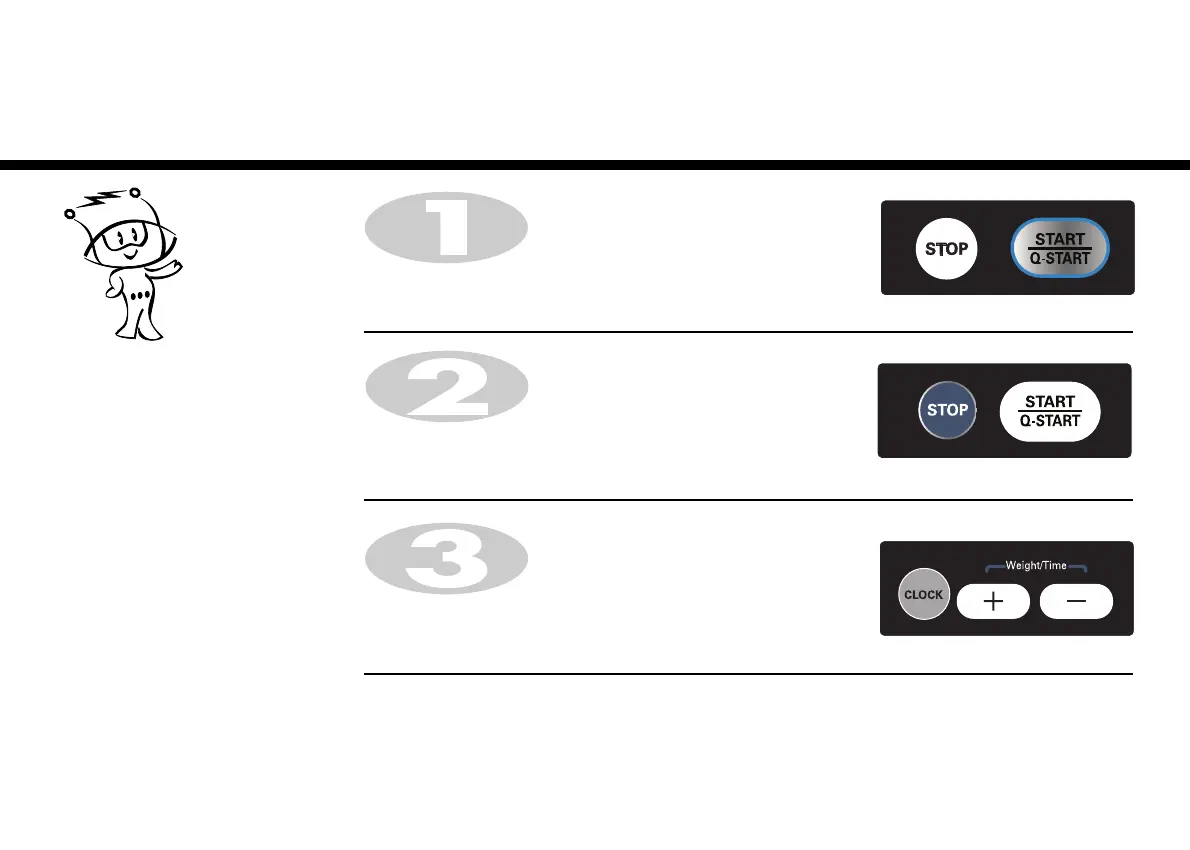More or Less
Cooking
12
In the following example I will show you how to change the preset AUTO COOK programmes for a
longer or shorter cooking time.
If you find that your food is over or
undercooked when using the AUTO
COOK programme, you can increase or
decrease cooking time using the
+ (MORE)/- (LESS) keys.
When cooking without Auto function you
can extend the cooking time at any point
by using the + (MORE)/- (LESS) key.
There is no need to stop the cooking
process.
Press STOP
Set the required AUTO COOK programme.
* See AUTO COOK (page 22)
Select weight of food.
Press START.
Press
+ (MORE).
The cooking time will increase by 10 seconds for each press of the key.
Press
-
(LESS).
The cooking time will decrease by 10 seconds for each press of the key.
