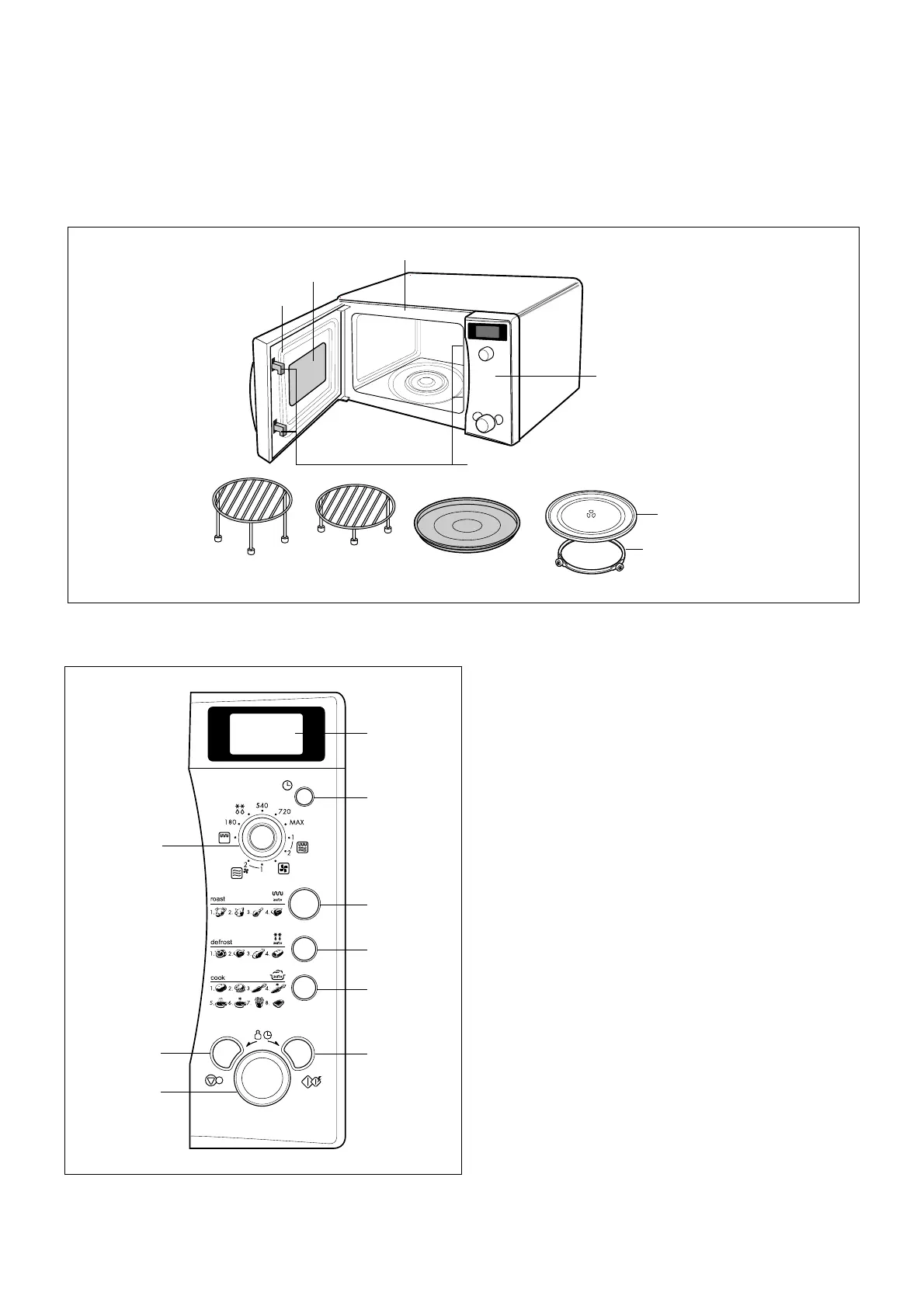4-1
OPERATING INSTRUCTIONS
FEATURES
CONTROL PANEL
1. KNOB: Used to select the cooking mode.
2. AUTO COOK: Used to select the auto cook.
3. DISPLAY WINDOW: Used to show time of day,
cooking of power level, cooking category.
4. CLOCK: Used to set the time of day.
5. AUTO ROAST:
6. AUTO WEIGHT DEFROST: Used to select the
auto weight defrost.
7. START/Q-START: To quickly set the cooking time
directly.
8. STOP/CLEAR: Used to stop oven and clear all
entries except time of day.
9. DIAL: To select convection temperature, change
cooking time, and weight.
Turntable
Rotating Ring
Oven Front Plate
Window Door Screen
Safety Door Lock System
Metal TrayHigh Rack Low Rack
Door Seal
Control Panel
