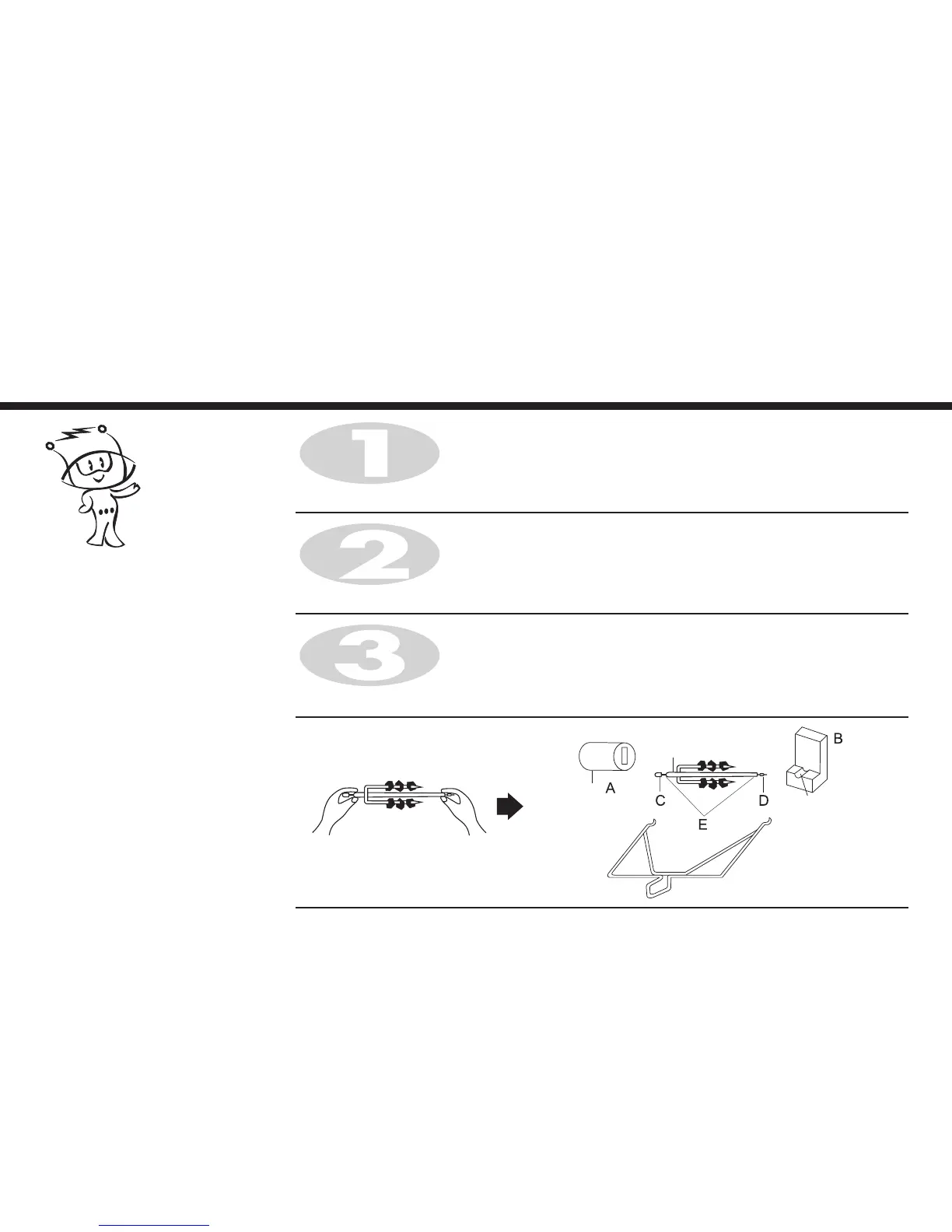23
Support the other end of the rotisserie bar (D) on the hollow of the rotisserie holder (B).
Insert the end of the rotisserie bar (C) into the rotisserie jaw (A) on the left hand of the oven wall. Push it to
the left, rotating the rotisserie bar slightly until the rotisserie-bar fits into the rotisserie jaw (A).
Position the food on the spit, ensuring that the rotisserie bar runs centrally through the food. And tie the food
with thread to the bar if necessary.
Rotisserie
Installation
Never operate the oven at combination mode with rotisserie bar (without food). Do not use rotisserie bar
in micro mode.
Rotisserie-Jaw
Rotisserie-Holder
