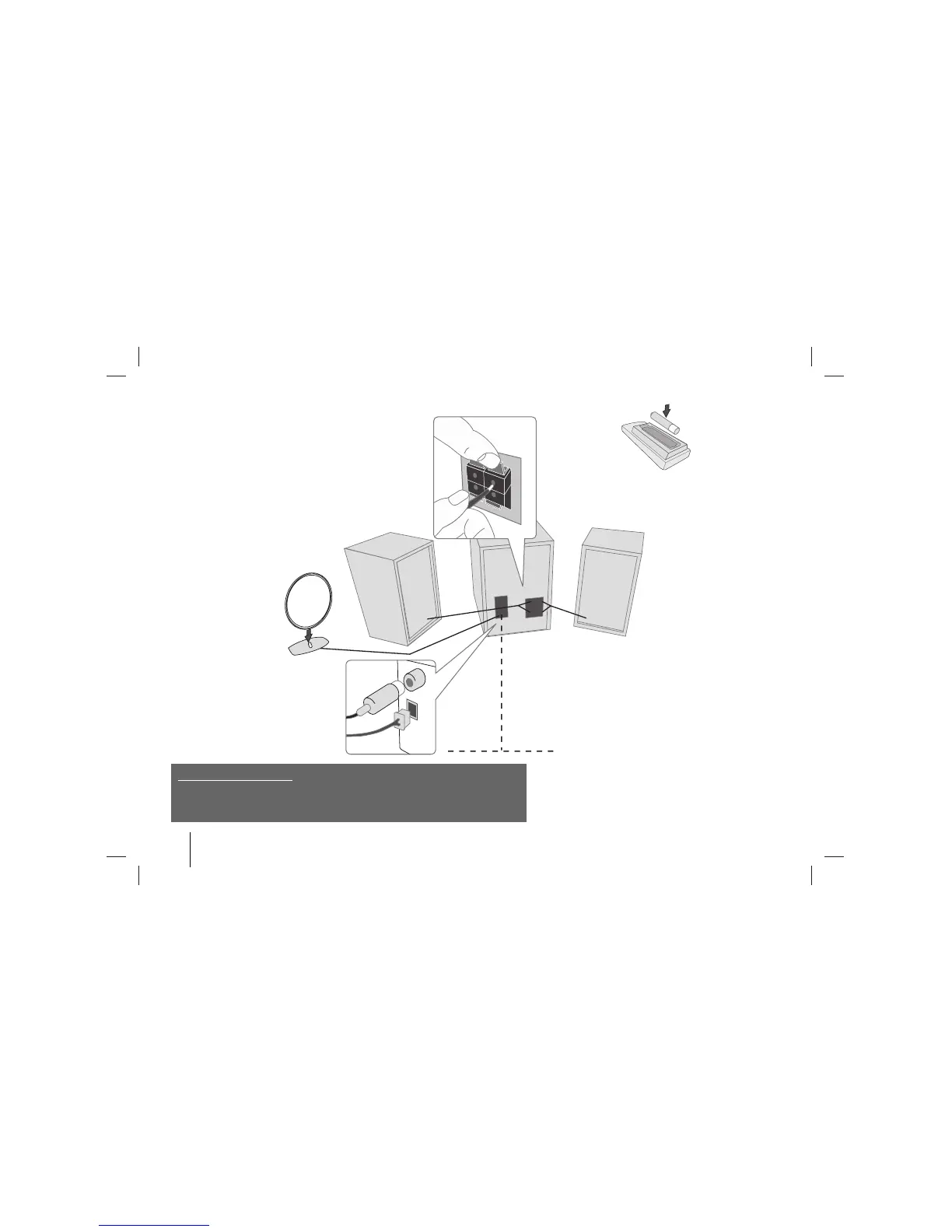6
Setting up
22
Fit the AM loop aerial to its stand
Connect the AM loop aerial to the player.
33
Connect the FM aerial
The reception will be at its best when the two loose ends of the
aerial are in a straight line and horizontal.
44
Plug the power plug into a wall socket
11
Connect the speaker cables to the player
Cables from the left-hand speaker connect to the terminal
marked L (left) + (plus) and - (minus).
Cables from the right-hand speaker are connected to the
terminal marked R (right) + (plus) and - (minus)
To connect the cable to the player, press each of the four
square plastic finger pads on the rear of the player.
The connector will open ready to receive a cable.
Put the battery in the remote control
Make sure that the + (plus) and - (minus) on the battery
(size AAA) match those on the remote control
.
Be careful of the following
Be careful to make sure children not to put their hands or any objects into the
*speaker duct.
*speaker duct : A hole in speaker cabinet (enclosure) that gives plentiful bass sound.
