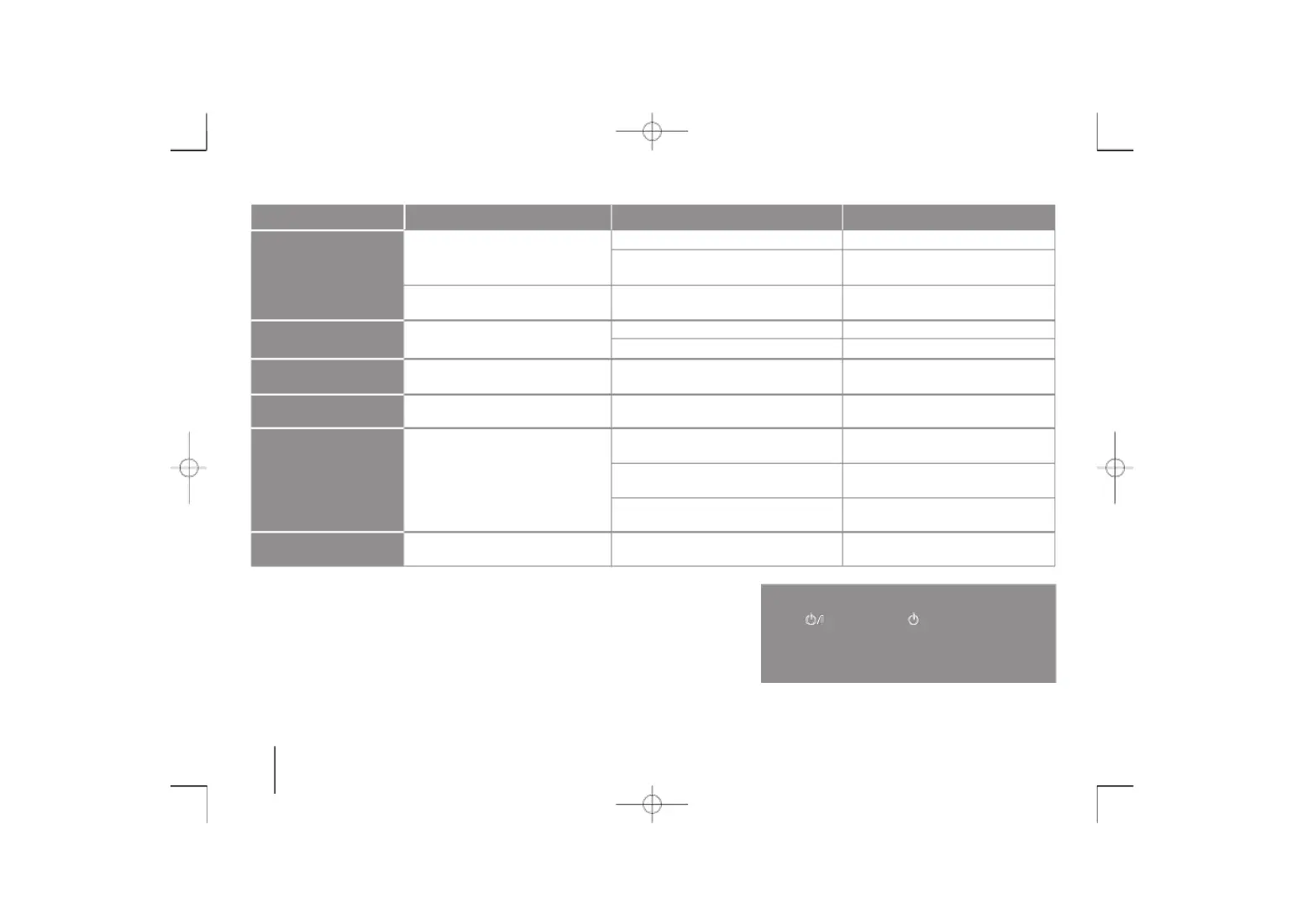TroubleshootingTroubleshooting
The unit does not start playback.The unit does not start playback.
Radio stations cannot be tuned in.Radio stations cannot be tuned in.
Unable to record.Unable to record.
The remote control does not workThe remote control does not work
iPod does not work.iPod does not work.
The power cord is not plugged in.The power cord is not plugged in.
Check whether electricity failed.Check whether electricity failed.
Check whether you select rightCheck whether you select right
An unplayable disc is inserted.An unplayable disc is inserted.
The disc is dirty.The disc is dirty.
The antenna is positioned orThe antenna is positioned or
connected poorly.connected poorly.
Record protect tabs are removed.Record protect tabs are removed.
The remote control is too far from theThe remote control is too far from the
There is an obstacle in the path of theThere is an obstacle in the path of the
remote control and the unit.remote control and the unit.
The battery in the remote control isThe battery in the remote control is
Check whether the player is connectedCheck whether the player is connected
to the unit correctly.to the unit correctly.
Plug in the power cord.Plug in the power cord.
Check the condition by operatingCheck the condition by operating
other electronic devices.other electronic devices.
and check theand check the
selected function.selected function.
Insert a playable disc.Insert a playable disc.
Clean the disc.Clean the disc.
Connect the antenna sConnect the antenna s
Cover holes on back edge of tapeCover holes on back edge of tape
Operate the remote control withinOperate the remote control within
about 23 ft (7 m).about 23 ft (7 m).
Remove the obstacle.Remove the obstacle.
Replace the battery with new one.Replace the battery with new one.
Connect it to the unit correctly.Connect it to the unit correctly.
Remote controlRemote control
POWER SAVE MODEPOWER SAVE MODE
on the remote controlon the remote control
longer than 3 seconds as the device is longer than 3 seconds as the device is
powered on, youpowered on, you
can move into POWER SAcan move into POWER SA
Press again toPress again to
Designs and specifications are subject to change without notice.Designs and specifications are subject to change without notice.
MCV904.704.504MCV904.704.504
