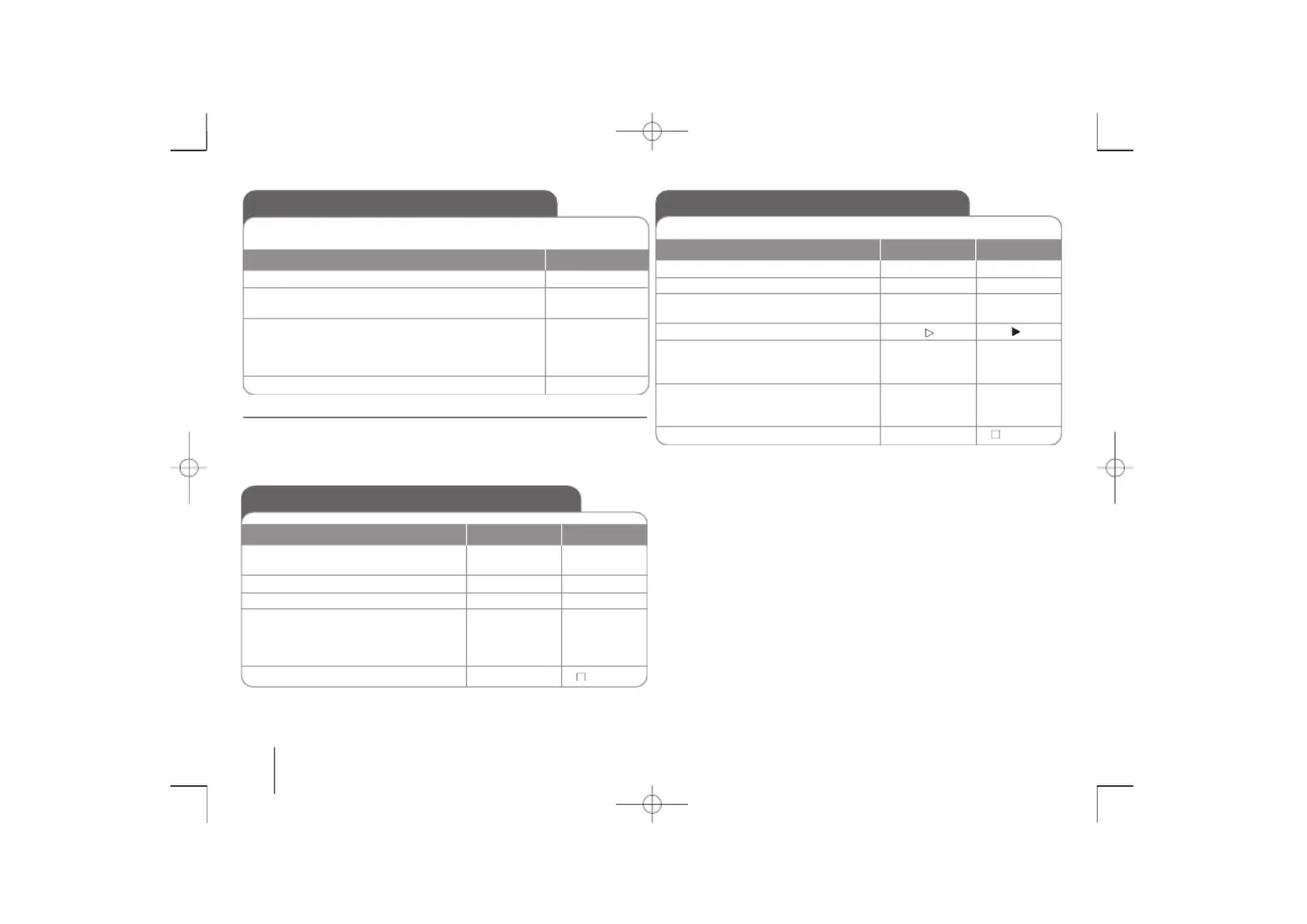Synchronized Recording from CD to TapeSynchronized Recording from CD to Tape
1. Open the tape deck and then insert a1. Open the tape deck and then insert a
2. Close the door and insert a CD.2. Close the door and insert a CD.
3. To select CD function, press3. To select CD function, press
4. Press the button on a stop status to4. Press the button on a stop status to
move to CD synchronizing mode.move to CD synchronizing mode.
Recording automatically startsRecording automatically starts
7 seconds later after “REC” blinks.7 seconds later after “REC” blinks.
5. To stop, press5. To stop, press
ou can enjoy the function as karaoke, by ou can enjoy the function as karaoke, by
reducing singer vocal of music in thereducing singer vocal of music in the
various source.various source.
, and “FADE ON” will appear in display window., and “FADE ON” will appear in display window.
To cancel it, pressTo cancel it, press
ou can listen to ou can listen to
music with the desired sound effect (BASS (100 music with the desired sound effect (BASS (100
MIDDLE (1 KHz) and TREBLE (10 KHz)).MIDDLE (1 KHz) and TREBLE (10 KHz)).
1. Select “PRO EQ”1. Select “PRO EQ”
2. When “PRO EQ” is 2. When “PRO EQ” is
displayed, pressdisplayed, press
The “[USER]” icon is displased.The “[USER]” icon is displased.
3. Select the sound effect you want among BASS,3. Select the sound effect you want among BASS,
MIDDLE or TREBLE:MIDDLE or TREBLE:
Rotate the sound effect dial -Rotate the sound effect dial -
BASS (100 Hz), MIDDLE (1 KHz) orBASS (100 Hz), MIDDLE (1 KHz) or
TREBLE (10 KHz)TREBLE (10 KHz)
to adjust sound levelto adjust sound level
BASS (100 Hz),BASS (100 Hz),
MIDDLE (1 KHz)MIDDLE (1 KHz)
TREBLE (10 KHz)TREBLE (10 KHz)
Recording to TAPERecording to TAPE
You can record a various sound source to TAPE.You can record a various sound source to TAPE.
1. Open the tape deck.1. Open the tape deck.
2. Insert a blank tape and close the door.2. Insert a blank tape and close the door.
3. Select a mode in which you want to3. Select a mode in which you want to
4. Play back a sound source first.4. Play back a sound source first.
The display changed in the followingThe display changed in the following
order, “USB REC” <-> “TAPE REC”order, “USB REC” <-> “TAPE REC”
6. Press the button once more when6. Press the button once more when
“TAPE REC” is displayed.“TAPE REC” is displayed.
Recording starts.Recording starts.
7. To stop recording, press7. To stop recording, press
(CD,TUNER, ...)(CD,TUNER, ...)
MCV904.704.504MCV904.704.504
