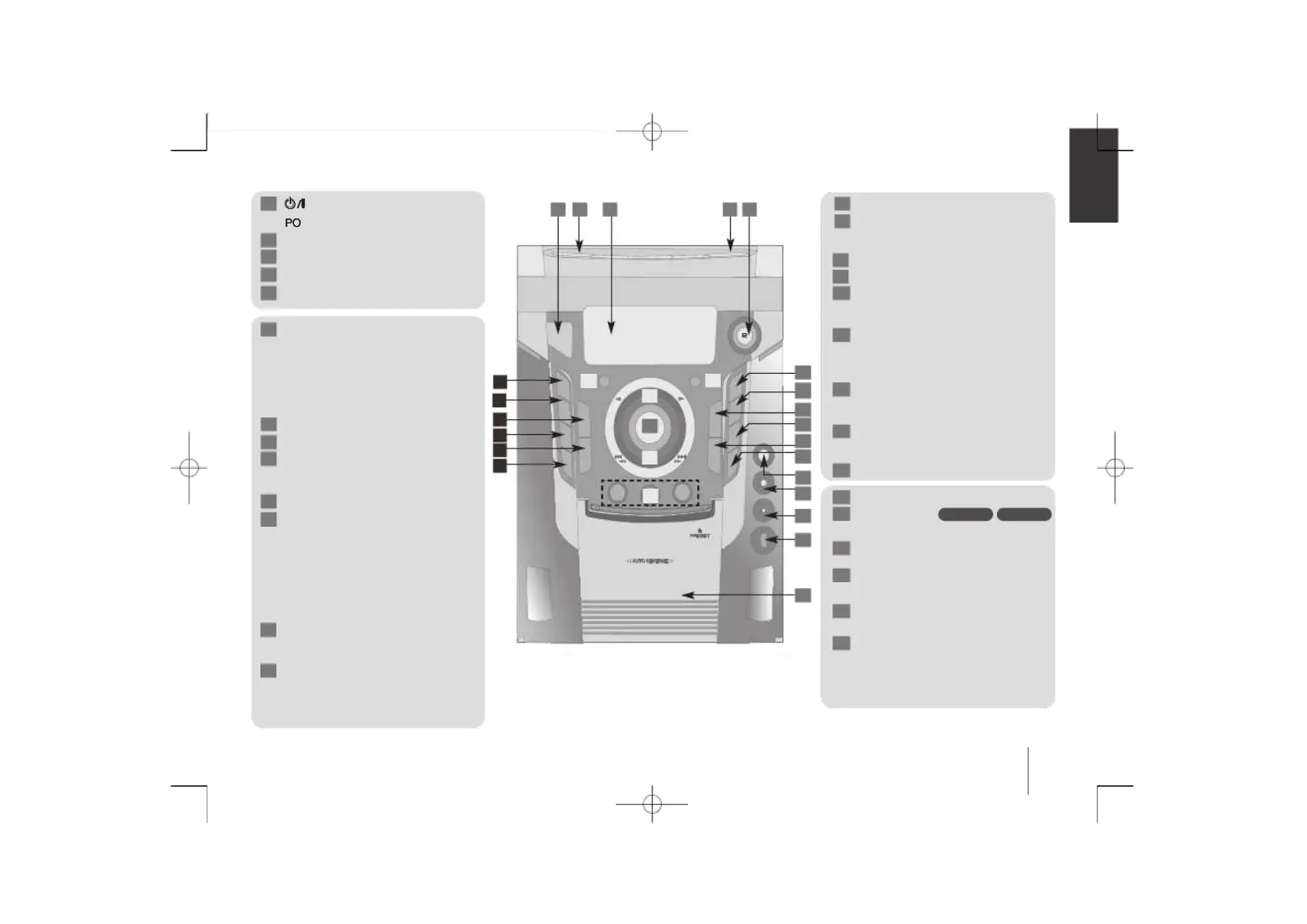POWER SAVE MODEPOWER SAVE MODE
Choose a desired CDChoose a desired CD
(USB REC/ TAPE REC)(USB REC/ TAPE REC)
When you listen to music, it reduceWhen you listen to music, it reduce
the vocal of file.the vocal of file.
The unit can be used to The unit can be used to
play the musicplay the music
from many types of from many types of
portable player.portable player.
You can connect many other types ofYou can connect many other types of
audio or audio visual device to theaudio or audio visual device to the
system via the auxiliary socketssystem via the auxiliary sockets
(AUX IN) on the back of the unit.(AUX IN) on the back of the unit.
To select TUNER functionTo select TUNER function
You can select the USB (iPod) function.You can select the USB (iPod) function.
For setting the clock and checking theFor setting the clock and checking the
You can select the CD function.You can select the CD function.
With the TIMER function you can turnWith the TIMER function you can turn
CD, tape, USB play and TUNERCD, tape, USB play and TUNER
reception on or off at a reception on or off at a
desired time.desired time.
You can select the TAPE function.You can select the TAPE function.
Stops playback or recordingStops playback or recording
CD/ TAPE Synchronized RecordingCD/ TAPE Synchronized Recording
Starts playback/ Clock setting/ CDStarts playback/ Clock setting/ CD
Adjusts the microphone volume byAdjusts the microphone volume by
You can sing to a music source byYou can sing to a music source by
connecting a microphone (not supplied)connecting a microphone (not supplied)
For connecting a portable device andFor connecting a portable device and
playing it through the system’s speakers.playing it through the system’s speakers.
Connect a USB compatible deviceConnect a USB compatible device
Cassette doorCassette door
(Optional)/ AM NOISE(Optional)/ AM NOISE
(CD Next/ TAPE FF)(CD Next/ TAPE FF)
(CD Prev/ TAPE REW)(CD Prev/ TAPE REW)
Controls the volume when using anyControls the volume when using any
Controls sound registerControls sound register
BASS (100 Hz),BASS (100 Hz),
Middle (1 KHz),Middle (1 KHz),
TREBLE (10 KHz))TREBLE (10 KHz))
(CD PLAY, TAPE FWD PLAY)(CD PLAY, TAPE FWD PLAY)
(TAPE RVS PLAY)(TAPE RVS PLAY)
Extreme Dynamic Sound SystemExtreme Dynamic Sound System
Reinforce the treble, bass and surroundReinforce the treble, bass and surround
Optimizes compressibOptimizes compressib
le MP3 files le MP3 files
that it improves the bass sound.that it improves the bass sound.
MCV904.704.504MCV904.704.504
