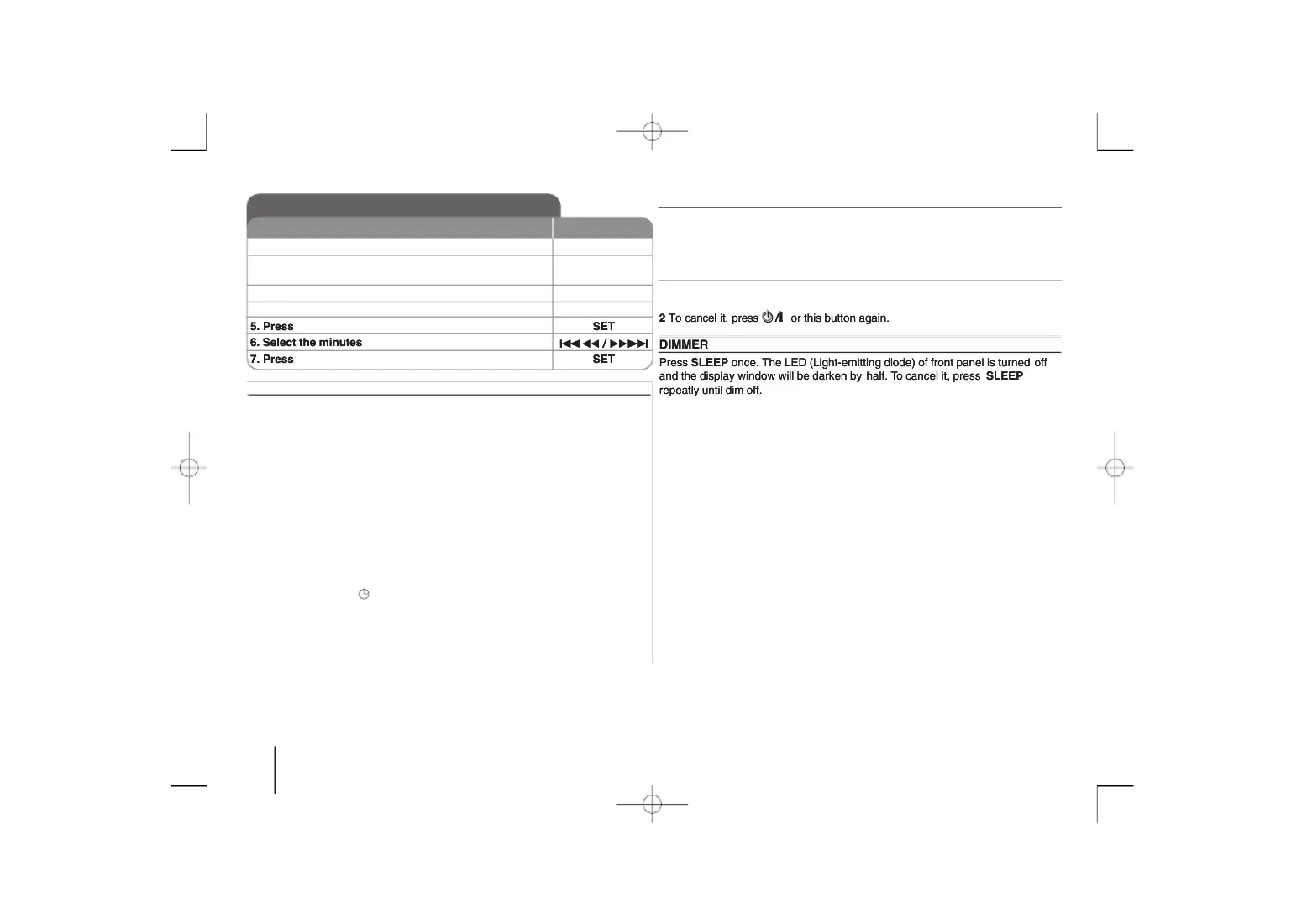Setting the ClockSetting the Clock
1. Press for at least 2 seconds1. Press for at least 2 seconds
2. Choose from either2. Choose from either
AM 12:00 (for an am and pmAM 12:00 (for an am and pm
display) or 0:00 (for a display) or 0:00 (for a
24 hour display).24 hour display).
3. Confirm your selection3. Confirm your selection
4. Select the hours4. Select the hours
6. Select the minutes6. Select the minutes
Fall asleep while listening to your playerFall asleep while listening to your player
repeatedly to select delay time between 10 and 180 minutes,repeatedly to select delay time between 10 and 180 minutes,
after the unit will be after the unit will be
To check the remaining time, pressTo check the remaining time, press
in power off state to in power off state to
demonstrate the function on displaydemonstrate the function on display
To cancel it, pressTo cancel it, press
or this button again.or this button again.
once. The LED (Light-emitting diode) of front panel is turned once. The LED (Light-emitting diode) of front panel is turned
and the display window will be darken by and the display window will be darken by
o cancel it, presso cancel it, press
repeatly until dim off.repeatly until dim off.
Use your player as an alarm clockUse your player as an alarm clock
Press and holdPress and hold
. Each function, EX) TUNER, CD.... . Each function, EX) TUNER, CD....
when the function you want to be woken by is showing. If youwhen the function you want to be woken by is showing. If you
choose TUNER, “PLAY” and Then “REC” flashes in the display windowchoose TUNER, “PLAY” and Then “REC” flashes in the display window
Choose one of them by Choose one of them by
“ON TIME” will be displayed. Then you can set “ON TIME” will be displayed. Then you can set
the time you want the the time you want the
to change the hours and minutes andto change the hours and minutes and
“OFF TIME” will be displayed. Then, you can set the “OFF TIME” will be displayed. Then, you can set the
time you want thetime you want the
function to stop. Pressfunction to stop. Press
to change the hours and minutesto change the hours and minutes
You will be shown the volume (VOL) you want to be woken by. UseYou will be shown the volume (VOL) you want to be woken by. Use
to change the volume andto change the volume and
to save. Switch the systemto save. Switch the system
When the system is turned off, you can When the system is turned off, you can
check the time the alarm is set check the time the alarm is set
. You can also turn the alarm on and off by pressing. You can also turn the alarm on and off by pressing
MCV904.704.504MCV904.704.504
