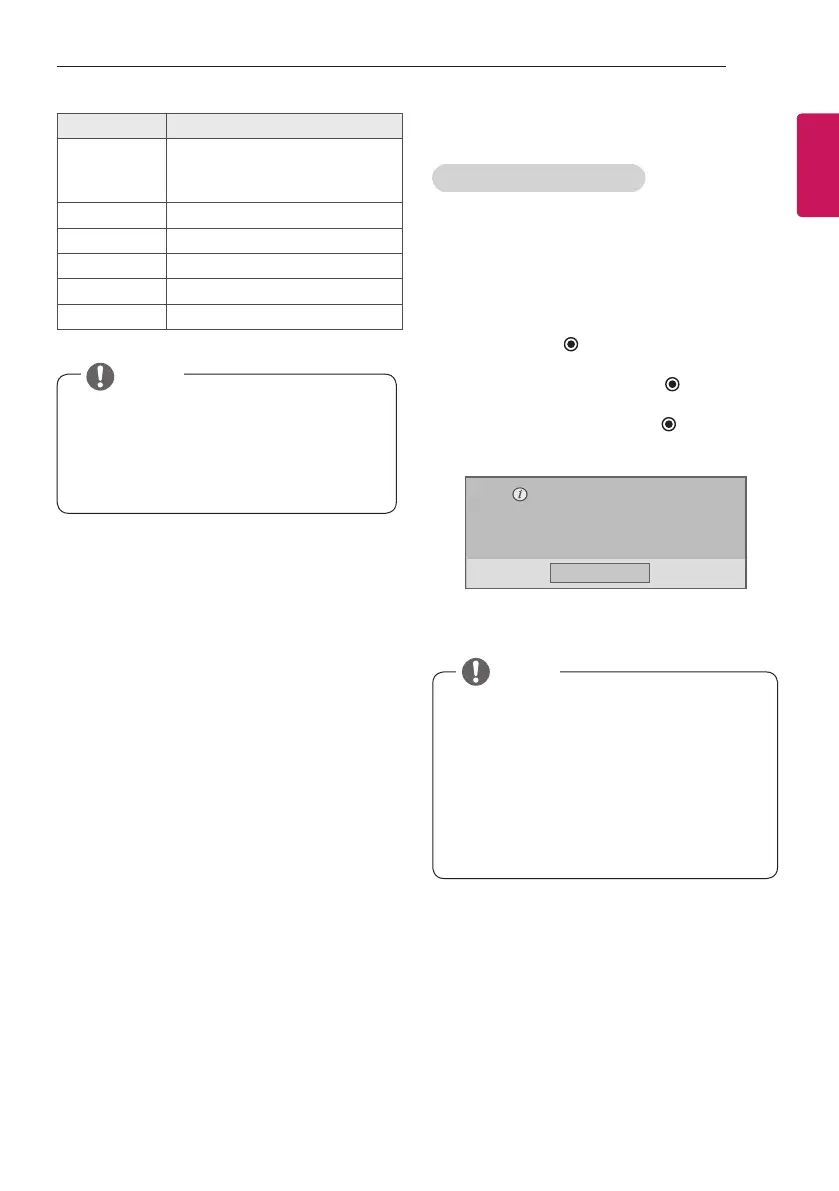35
ENTERTAINMENT
ENGLISH
DivX
®
VOD Guide
DivX
®
VOD Registration
In order to play purchased or rented DivX
®
VOD
contents, you should register your device with 10
digit DivX registration code from your device at
www.divx.com/vod.
1 Press SETTINGS to access the main menus.
2 Press the Navigation buttons to scroll to USB
and press OK
.
3 Press the Navigation buttons to scroll to
DivX(R) VOD and press OK .
4 Press the Navigation buttons to scroll to
Registration and press OK .
5 View the registration code of your TV.
You must register your device to
play DivX(R) protected videos.
Registration code : **********
Register at http://vod.divx.com
Close
6 When you are finished, press EXIT. When you
return to the previous menu, press
ꕣ
BACK.
y
Movie files are supported as follows
y
Resolution : under 1920 x 1080 (WxH)
pixels
y
Frame rate : under 30 frames/sec
y
Video Codec : MPEG 1, MPEG 2, MPEG
4, H.264/AVC, DivX 3.11, DivX 4.x, DivX
5.x, DivX 6, Xvid 1.00, Xvid 1.01, Xvid 1.02,
Xvid 1.03, Xvid 1.10-beta1, Xvid 1.10-
beta2, JPEG, VC1, Sorenson H.263/H.264.
NOTE
When you select the Set audio.
(See p. 40)
1 Press the Navigation buttons to scroll to show
the Sound Mode, Auto Volume, Balance.
2 Press the Navigation buttons to scroll to
make appropriate adjustments.
Code Page Support Language
Latin1 English, French, Spanish,
Portuguese, Malaysia,
Indonesia
Cyrillic Russian
Thai Thai
Hebrew Hebrew
Arabic Arab, Parsi, Krudish
Vietnam Vietnamese language
y
Only 10,000 of sync blocks can be
supported within the subtitle file.
y
When playing a video, you can adjust
the Picture Size by pressing Q.MENU or
accessing Aspect Ratio in the PICTURE
menu.
NOTE
When you select the Set video.
(See p. 37)
1 Press the Navigation buttons to scroll to make
appropriate adjustments.
