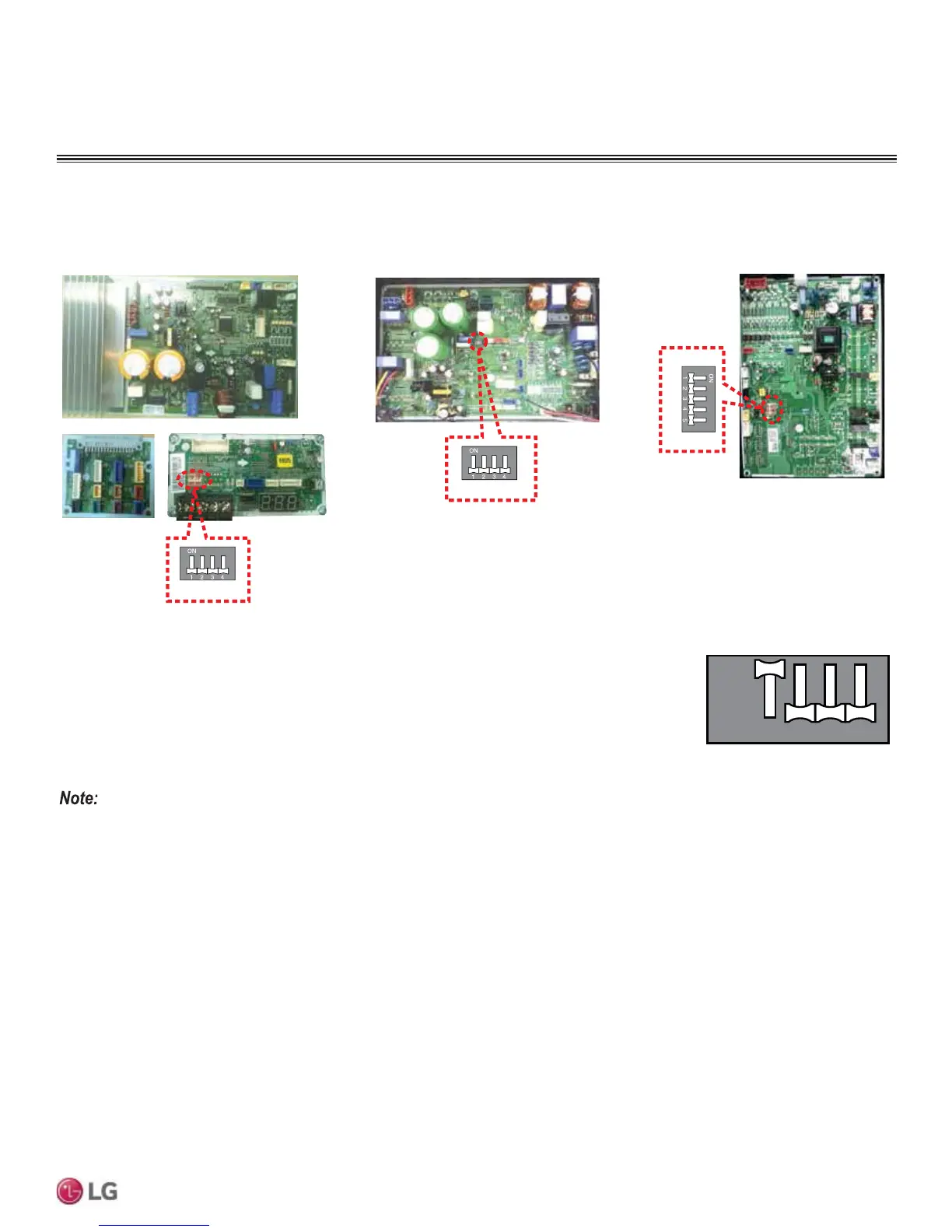61
Wiring
Due to our policy of continuous product innovation, some specifications may change without notification.
©LG Electronics U.S.A., Inc., Englewood Cliffs, NJ. All rights reserved. “LG” is a registered trademark of LG Corp.
MULTI
F
MAX
MULTI
F
Forced Cooling Operation Function
Use to add refrigerant to the system when outside ambient temperatures are cool (ex.: winter).
1. Shut power down to the system.
2. Set DIP Switch 1 to ON.
3. Turn power on to the system.
4. Verify that the Red LED on the outdoor unit PCB is ON (indicates indoor units are in forced cooling
operation).
5. Add refrigerant.
• ,IWKHJUHHQ/('OLJKWRQWKHRXWGRRUXQLW3&%LV21LWLQGLFDWHVWKHFRPSUHVVRULV2))GXHWRORZSUHVVXUHLQWKHV\VWHP
• Turn DIP Switch 1 to OFF after finishing (Normal Operation setting).
Multi F LMU18 and LMU24CHV
DI P- SW
SW01 N
DIP SW 2
Multi F LMU30 and LMU36CHV
Multi F MAX LMU48 and LMU54HV
Location of DIP Switches on Multi F and Multi F MAX Outdoor Units
DIP SWITCH SETTINGS
Figure 86: Multi F / Multi F MAX Outdoor Unit DIP Switch Locations.
12 43
12 43
ON
OFF
Figure 87: Forced Cooling DIP
Switch Setting.
