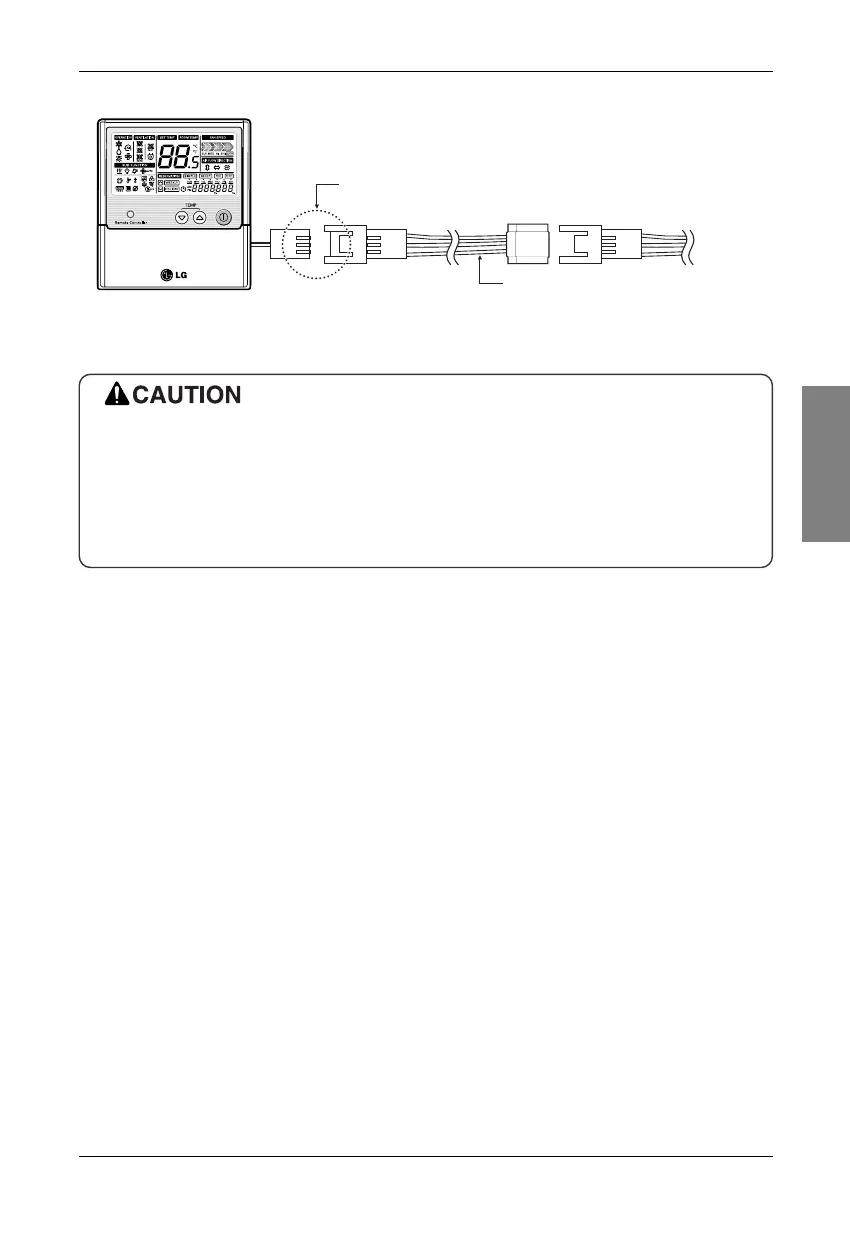Installation Manual 17
ENGLISH
Installation
5. Use the connecting cable to connect the indoor unit and the wired remote controller.
6. When the distance between the wired remote controller and the indoor unit is 10m and
above, use the extension cable.
When installing the wired remote controller, do not bury it in the wall.
(It can cause damage in the temperature sensor.)
Do not install the cable to be 50m or above.
(It can cause communication error.)
• When installing the extension cable, check the connecting direction of the connector of the remote controller side
and the product side for correct installation.
• If you install the extension cable in the opposite direction, the connector will not be connected.
• Specification of extension cable: 2547 1007 22# 2 core 3 shield 5 or above.
