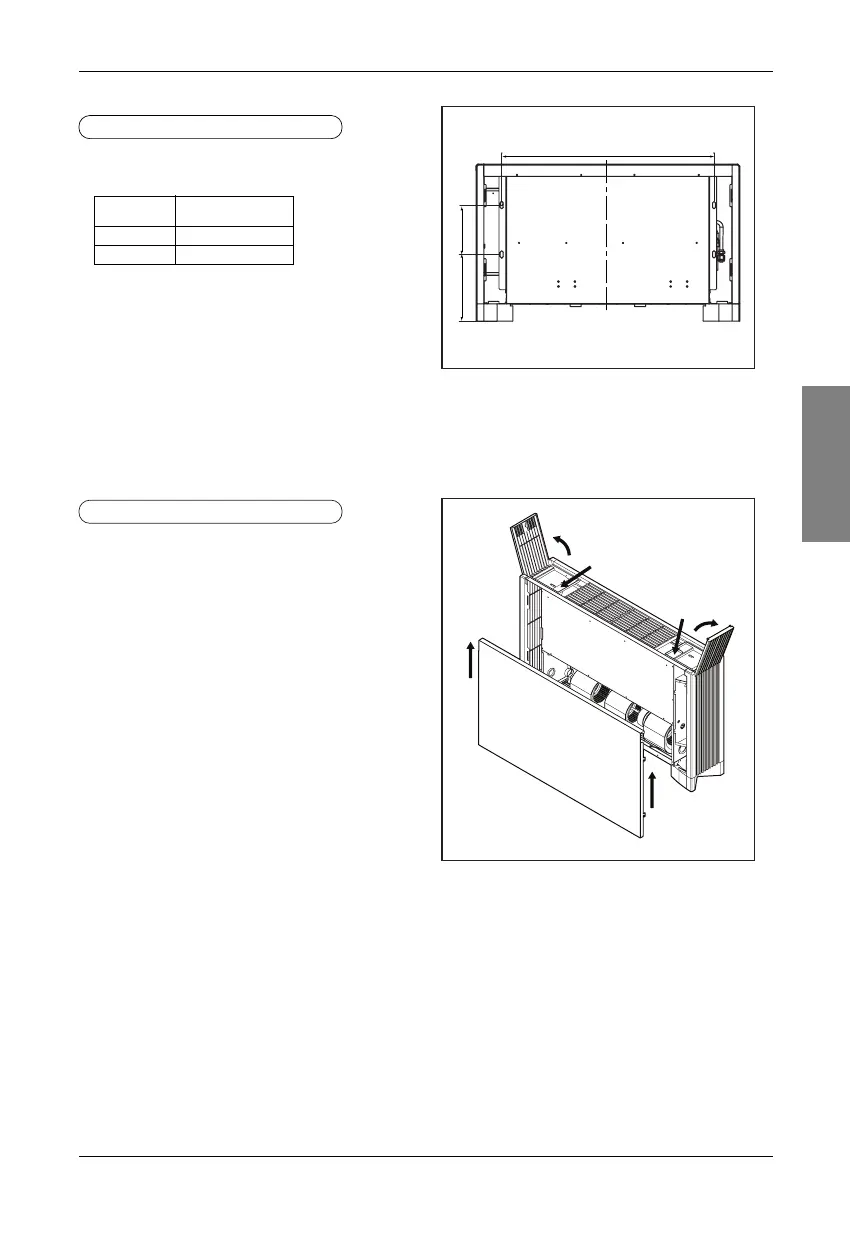How to open/close front panel
• Positioning of holes for fastening to the wall
• How to open/close the front panel
(1) Open the lid of control panel(Both left and right)
(2) Remove screws(Both left and right)
(3) Lift the front panel of the unit
• To close, perform the procedure in opposite
order.
1. Use the installationmount for installation. Check
whether the wall is strong enough to bear the
weight of the unit or not. if there is a risk, reinforce
the wall before installing the unit.
2. The unit requires a minimum 100 mm clearance on
the underside for air intake. Also, ensure the unit is
level when installed so that drainage flows smooth-
ly. If inclined, water can leak.
3. By a state of the wall, operating sound may
become bigger.
