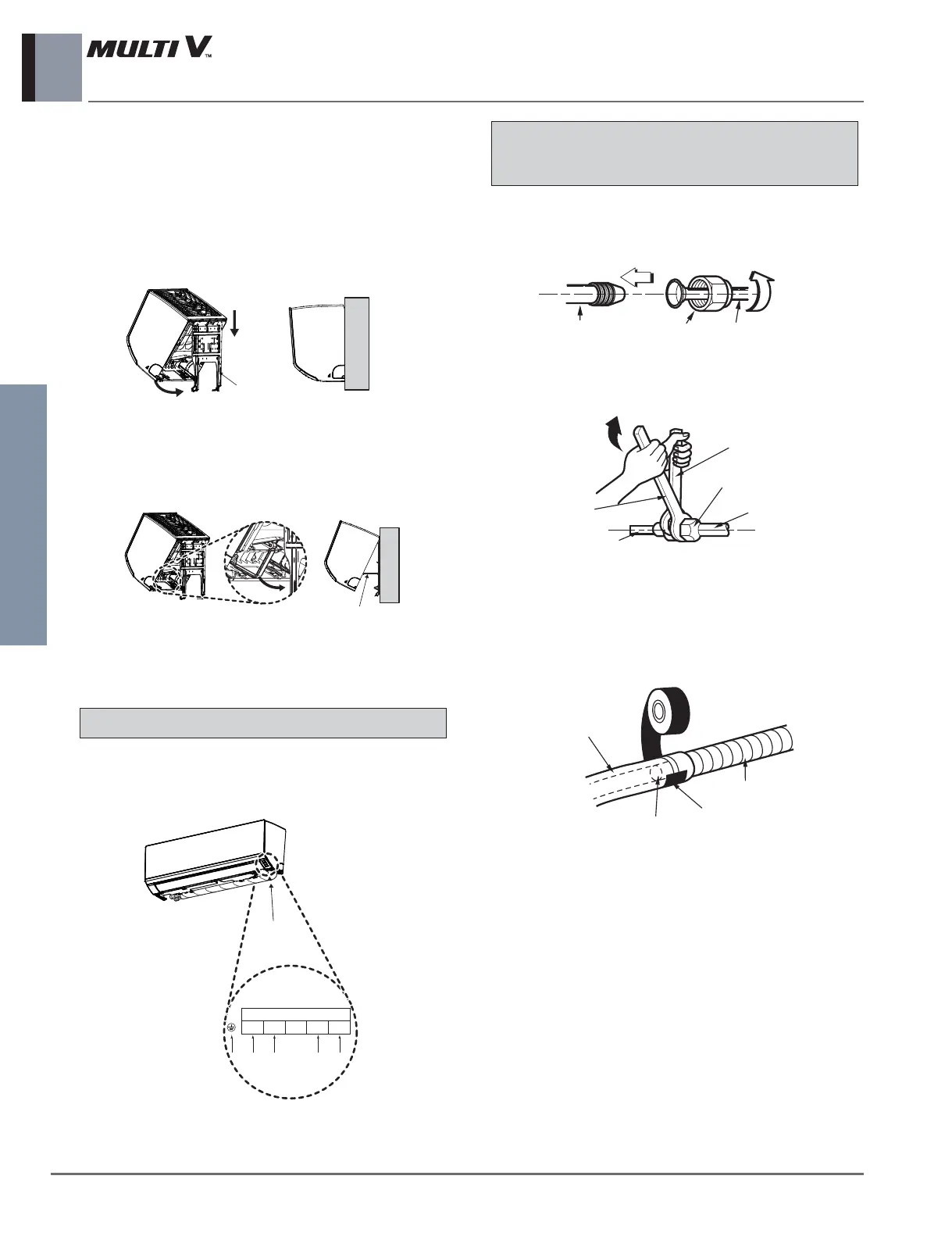26 _ ARTCOOL (Mirror)
Indoor Units
10.2.2 Installation of Indoor Unit
Connecting the cables
1. Hook the indoor unit onto the upper portion of
the installation plate.( engage the three hooks at
the top of the indoor unit with the upper edge of
the installation plate) Ensure that the hooks are
properly seated on the installation plate by mov-
ing it left and right
2. Unlock the tubing holder from the chassis and
mount between the chassis and installation
plate in order to separate the bottom side of the
indoor unit from the wall.
* The feature can be changed according to type of
model.
1. Insert the connecting cable through the bottom
side of indoor unit and connect the cable (You
can see detail contents in 'Connecting the
cables' section)
2. Secure the cable onto the control board with the
cable retainer.
Connecting the installation pipe
and drain hose to the indoor unit.
1. Align the center of the pipes and sufficiently
tighten the flare nut by hand
2. Tighten the flare nut with a wrench
3. When needed to extend the drain hose of indoor
unit, assembly the drain pipe as shown on the
drawing
