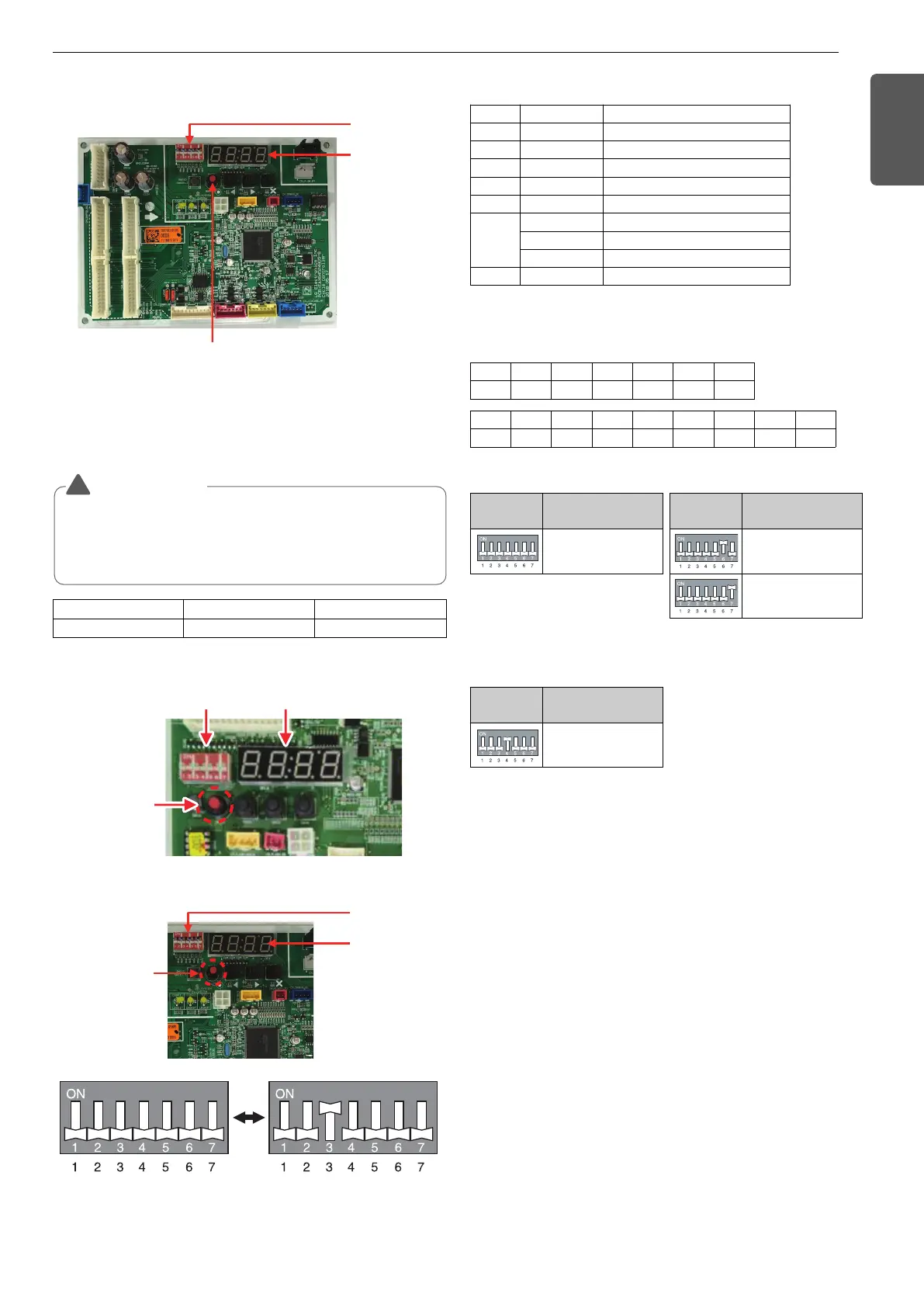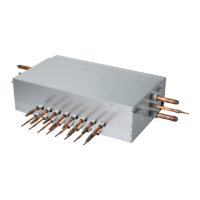39
ENGLISH
ARUM***CTE5
DIP switch
7 Segment
SW01C
(Automatic Addressing Setting)
ARUM***B(D)TE5
7 segmentDIP Switch
Reset button
DIP switch
7-Segment
Reset button
• Initial display order
• Example) ARUM480BTE5
48 HP 208/230 V Heat Recovery system
(Master unit: 22 HP, Slave 1: 14 HP, Slave 2: 12 HP)
Order HP(Ton) Mean
①
8(6)~24(20) Master unit capacity
②
26(22)~44(36) Slave 1 unit capacity
③
46(38)~52(42) Slave 2 unit capacity
④
8(6)~52(42) Total capacity
⑤
3 Heat Recovery (Factory Setting)
⑥
46 460 V model
57 575 V model
22 208/230 V model
⑦
30 Full function
① ② ③ ④ ⑤ ⑥ ⑦
22 14 12 48 3 22 1
HP 8 10 12 14 18 20 22 24
TON 6 8 10 12 14 16 18 20
• Master Unit
h Heat Pump installation
① Turn on the DIP s/w No 4.
② The factory setting display is appeared “HR”.
③ Change “HR” into “HP” display pushing ▶ button and then push
confirm button.
④ Turn off the DIP s/w No 4. and Push reset button to restart the
system. (If you turn on the DIP s/w No 4, you can make sure “HR”
or “HP” display later.)
• Slave Unit
DIP switch
setting
ODU Setting
Slave 1
Slave 2
DIP switch
setting
ODU Setting
Heat Recovery
System (Factory
Setting)
DIP switch
setting
ODU Setting
Setting Heat pump
system or Heat Recovery
system (Installer Setting)
ARUM***CTE5
CAUTION
!
1. Set the DIP switch No. 3 “On” and if not all the indoor units are
“ARN*******4” connected, normal communication is impossible,
so DIP switch No. 3 must be set to “Off”.
2. When changing DIP switch, all power should be off and auto
addressing must be executed.
• Communication speed setting
The factory setting of DIP switch 3 differs depending on production date.
- Set the DIP switch 3 to “On” if all the indoor units are “ARN*******4”.
-
Set the DIP switch 3 to “Off” if not all the indoor units are “ARN*******4”.
DIP switch No. 3 Off On
Comm. Speed 1200 bps 9600 bps
