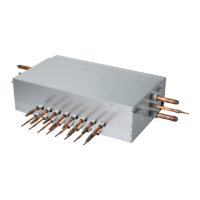39
ENGLISH
• Initial display order
Order No Mean
①
8~20
Master model capacity(HP)
②
10~20
Slave 1 model capacity(HP)
③
10~20
Slave 2 model capacity(HP)
④
8~54
Total capacity(HP)
⑤
2 Heat Pump
3 Heat Recovery (Factory Setting)
⑥
38 380 V model
46 460 V model
57 575 V model
22 220 V model
⑦
1 Full function
• Example) ARWM480CAS5
① ② ③ ④ ⑤ ⑥ ⑦
20 14 14 48 3 57 1
ARWM***CAS5
DIP switch
7-Segment
Reset button
• Master Unit
h Heat Pump installation
① Turn on the DIP s/w No 4.
② The factory setting display is appeared “HR”.
③ Change “HR” into “HP” display pushing ▶ button and then push
confirm button.
④ Turn off the DIP s/w No 4. and Push reset button to restart the
system. (If you turn on the DIP s/w No 4, you can make sure “HR”
or “HP” display later.)
• Slave Unit
DIP switch
setting
ODU Setting
Slave 1
Slave 2
DIP switch
setting
ODU Setting
Heat Recovery
System (Factory
Setting)
DIP switch
setting
ODU Setting
Setting Heat pump
system or Heat Recovery
system (Installer Setting)
* Number from left in sequence for less-than-8 branch model.
** PRHR043A / PRHR033A / PRHR023A : Master Only
Setting For Heat Recovery Unit (Refer Only Heat
Recovery Installation)
[Heat Recovery (HR) Unit Board]
3 Series
Branch #1~4
Bypass
(from left)
SC EEV
ڸڹںڻڼڽھڿ
Branch #3,4
High/Low
(from top)
Branch #1,2
High/Low
(from top)
Branch #5~8
Bypass
(from left)
Branch #7,8
High/Low
(from top)
Branch #5,6
High/Low
(from top)
7-SEG
Main PCB (2EA, same P/No)
7-SEG
Liquid
Bypass
Valve
- SW02E : Use only SW
No.5
- SW01E : Branch #5~8
(from SW No.1)
- SW01C
- SW01D/SW01C/
SW02B/SW01B/SW02E
- SW01E : Branch #1~4 (from
SW No.1)
Branch No.
Main PCB (Master) Main PCB (Slave)
Switch for setup of HR Unit
3 Series
SW Function
DIP
SW
SW02E
(8pin
DIP SW)
Selection of the method for
pipe detection
Selection of Master/Slave
Main PCB
Setting the Zoning Control
Selection of the No. of
connected branches
SW01E
(4pin
DIP SW)
Selection of the valve to
address
Rotary
SW
SW01D
(Left)
Selection of the Valve
Group Control
SW01C
(Right)
Manual addressing of
zoning indoor units
Setting to address HR units
Push
SW
SW02B
(Left)
Increase in the digit of 10
SW01B
(Right)
Increase in the digit of 1
DIP switch No. 3 Off On
Comm. Speed 1200 bps 9600 bps
