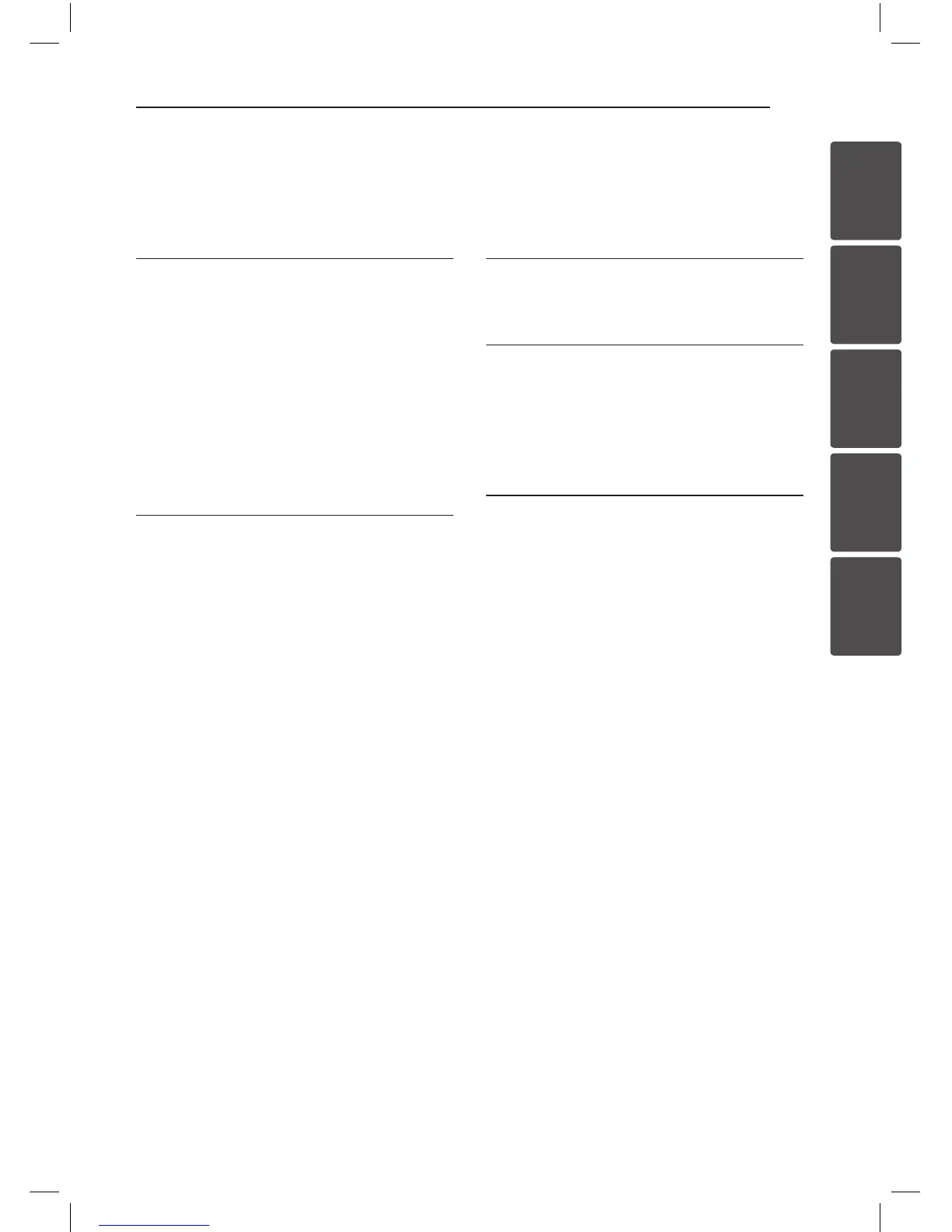Table of Contents 5
1
2
3
4
5
Table of Contents
1 Getting Started
2 Safety Information
4 Main Features
4 Accessories
4 Introduction
6 Remote Control
7 Front Panel
9 Back Panel
10 Connecting the AC Adapter
10 About Ferrite Core (Optional)
2 Operating
11 Basic Operations
11 – iPod/iPhone/iPad Operation
12 – Compatible iPod/iPhone/iPad
13 – Android device Operation
14 – Listening to Music from Your External
Device
15 Using a Bluetooth Wireless Technology
15 – Listening to Music of a Bluetooth
Device
17 – Using Bluetooth App
19 Using AirPlay
20 – Connecting your Wi-Fi device to Wi-Fi
network
23 – Streaming audio from your iTunes
music library to this unit
25 Other Operations
25 – LG Tag On
25 – LG Sound Sync
26 – Setting BASS (BASS BLAST) sound
effect
26 – Turning Off the Sound Temporarily
26 – Auto Power Down
3 Troubleshooting
27 Troubleshooting
4 Appendix
28 About LED condition
29 Trademarks and Licenses
29 Handling the Unit
30 Specifications
5 Warranty
31 Warranty
