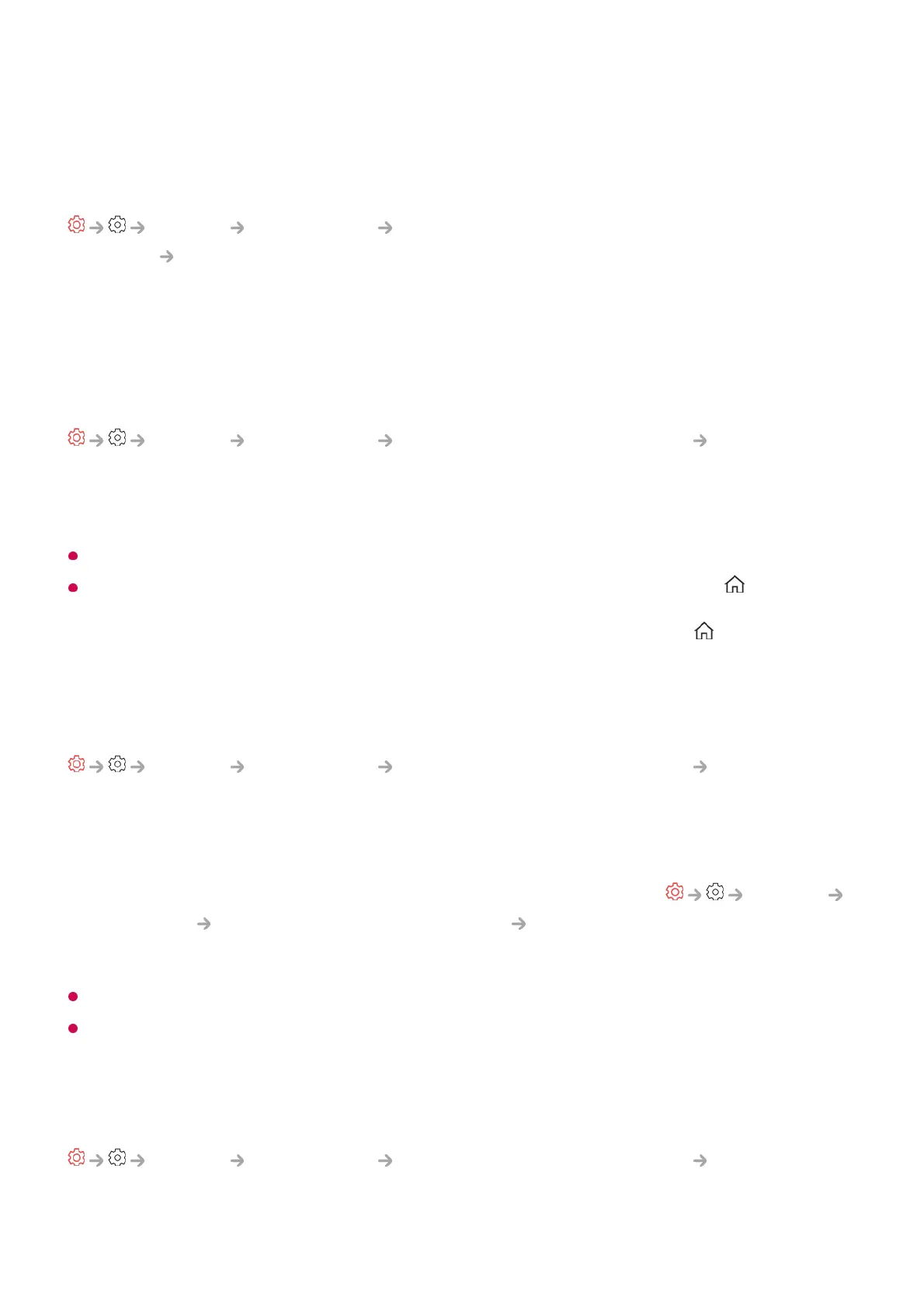USALS : Set your current location (Longitude/Latitude).
To Use Manual Programme Tuning
General Programmes Programme Tuning (Programme Tuning &
Settings) Manual Tuning
This function is for manually searching and saving programmes.
For digital broadcasting, signal strength and signal quality can be checked.
Editing Transponder
General Programmes Programme Tuning & Settings Transponder
Edit
You can add / modify / delete a transponder.
This function only works when the programme mode is satellite.
If the System Operator provides ’user home TP edit’ feature, it will show the on the
screen.
So that you can set the desired Transponder as Home by pressing the .
(This feature is available on certain service provider only.)
Regional Programme
General Programmes Programme Tuning & Settings Regional
Programme
If you set up the feature, you can view the local programmes provided by the
broadcasters.
Select a local broadcaster and a region providing local channels in General
Programmes Programme Tuning & Settings Programme Tuning and complete
programme settings to watch programmes in the selected region.
Some models may not be supported.
Service providers or regions are subject to change, and the services can be terminated
without prior notice.
Programme List Update
General Programmes Programme Tuning & Settings Programme
List Update
