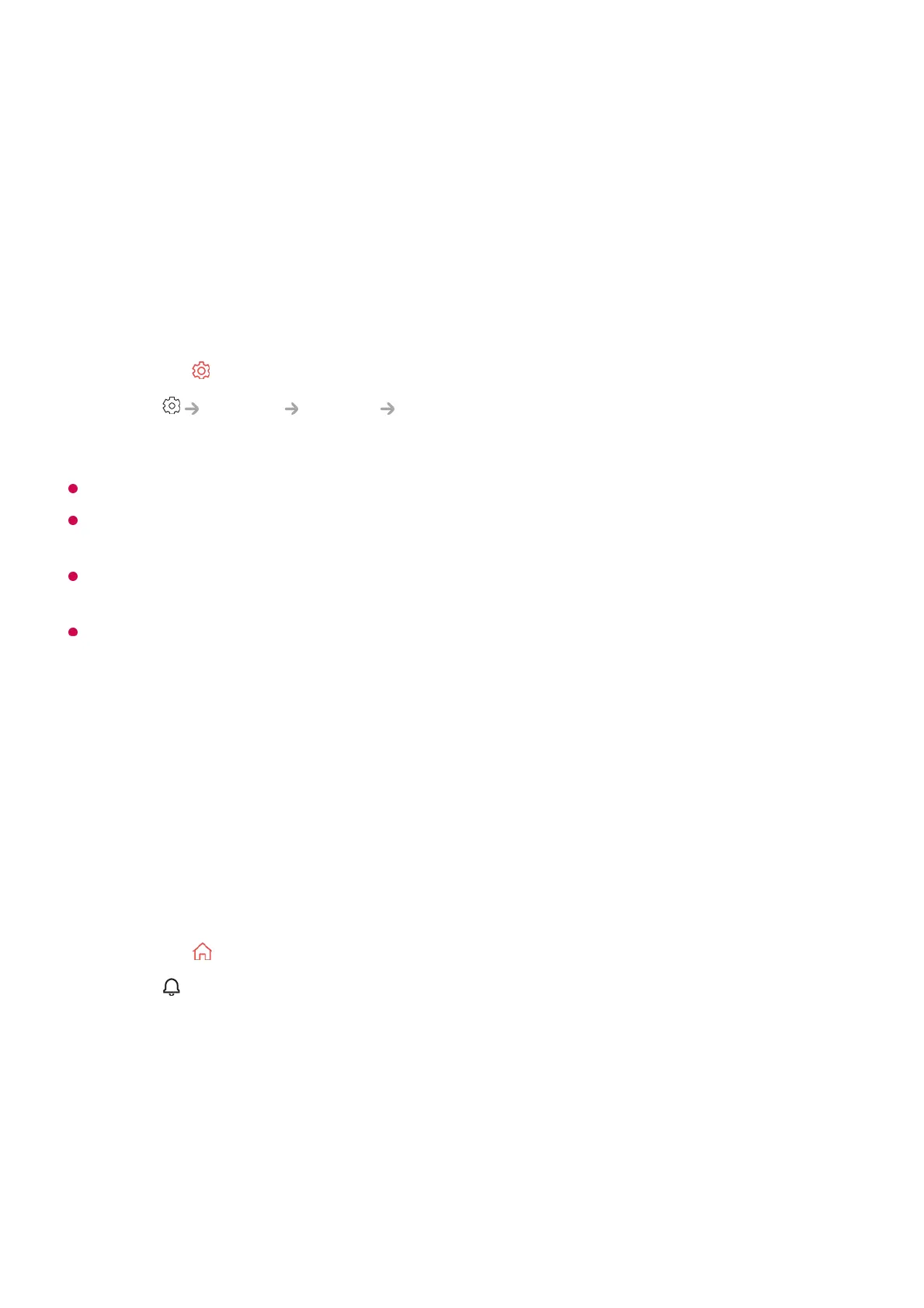Live Plus
Using the Live Plus Function
Live Plus provides an enhanced viewing experience related to the content you're
watching including looking at additional information, participating in events, interacting
with advertisements, etc.
Some models may not be supported.
You can still access some of the Live Plus features when using external devices such as a
set-top box.
If you set up a universal remote control, you can use Live Plus even when using external
devices.
This service is provided for only select content with contracted partners.
Notifications
Using Notifications
You can view or delete notifications from TV apps and LG services. For notifications that
support shortcuts, you can go directly to that app or website.
Press the button on the remote control.01
Select General System Additional Settings.02
Set Live Plus to On.03
Press the button on the remote control.01
Select on the screen.02
