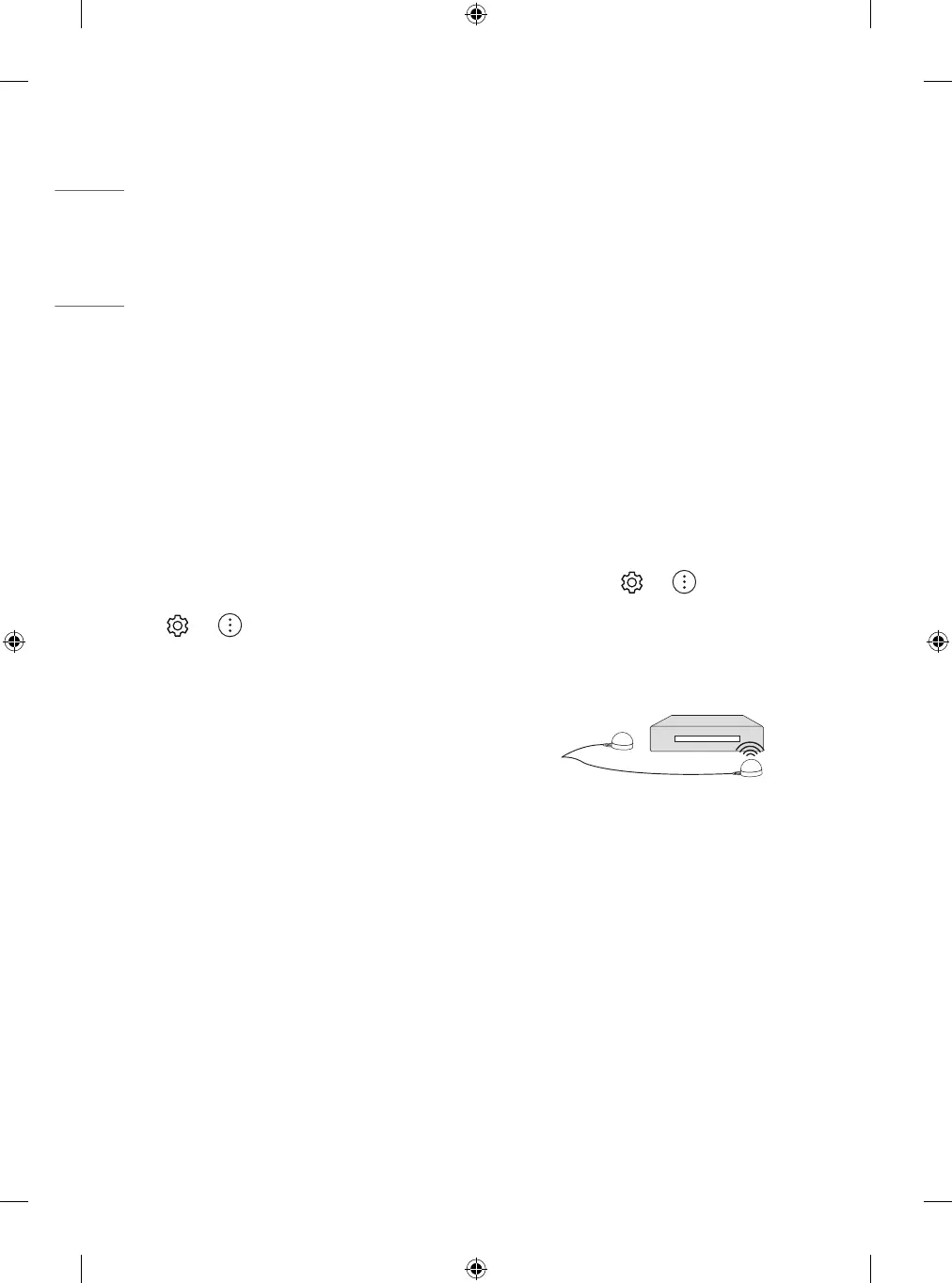18
Other connections
Connect your TV to external devices. For the
best picture and audio quality, connect the
external device and the TV with the HDMI cable.
Some separate cable is not provided.
HDMI
• When connecting the HDMI cable, the
product and external devices should be
turned o and unplugged.
• Supported HDMI Audio format (Depending
on model):
True HD (48 kHz),
Dolby Digital / Dolby Digital Plus (32 kHz,
44.1 kHz, 48 kHz),
PCM (32 kHz, 44.1 kHz, 48 kHz, 96 kHz, 192
kHz)
• → → [Picture] → [Additional
Settings] → [HDMI Ultra HD Deep Colour]
-On: Support 4K @ 50/60 Hz (4:4:4, 4:2:2,
4:2:0), 4K @ 100/120Hz (4:4:4, 4:2:2,
4:2:0)
-O: Support 4K @ 50/60 Hz (4:2:0)
If the device connected to Input Port also
supports Ultra HD Deep Colour, your picture
may be clearer. However, if the device
doesn’t support it, it may not work properly.
In that case, change the TV’s [HDMI Ultra HD
Deep Colour] setting to o.
USB
Some USB Hubs may not work. If a USB device
connected using a USB Hub is not detected,
connect it to the USB port on the TV directly.
IR Blaster
• Control the set-top box (cable/satellite/
IP/OTT), Blu-ray/DVD player, soundbar,
game consoles, etc., using the IR Blaster.
(Depending on country)
-Connect the IR Blaster cable to the TV’s IR
Blaster port.
-Place both ends (one or two) of the IR
Blaster in front of the external device as
shown in the picture below.
-Use universal control settings to control the
device. Go to → → [Connection]
→ [Device Connection Settings] →
[Universal Control Settings].
-Secure the IR Blaster with the 3M tape
provided.