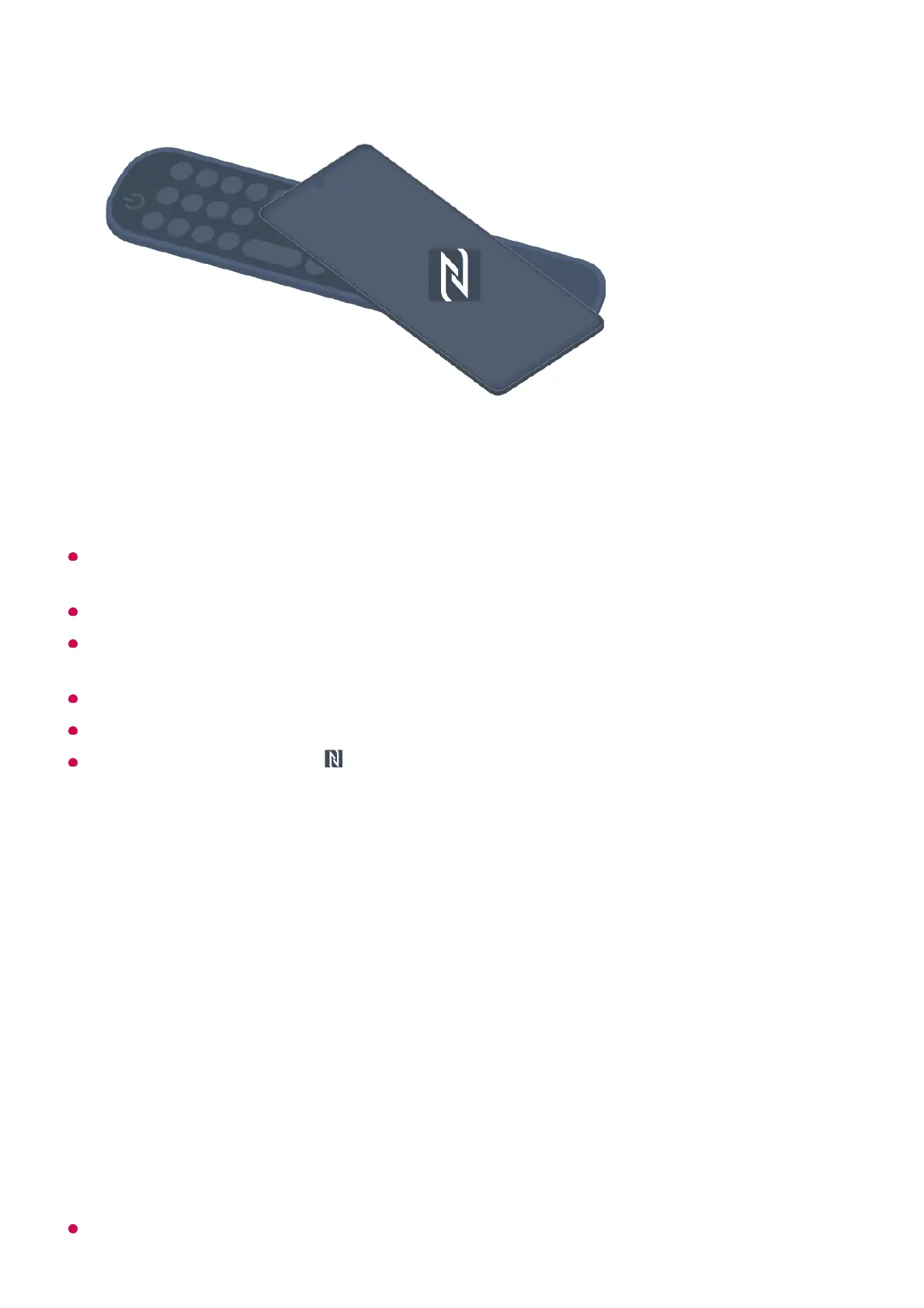Some countries do not support LG ThinQ app installation with NFC tags. In this case,
download the LG ThinQ app from each app store.
This feature is available for NFC-enabled smart devices only.
Depending on the smart device, the NFC location may be different. For more information,
refer to the user manual of the device.
Features connected via NFC may differ depending on the smart device.
This feature is only available if the remote control has an NFC logo.
Some remote controls have on the back of the remote.
Watching Smart Device Screen on TV
Watching Smart Device Screen on TV
When you connect Screen Share for the first time, a popup will appear which allows you to
The maximum distance for NFC tagging is about 1 cm (0.39 inches).
Follow the instructions to install the LG ThinQ app on your smart device.03
Tag your smart device to the remote control again. LG ThinQ allows you to connect
to the TV and watch the contents of your smart device or enjoy the screen of your
smart device.
04
Enable Screen Share mode on the smart device.01
Your TV will be displayed in the list of available devices.02
Select your TV and request connection.03
Select Accept in the connection request popup window.04
After the connection is established, the TV will display the screen of the connected
device.
05