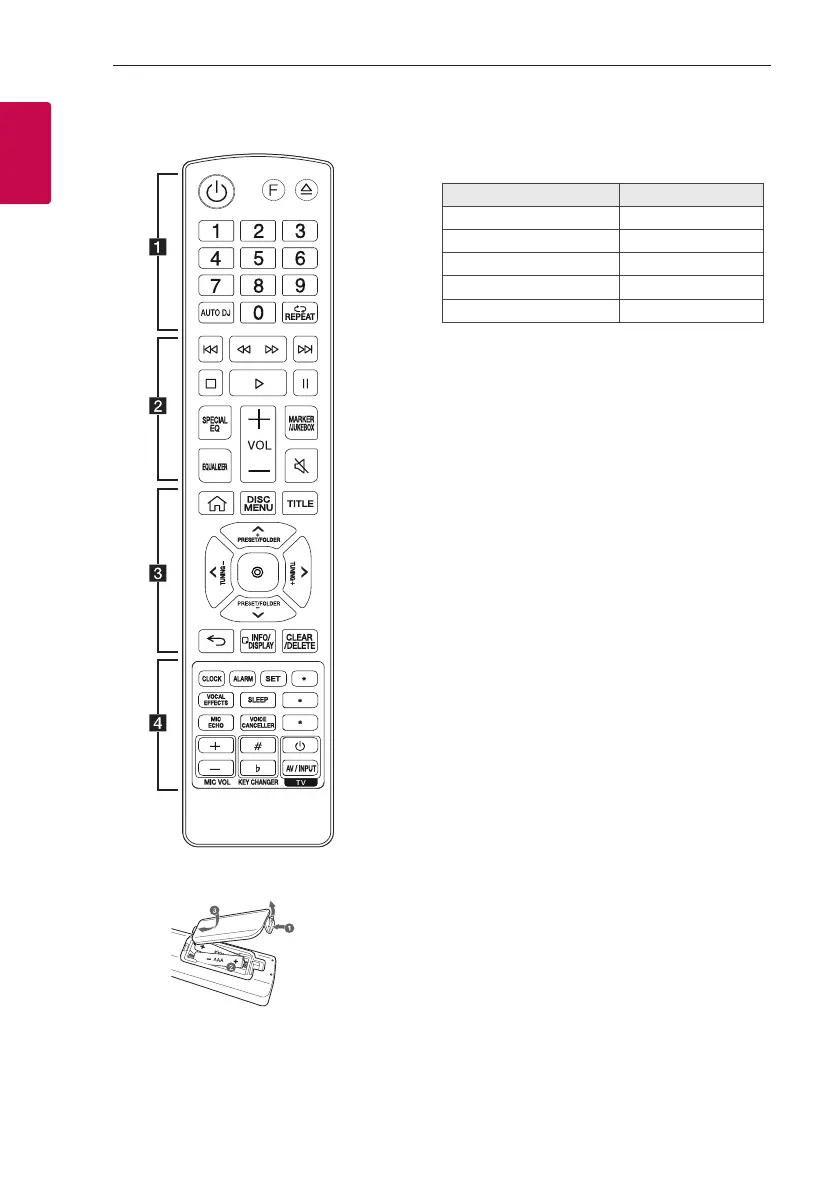Getting Started10
Getting Started
1
Remote control
Replacement of battery
Remove the battery cover on the rear of the remote
control, and insert the battery with 4 and 5
matched correctly.
Risk of re or explosion if the battery is replaced by
an incorrect type.
• • • • • • • • • • • • • • a • • • • • • • • • • • • •
1 (Standby): Turns the power on or off.
F (Function): Selects the function and input source.
Input source / Function Display
Disc DVD/CD
USB USB1 / USB2
Bluetooth BT
LG Sound Sync (Wireless) LG TV
Radio FM
B (Open/Close): Opens and closes the disc tray.
0-9 numerical buttons: Selects numbered options in
a menu.
AUTO DJ: Selects the AUTO DJ mode. (Page 34)
h REPEAT: Listens to your les/tracks/chapters
repeatedly or randomly.
• • • • • • • • • • • • • • b • • • • • • • • • • • • •
C/V (Skip): Skips backward or forward.
c/v (Scan): Scans for a section within a track/
file/chapter.
Z (Stop):
- Stops playback.
- Cancels DELETE function.
X (Play):
- Starts playback.
- Selects stereo/mono.
M (Pause): Pauses playback.
SPECIAL EQ: Chooses special equalizer.
VOL (Volume) +/-: Adjusts speaker volume.
MARKER/JUKEBOX:
- Marks play list. (Page 28)
- Selects JUKEBOX mode. (Page 33)
- Makes JUKEBOX list.
EQUALIZER: Chooses sound impressions.
[ (Mute): Mutes the sound.