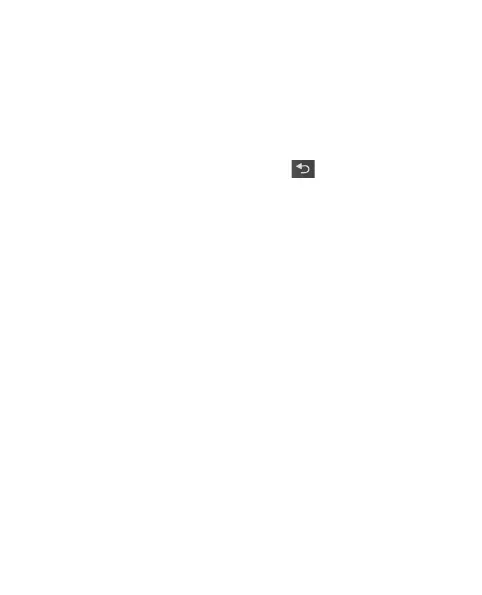45
Composing and sending
email
Tocomposeandsendamessage:
1
While in the Email application,
touch the Menukey and touch
Compose.
2
Enter an address for the message’s
intended recipient. As you enter text,
matching addresses are offered
from your contacts. Separate
multiple addresses with commas.
3
Touch the Menukey and touch
AddCc/Bcc to be able to add
Cc or Bcc other contacts/email
addresses.
4
Enter the text of the message
body.
5
Touch Attach to attach the file
you want to share with your
message.
6
Touch Send.
If you’re not ready to send the
message, touch the Menu key
and touch Saveasdraft draft to
save it in a Drafts folder. Touch
a draft message in a Drafts
folder to resume working on it.
Your message will also be saved
as a draft if you touch the Back
key before sending it. Long
press on saved item to delete a
message, including any saved
drafts. If you aren’t connected to
a network, for example, if you’re
working in Airplane mode, the
messages that you send are
stored in your Outbox folder
until you’re connected to a
network again. If it contains any
pending messages, the Outbox
is displayed on the Accounts
screen.
Please note that messages sent
using an Exchange account will not
be located on the phone; they will,
however, be located on the Exchange
server itself.
