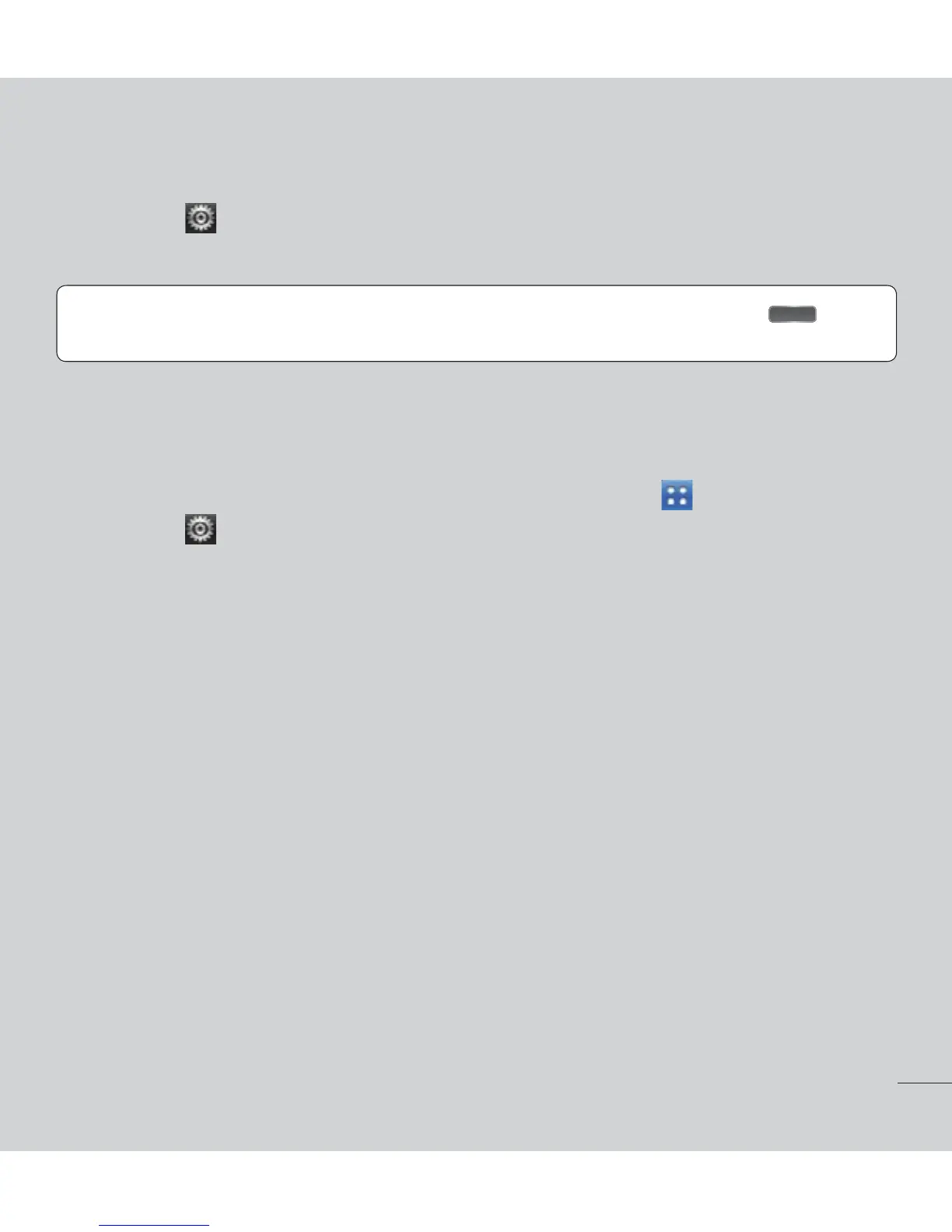Settings > Applications > Manage applications > Running tab.
2. Scroll to the desired application and touch Stop > OK to stop it.
TIP! 5PSFUVSOUPSFDFOUBQQMJDBUJPOTQSFTTBOEIPMEUIFHome Key 5IF
screen then displays a list of the applications you used recently.
8. Transferring music, photos and videos using USB mass storage
devices
1. From the Home screen, touch the Applications Key , then select
Settings
> StorageUPWJFXUIFTUPSBHFTQBDF*GZPVXBOUUPUSBOTGFS
GJMFTGSPNPSUPBNFNPSZDBSEJOTFSUBNFNPSZDBSEJOUPUIFQIPOF
2. $POOFDUUIFQIPOFUPZPVS1$VTJOHUIF64#DBCMF
3. 5IFUSB Mass StorageNPEFTDSFFOXJMMBQQFBS*GZPVUPVDITurn on
USB storageZPVSEFWJDFDPOOFDUJPOXJMMCFSFDPHOJ[FECZZPVS1$
4. 0QFOUIFSFNPWBCMFNFNPSZGPMEFSPOZPVS1$:PVDBOWJFXUIFNBTT
TUPSBHFDPOUFOUPOZPVS1$BOEUSBOTGFSUIFGJMFT
5. $PQZUIFGJMFTGSPNZPVS1$UPUIFESJWFGPMEFS
6. 8IFOZPVBSFGJOJTIFEUPVDITurn off USB storage to disconnect the
phone.