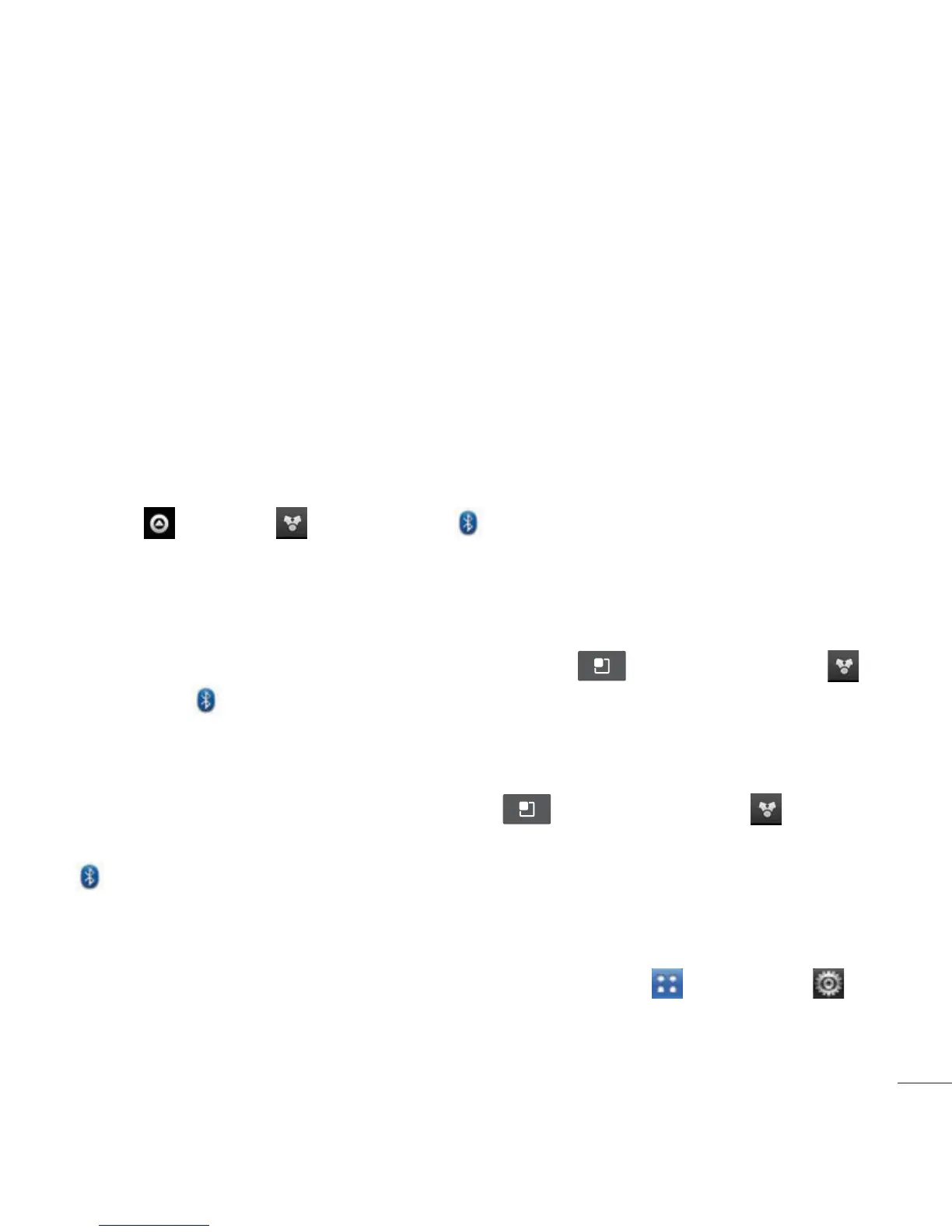ţ8IFOEPXOMPBEJOHNVTJDPSWJEFPGJMFTDPQZSJHIUTNVTUCFTFDVSFE/PUF
UIBUDPSSVQUFEGJMFTPSGJMFTXJUIJODPSSFDUFYUFOTJPOTNBZEBNBHFZPVS
phone.
Sending data from your phone using Bluetooth
Sending data using Bluetooth You can use Bluetooth to send data by
running a corresponding application, not from the Bluetooth menu as on
most other mobile phones.
* Sending pictures: Open the Gallery application, select a picture and touch
Menu
> Share
> Bluetooth . Check whether Bluetooth is turned
on, then select Scan for devices. Choose the device you want to send
data to from the list.
* Exporting contacts: Open the ContactsBQQMJDBUJPO5PVDIUIFDPOUBDU
ZPVXBOUUPTIBSF5IFOUPVDIUIFMenu Key
and select Share >
Bluetooth . Check whether Bluetooth is turned on, then select Scan for
devices. Choose the device you want to send data to from the list.
* Sending multiple contacts: Open the ContactsBQQMJDBUJPO5PTFMFDUNPSF
than one contact touch the Menu Key
and touch Share . Select
the contacts you want to send or touch Select all > Share > Bluetooth
. Check whether Bluetooth is turned on, then select Scan for devices.
Choose the device you want to send data from the list.
* Connecting to FTP (only FTP server is supported on this handset):
From the Home screen, touch the Applications Key
> Settings >