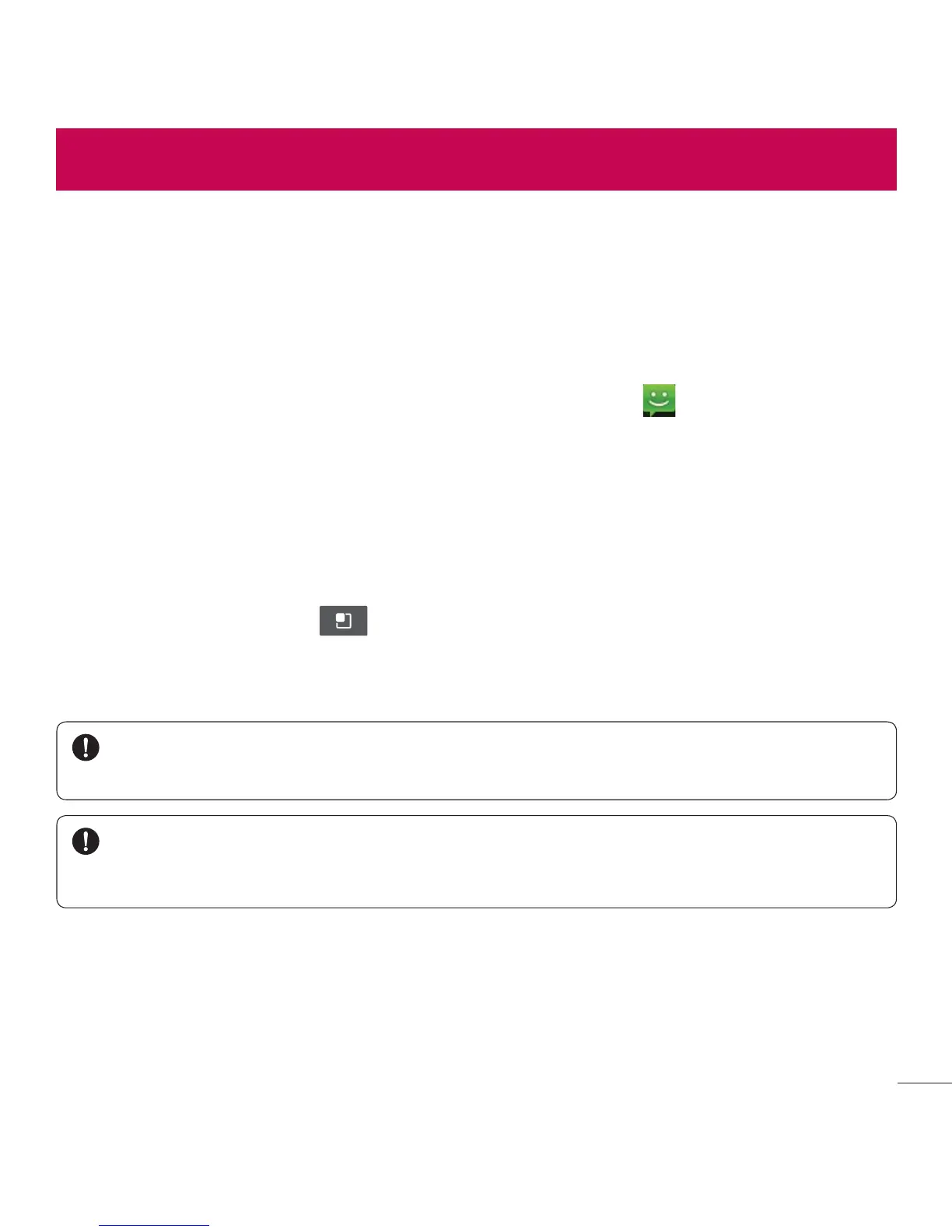Messaging
Your LG OPTIMUS
DYNAMIC
™DPNCJOFTUFYUBOENVMUJNFEJBNFTTBHFTJOUP
one intuitive, easy-to-use menu.
Sending a message
1.
From the Home screen, touch the Messaging Key
and then touch
New message.
2.
&OUFSBDPOUBDUOBNFPSDPOUBDUOVNCFSJOUIFTo GJFME"TZPVFOUFSUIF
contact name, matching contacts appear. You can touch a suggested
recipient. You can add multiple contacts.
3.
5PVDIUIFNFTTBHFGJFMEBOEDPNQPTFZPVSNFTTBHF
4.
5PVDIUIFMenu Key
to open the options menu. Choose from any
of the available options.
5.
5PVDISend to send your message.
WARNING: 5IFDIBSBDUFSMJNJUNBZWBSZGSPNDPVOUSZUPDPVOUSZ
EFQFOEJOHPOIPXUIFUFYUNFTTBHFJTDPEFEBOEJOXIBUMBOHVBHF
WARNING: *GBOJNBHFWJEFPPSBVEJPżMFJTBEEFEUPBUFYUNFTTBHFJU
will be automatically converted into a multimedia message.
Messaging