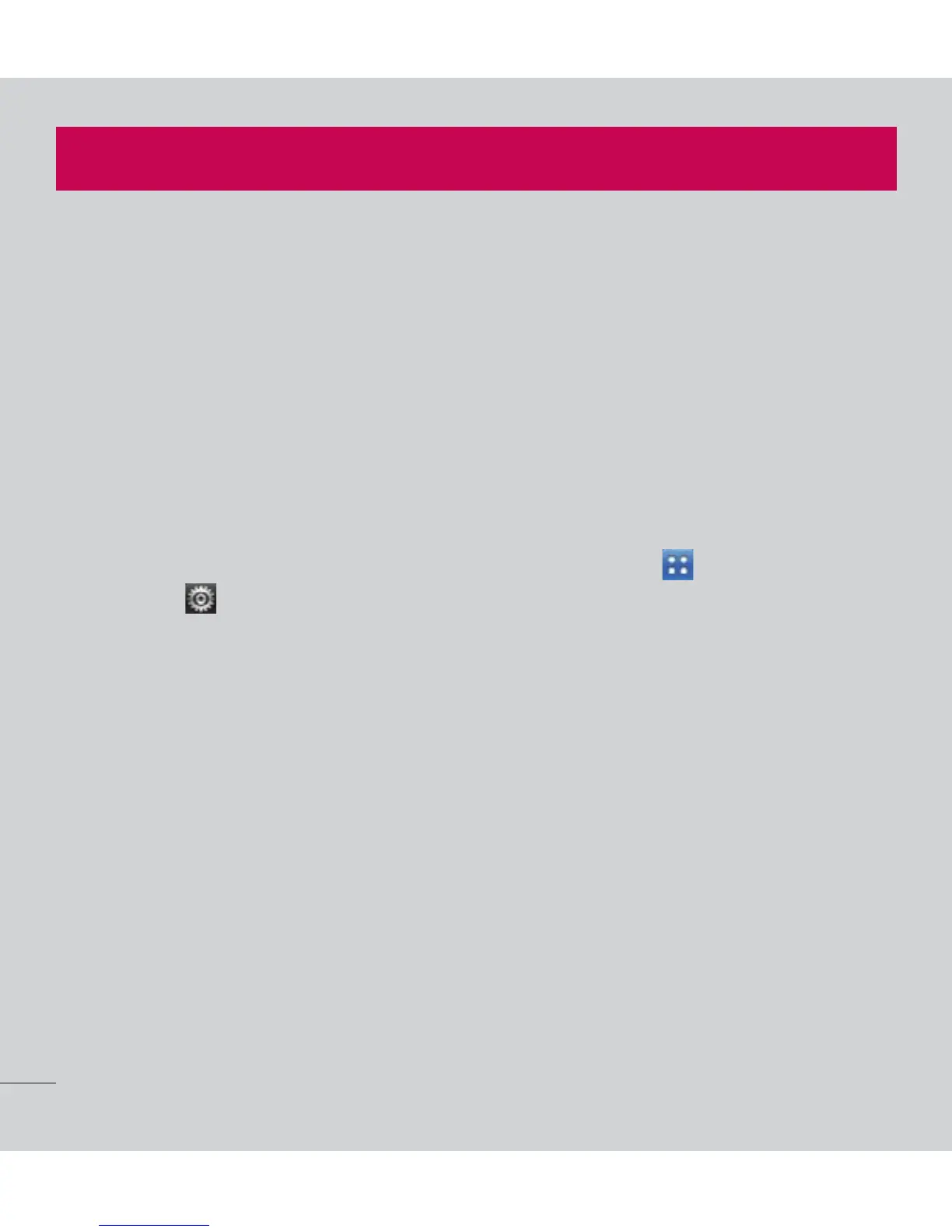LG L38C | User Guide
Important notice
1MFBTFDIFDLUPTFFXIFUIFSBOZQSPCMFNTZPVFODPVOUFSFEXJUIZPVS
phone are described in this section before taking the phone in for service
or calling a service representative.
1. Phone memory
8IFOBWBJMBCMFTQBDFJOZPVSQIPOFNFNPSZJTMFTTUIBOZPVSQIPOF
cannot receive new messages. You need to check your phone memory
and delete some data, such as applications or messages, to make more
memory available.
Managing applications
1. From the Home screen, touch the Applications Key
, then select
Settings > Applications > Manage applications.
2. 5PVDIPOFPGUIFUBCTTDSPMMUPBOETFMFDUUIFBQQMJDBUJPOZPVXBOUUP
uninstall.
3. 5PVDIUninstall, then touch OK to uninstall the application you selected.
2. Optimizing battery life
&YUFOEZPVSCBUUFSZTMJGFCFUXFFODIBSHFTCZUVSOJOHPGGGFBUVSFTZPV
EPOUOFFEUPSVODPOTUBOUMZJOUIFCBDLHSPVOE:PVDBONPOJUPSIPX
applications and system resources consume battery power.
Extending your battery's life
ţ5VSOPGGSBEJPDPNNVOJDBUJPOTZPVBSFOPUVTJOH*GZPVBSFOPUVTJOH
8J'J#MVFUPPUIPS(14UVSOUIFNPGG
ţReduce screen brightness and set a shorter screen timeout.