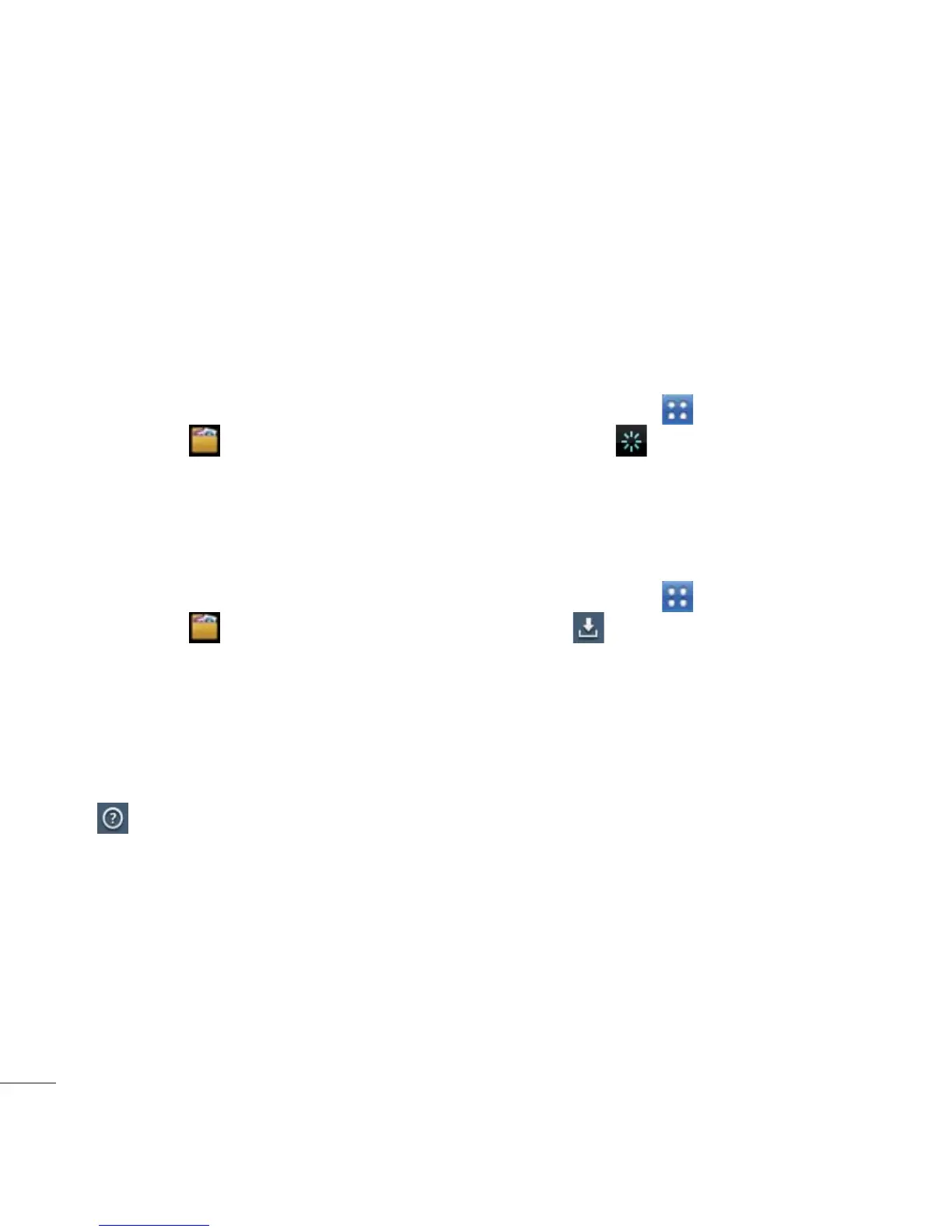LG L38C | User Guide
App Manager
:PVDBONBOBHFZPVSBQQMJDBUJPOTXJUI"QQ.BOBHFS:PVDBOFBTJMZDIFDL
the number of currently running applications and shut down applications.
You can also uninstall the applications you no longer want to use.
To stop running applications
1. From the Home screen, touch the Applications Key
and select App
Manager 5IFOUPVDIUIFRunning apps tab JGOFDFTTBSZ
2. 5PVDIStopOFYUUPUIFEFTJSFEBQQMJDBUJPO
NOTE*GZPVXBOUUPTUPQBMMSVOOJOHBQQTUPVDIStop all.
To uninstall an application
1. From the Home screen, touch the Applications Key
and select App
Manager 5IFOUPVDIUIFInstalled apps tab.
2. 5PVDIUninstallOFYUUPUIFEFTJSFEBQQMJDBUJPO
3. 5PVDIOK to confirm.
Help
5PHFUIFMQBCPVUUIF"QQ.BOBHFSPQFOApp Manager and touch the Help
tab
.
