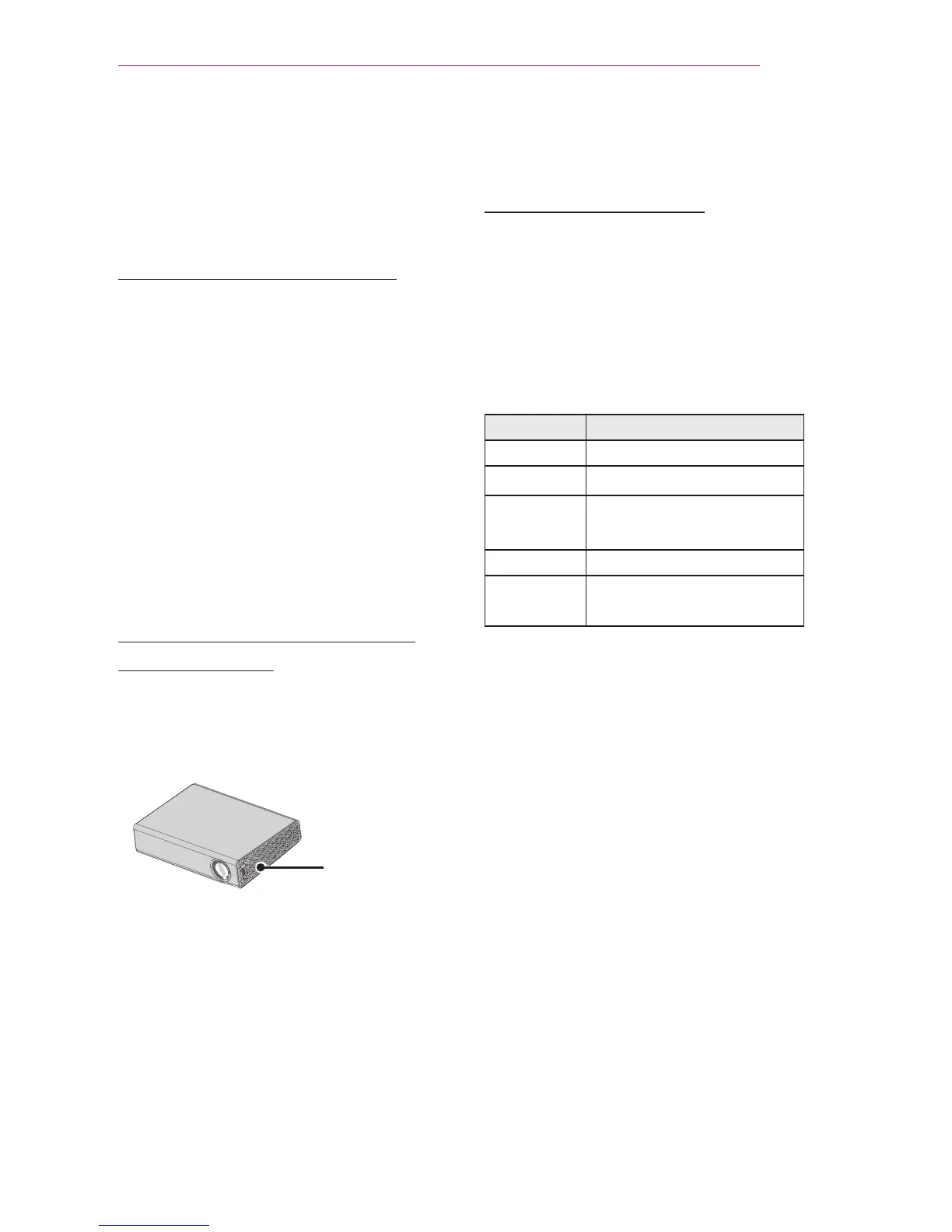19
Using the PROJECTOR
Using the PROJECTOR
Watching Projector
Turning on the Projector
1 Connect the power cord correctly.
Check if the lens cap is open before
turning on the projector.
2 After waiting for a moment, press
the POWER button on the remote
control or the control panel.
(The light on the control panel will be
turned on.)
3 In the Language Selection screen,
select a language.
4 Select an input signal by using the
INPUT button on the remote control.
Focus and Position of the
Screen Image
When an image appears on the screen,
check if it is in focus and fits the screen
properly.
Focus ring
To adjust the focus of the image,
rotate the focus ring.
Watching Projector
1 In Standby mode, press the POWER
button to turn the projector on.
2 Press the INPUT button and select
the input signal you want.
3 Control the projector using the fol-
lowing buttons while watching projec-
tor.
Button Description
VOL -, + Adjusts the volume level.
MUTE Mutes all sounds.
Q.MENU Accesses the quick menu.
(see page22)
RATIO Resizes an image.
Key's
,
Adjusts Keystone. (see
page21)
4 To turn the projector off, press the
POWER button.
