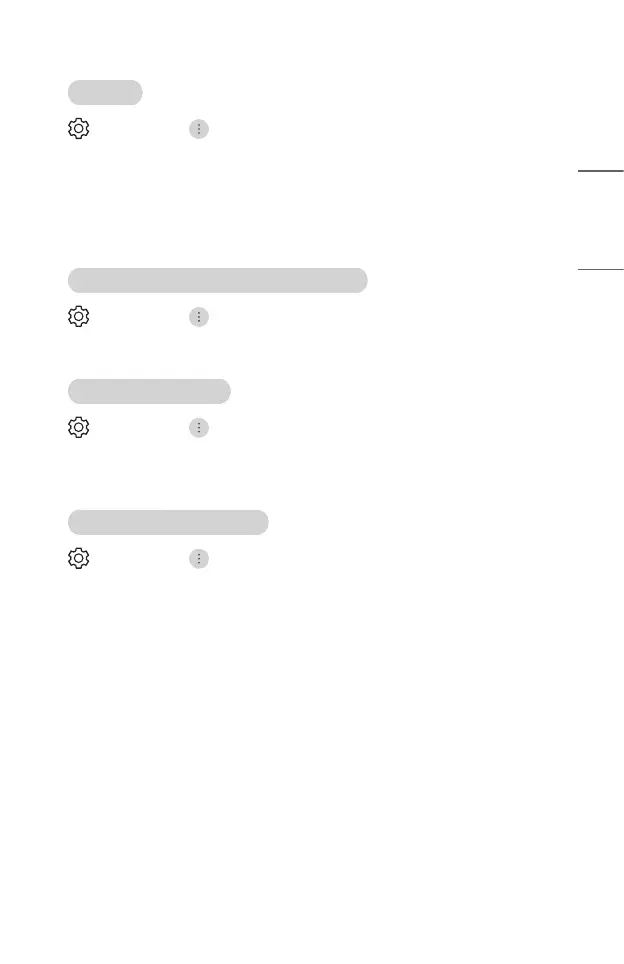57
ENGLISH
[Equalizer]
(Q. Settings) → → [Sound] → [Advanced Settings] → [Equalizer]
You can adjust the sound by increasing or decreasing the output of the specic
frequency range of the voice signal.
• The option can be enabled if [Sound] → [Select Mode] is set to [Standard_
soundMode].
• This setting only applies to the internal speakers of the Projector or HDMI (ARC)
connected devices that support [Sound Mode Share].
Applying the Current Sound Settings to All Inputs
(Q. Settings) → → [Sound] → [Advanced Settings] → [Apply to All Inputs]
The settings you specify only applies to the currently selected input mode. To apply
your current sound settings to all input modes, select [Apply to All Inputs].
Initializing Sound Settings
(Q. Settings) → → [Sound] → [Advanced Settings] → [Reset]
Changes the detailed sound settings of the [Standard_soundMode] mode to default.
This setting only applies to the internal speakers of the Projector or HDMI (ARC)
connected devices that support [Sound Mode Share].
[Automatic Volume Adjustment]
(Q. Settings) → → [Sound] → [Advanced Settings] → [Automatic Volume
Adjustment]
If it is set to [On], the volume will be automatically adjusted to a suitable level for each
content you watch to help you enjoy watching more comfortably.
• This setting only applies to the internal speakers of the Projector or HDMI (ARC)
connected devices that support [Sound Mode Share].
