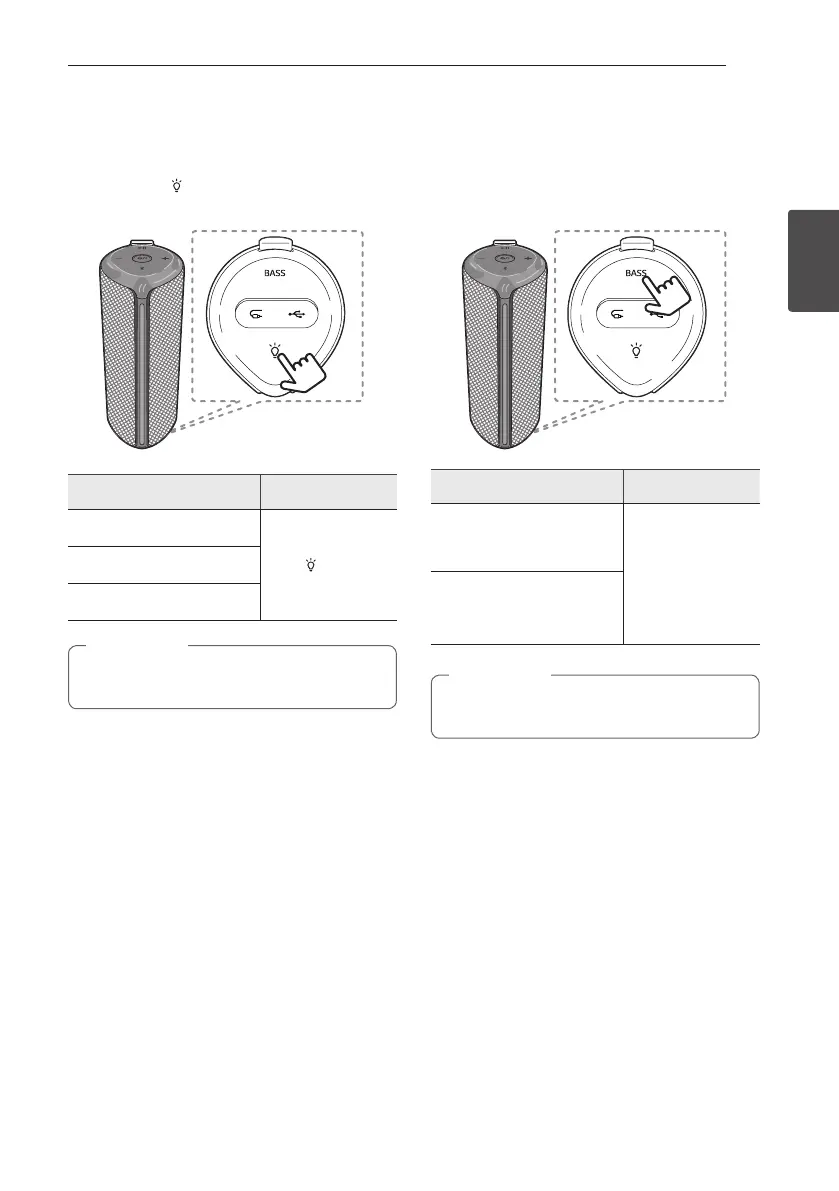Operating 11
Operating
2
Mood LED light
You can turn on mood LED light on this unit.
When you press
button, the mood LED light
settings will be appeared in the order as below.
Function How to
Turns on
Press . Blinks
Turns off
Speaker must be connected to Bluetooth device
for using mood LED light. (Refer to the page 14.)
,
Note
Equalizer Mode Change
You can change Equalizer mode using BASS button.
When press BASS button,
it wil be changed standard
mode. To cancel it, press BASS again on the unit.
Function How to
Standard
(Low-Band Boost, Default)
Press BASS.
Bass Boost
(Full-Band Boost)
When you change EQ mode, sound is muted for
a second.
,
Note
