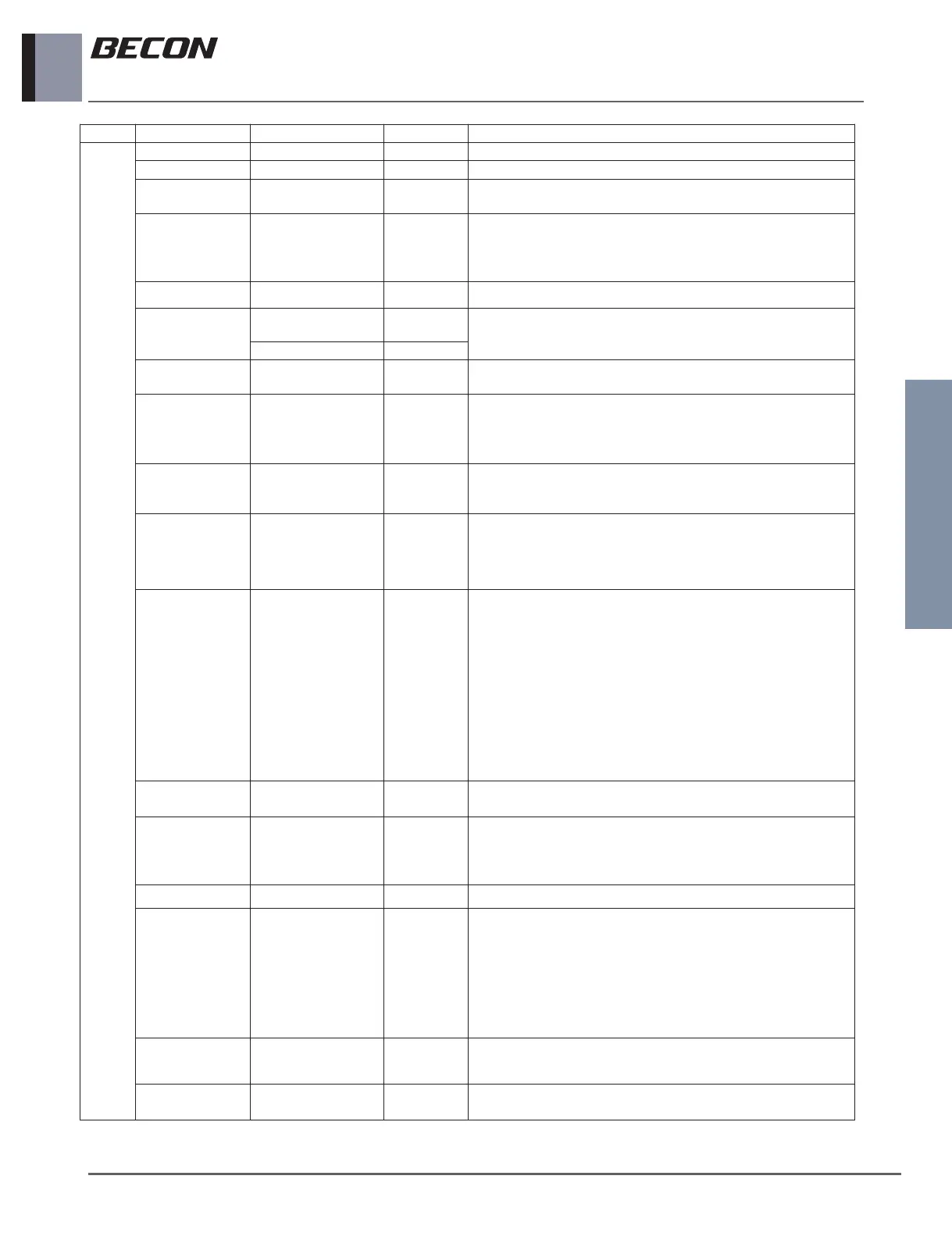Wired remote controller _ 3
Wired remote controller
Category Level1 Level2 Level3 DESCRIPTION
Function
setting
Vane angle
- -
Adjust vane angle.
Elevation grill control Up/Down/Stop
-
Control the elevation grill installed on the product.
Auto drying
- -
When the product is off after cooling operation, it is the function to dry the inside of the
indoor unit to remove mold and moisture.
Robot cleaning Auto/Manual
-
It is a function to select the automatic or manual operation of the robot cleaning function.
Auto : When the cumulative operation time of the indoor unit exceeds certain time period,
the robot cleaning is automatically performed.
Manual : It perform robot cleaning manually.
Auto swing
-
The wind direction changes automatically while operating.
Filter alarm
Display remain time to
cleaning alarm
-
It is a function to check the remaining time until the filter is cleaned or to clear (initialize) the
indication of the filter cleaning time.
Filter alarm release
-
Change temperature Setting range : 1~7 ℃
-
This function sets the range of the cooling / heating switching temperature of Auto
Changeover mode.
Comfort cooling
Step1 : Power saving effect low
Step2 : Power saving effect
medium
Step3 :
Power saving effect high
-
The comfort cooling is the function to automatically control the cooling strength to maintain
the pleasant feeling without turning off the product after the indoor temperature reached the
desired temperature.
It is a function to set the step value of the power-saving effect of Comfort cooling.
*
When ODU set continuous cooling functions through installer setting, can use this function.
ODU Refrigerant noise
reduction
Step 0 : Not use
Step 1 : Noise reduction low
Step 2 : Noise reduction high
-
It is a function to set the refrigerant noise reduction function of the outdoor unit.
It can be used at the noise sensitive areas.
* Only for Master indoor unit set for ODU function control, can use this function.
Defrost mode
Step 0 : Not use
Step 1: Forced snow removal
Step 2 : Quick defrost
Step 3 :
Forced snow
removal+Quick defrost
-
This function sets the defrost mode operation of the outdoor unit.
* Only for Master indoor unit set for ODU function control, can use this function.
Smart Load Control
Step 0
Step 1
Step 2
Step 3
Step 4
-
It is a function to set the value of Smart load control of outdoor unit.
* What is the SLC(Smart load control) function?
- It is the function to operate by calculating the necessary efficiency from the indoor and
outdoor temperature and humidity.
Smart Load Control selections can enhance the comfort of the building and maximize sav-
ings at the same time.
Step 0 : Not use
Step 1 : Maximize energy savings, and rate of temperature change is less important.
Step 2 : Balance the rate of temperature change with energy consumed.
Step 3 : Quickly cool/heat the building, energy consumption less important.
Step 4 : When fan speed is set to auto during SLC 4 STEP setting, energy can be saved by
calculating the air conditioning load for each indoor unit, adjusting the target pres-
sure of the outdoor unit according to the load and then adjusting the air volume.
*Only for Master indoor unit set for ODU function control, can use this function.
Low noise mode time
- -
This function sets the start time and end time of the outdoor unit silent mode operation.
*Only for Master indoor unit set for ODU function control, can use this function.
Advanced fan speed 'auto'
Set
Clear
-
It is the function to automatically change the fan speed according to the difference between
the indoor temperature and the desired temperature.
Set : Change the fan speed automatically
Clear : No change the fan speed automatically
Discharge direction
-
This is a function to set the usage of the upper and lower vanes when operating the console
Economizer
Not use
Auto
Step 1
Step 2
-
This is a function that learns the desired temperature frequently set by the user at the initial
stage of product operation, and operates the product at the learned preferred temperature
when driving the product later.
Auto : If the outside air temperature is lower than the indoor air temperature when cooling is
being operated, outside air is supplied to the room to save the energy.
Step 1 : Opens the outside air damper opening by one stage to improve the indoor
air quality by introducing fresh air into the room.
Step 2 : Opens the outside air damper opening by two stages to improve the indoor
air quality by introducing fresh air into the room.
My favorite temperature
Clear
Set
-
This is a function that learns the desired temperature frequently set by the user at the initial
stage of product operation, and operates the product at the learned preferred temperature
when driving the product later.
UVnano Use / Not use
-
UVnano is a function that sterilizes fans or filters using UV LEDs at regular intervals during
air conditioning operation.
