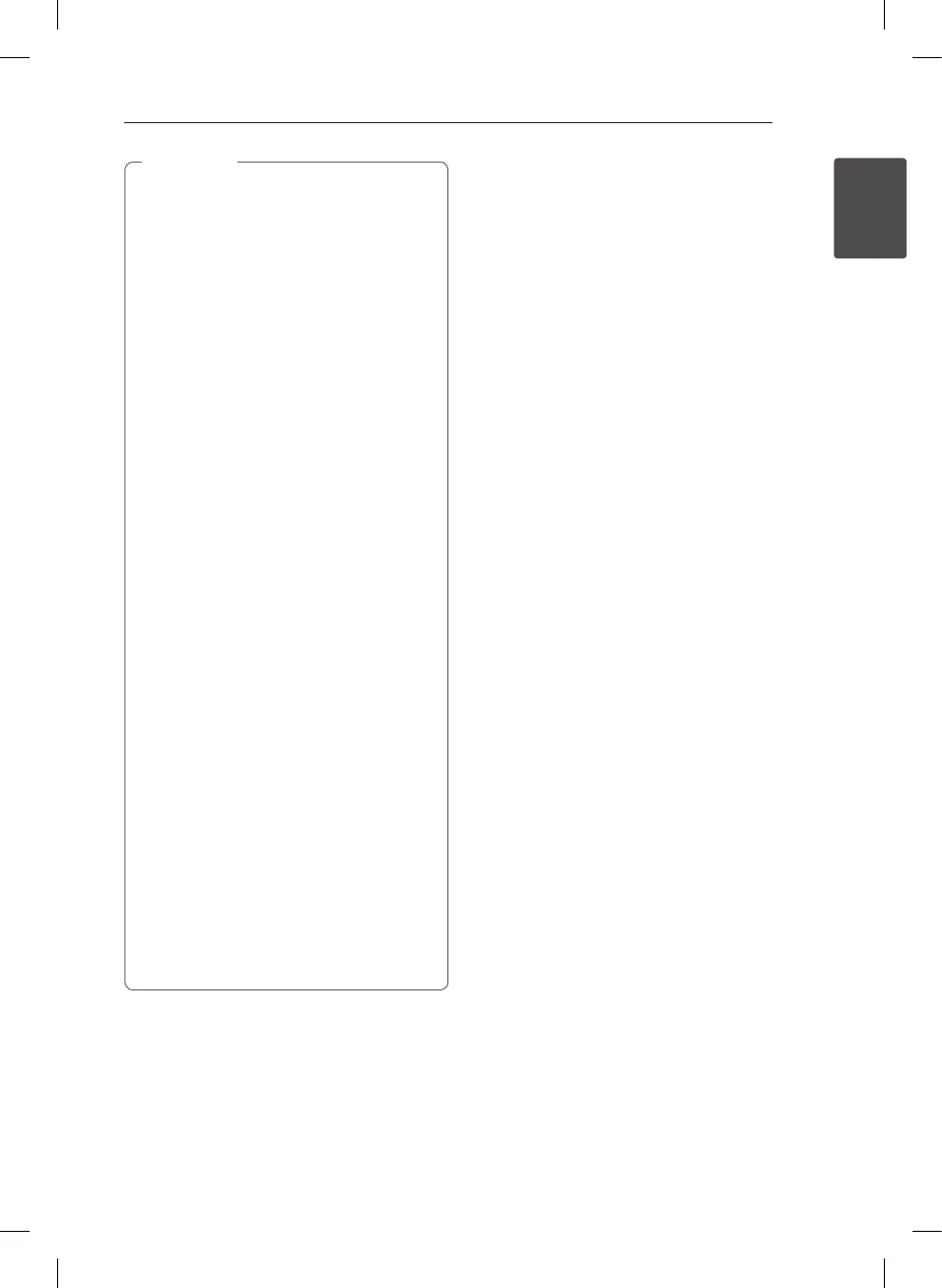Getting Started 7
Getting Started
1
y
Depending on the conditions of the
recording equipment or the CD-R/RW (or
DVD±R/RW) disc itself, some CD-R/RW (or
DVD±R/RW) discs cannot be played on the
unit.
y
Do not attach any seal or label to either side
(the labeled side or the recorded side) of a
disc.
y
Do not use irregularly shaped CDs (e.g.,
heart-shaped or octagonal). Doing so may
result in malfunctions.
y
Depending on the recording software & the
nalization, some recorded discs (CD-R/RW,
DVD±R/RW) may not be playable.
y
DVD-R/RW, DVD+R/RW and CD-R/RW discs
recorded using a personal computer or a
DVD or CD Recorder may not play if the
disc is damaged or dirty, or if there is dirt or
condensation on the Recorder’s lens.
y
If you record a disc using a personal
computer, even if it is recorded in a
compatible format, there are cases in which
it may not play because of the settings of
the application software used to create the
disc. (Check with the software publisher for
more detailed information.)
y
This player requires discs and recordings to
meet certain technical standards in order
to achieve optimal playback quality. Pre-
recorded DVDs are automatically set to
these standards. There are many dierent
types of recordable disc formats (including
CD-R containing MP3 or WMA les) and
these require certain pre-existing conditions
to ensure compatible playback.
y
Customers should note that permission
is required in order to download MP3 /
WMA les and music from the Internet.
Our company has no right to grant such
permission. Permission should always be
sought from the copyright owner.
,
Note
Compatibility Notes
y
Viewing high-denition content and up-
converting standard DVD content may require a
HDMI-capable input or HDCP-capable DVI input
on your display device.
y
Some DVD discs may restrict the use of some
operation commands or features.
y
You can use a USB device that is used to store
some disc related information. The disc you are
using will control how long this information is
retained.
AVCHD (Advanced Video
Codec High Definition)
y
This player can playback AVCHD format discs.
These discs are normally recorded and used in
camcorders.
y
The AVCHD format is a high denition digital
video camera format.
y
The MPEG-4 AVC/H.264 format is capable of
compressing images at higher eciency than
the conventional image compressing format.
y
Some AVCHD discs use the “x.v.Color” format.
y
This player can playback AVCHD discs using
“x.v.Color” format.
y
Some AVCHD format discs may not be played,
depending on the recording condition.
y
AVCHD format discs need to be nalized.
y
“x.v.Color” oers a wider colour range than
normal DVD camcorder discs.
System Requirements
For high denition video playback:
y
High denition display that has HDMI input jacks.
y
HDMI or HDCP capable DVI input on your display
device is required for some content (as specied
by disc authors).
y
For up-conversion of standard denition DVD, a
HDMI or HDCP capable DVI input on your display
device is required for copy-protected content.
For Dolby® Digital Plus, Dolby TrueHD audio
playback:
y
An amplier/receiver with a built-in (Dolby
Digital, Dolby Digital Plus, Dolby TrueHD or DTS).
y
Main, centre, surround speakers and subwoofer
as necessary for chosen format.
