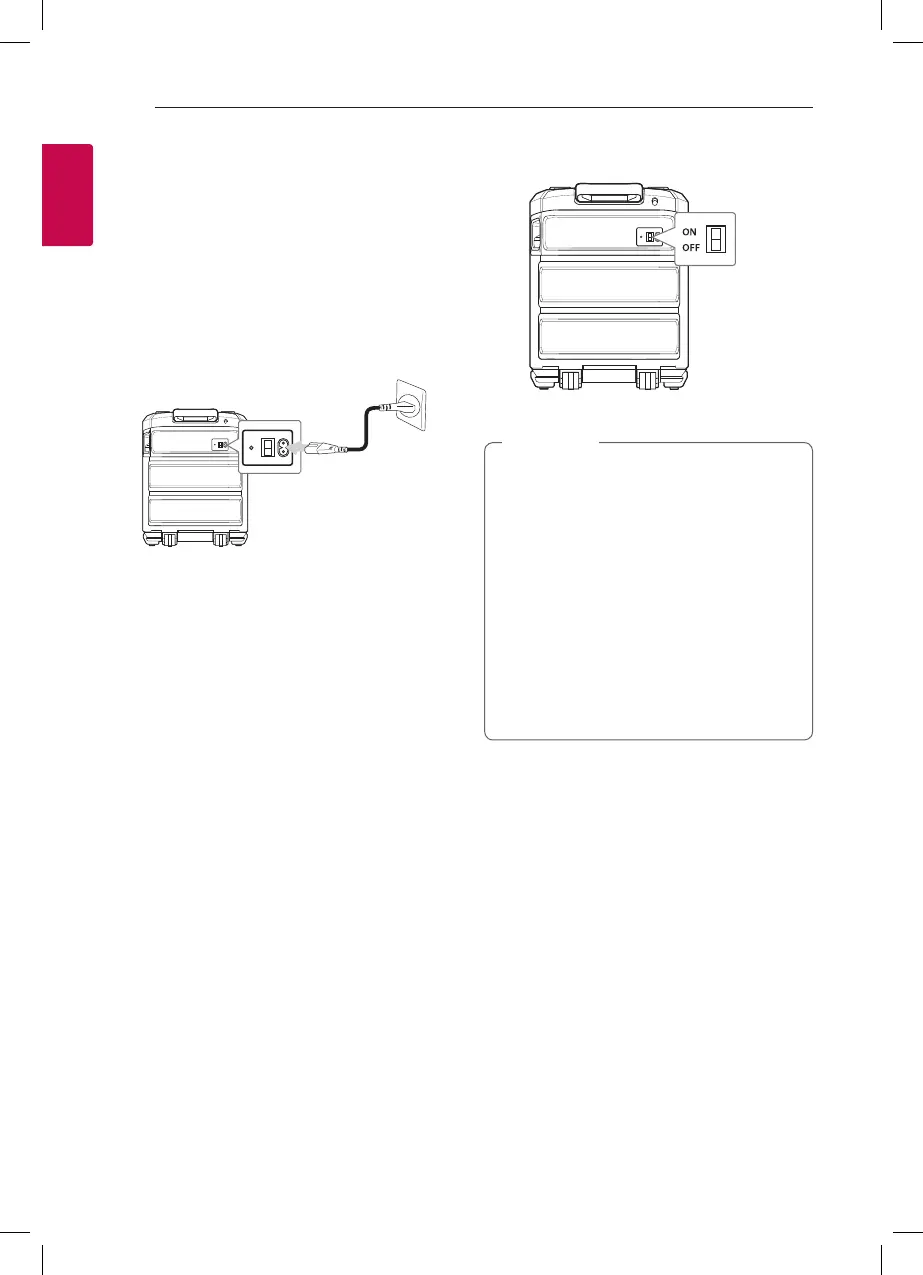10
Power Connection
Connect this unit to the power supply with the
supplied AC power cord.
1. Connect the supplied AC power cord to this unit.
2. Plug the AC power cord into an AC outlet.
AC power cord
a
b
3. Turn ON/OFF Switch on (ON).
y
When you turn ON/OFF Switch on (ON), this
unit turns on even if this unit has been turned
off. If the battery level is very low, this unit
does not turn on even if you turn ON/OFF
switch on (ON).
y
When the battery level is low, this unit
displays LOW BATTERY frequently. And if the
battery level becomes even lower, this unit
turns off automatically.
y
Previous setting may not be saved when you
turn ON/OFF switch off (OFF).
y
Previous setting may not be saved when the
unit’s power is shut off due to low battery.
,
Note
a
b
