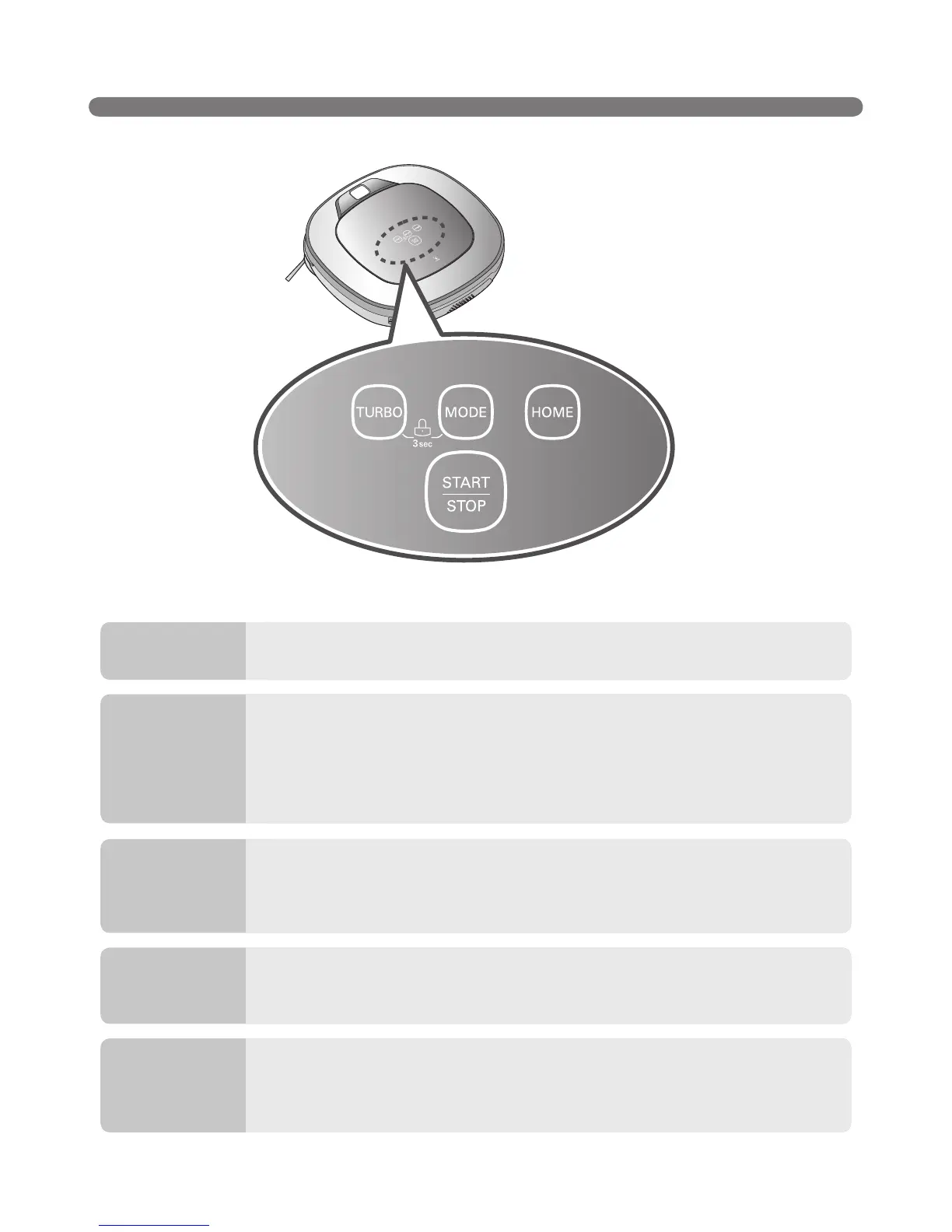BUTTON FUNCTIONS – ROBOT CLEANER
Robot Cleaner is not on the home station).
the Home Station by itself to recharge its battery.
deactivate the Lock function.
heard each time a button is pressed.
be returned to Standby.
TURBO
MODE
HOME
BUTTON LOCK
On/Off
START/STOP
